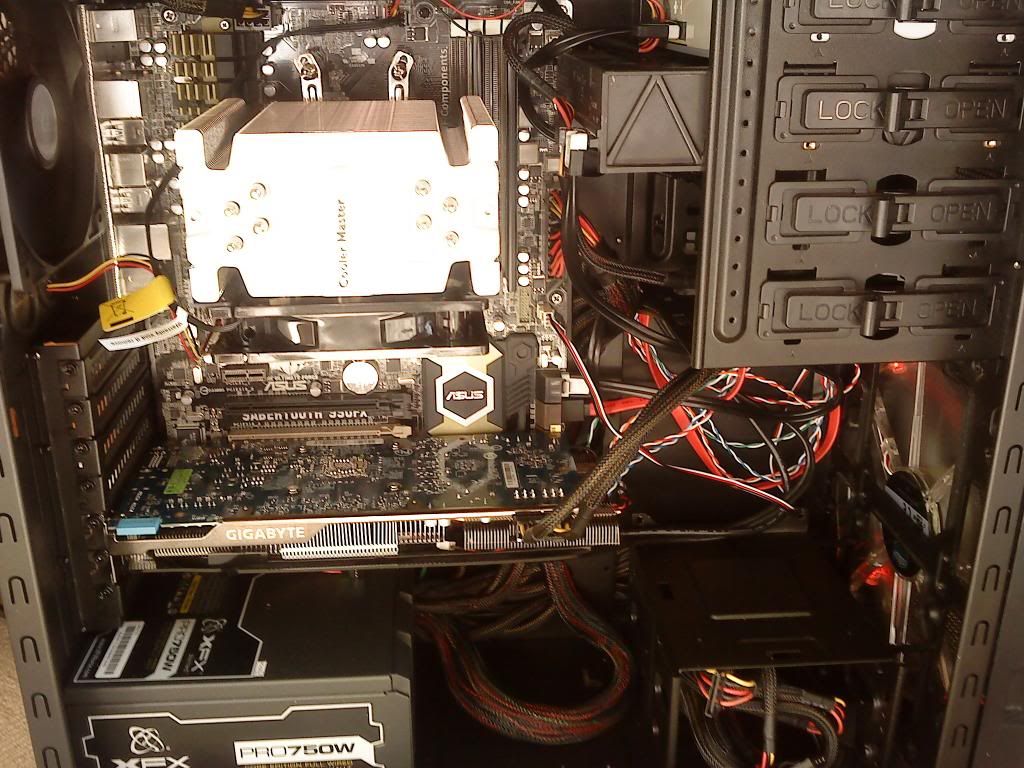Soldato
- Joined
- 29 Aug 2010
- Posts
- 8,495
- Location
- Cornwall
yes it does, or rather the settings you use to encode.
In the video settings you will find the default rf level it is set to 20.
change that to 18 or lower and see the CPU usage increase a lot,
Basically at the default level more time is spent on io than encoding.
I tried it at rf level 10 and still only got 40% CPU usage while encoding a DVD.