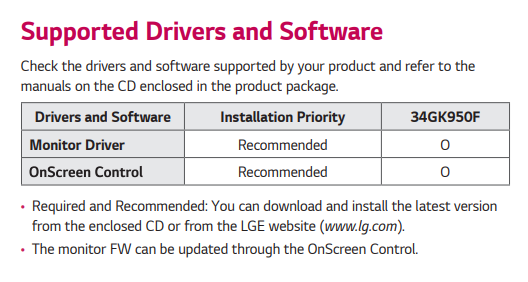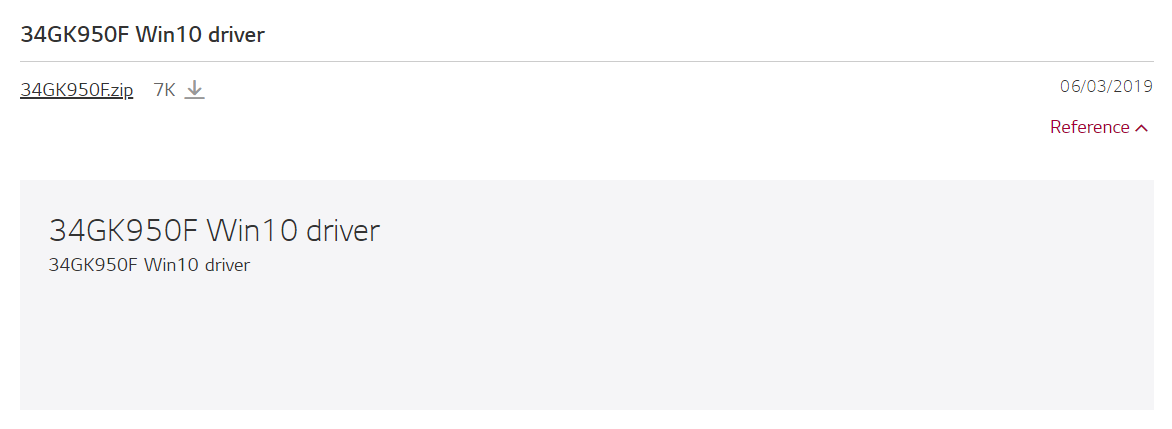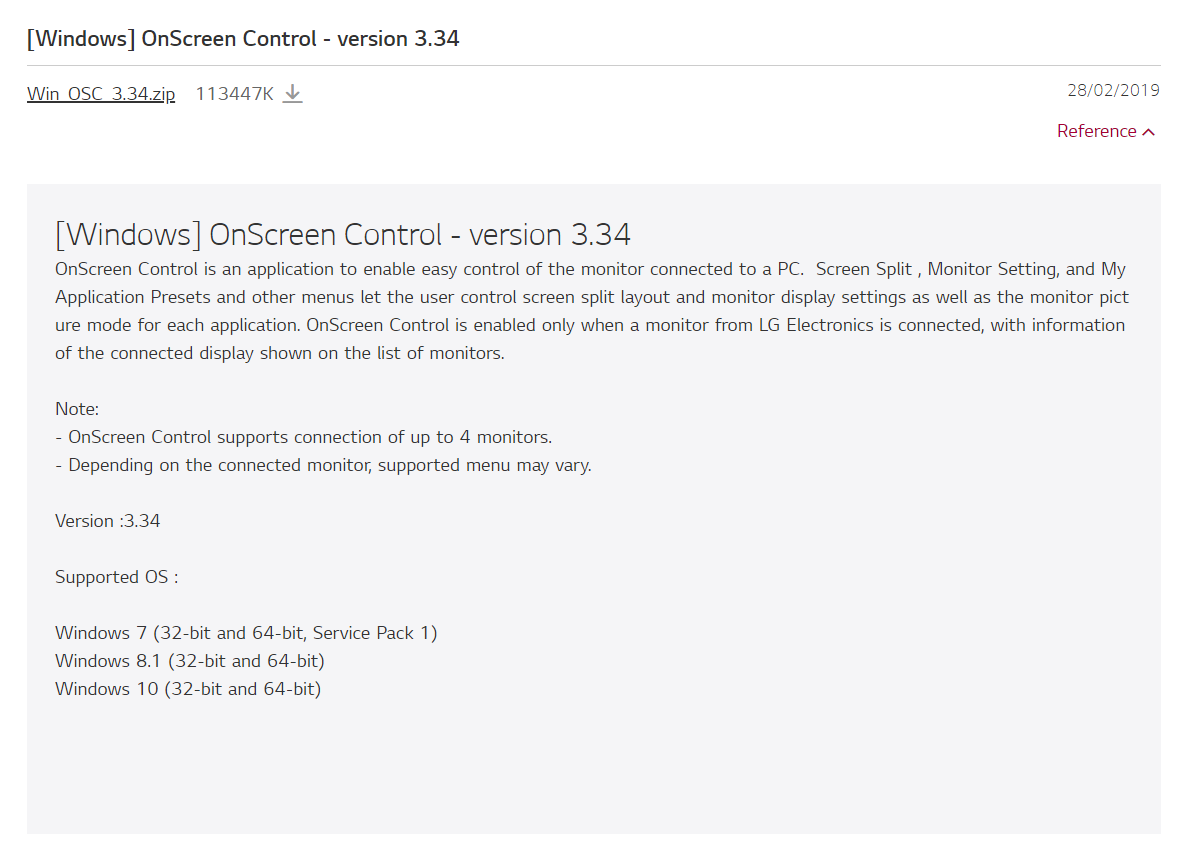Associate
- Joined
- 28 Mar 2019
- Posts
- 6
Thanks @Daniel - LG I installed the Onscreen software (hooked up the USB) and it updated the 34GK950F automatically (takes about 20mins if anyone wondering).
Good to know that LG is supporting it and fixing things that are possible with software