You are using an out of date browser. It may not display this or other websites correctly.
You should upgrade or use an alternative browser.
You should upgrade or use an alternative browser.
LG 34GK950G, 3440x1440, G-Sync, 120Hz
- Thread starter Stu
- Start date
More options
Thread starter's postsAssociate
- Joined
- 10 Aug 2011
- Posts
- 138
My point is that Black Friday is not the creation of Amazon, despite what Amazon would like people to think. Also, @Lliam is correct in his statement that Black Friday is 23 Nov... this cannot be disputed.
Don’t think Daniel was ever really claiming that the day of Black Friday itself wasn’t the 23rd. He obviously knows that. I don’t think anyone thinks Black Friday is an invention of Amazon - Daniel just referred to them because they’re such a big retailer and he likely has knowledge of specific “Black Friday deals” that Amazon will be starting before the day of Black Friday itself. Almost every only retailer will have “Black Friday deals” several days before the Friday of that week.
I think he was just referring to the expected delivery date coinciding with Black Friday day not having much relevance because “Black Friday week” deals will be being pushed in full force the whole week. Of course some deals will be reserved for specific days, but that’s expected during any sales period, there’s always some special deals.
seeing as I work directly with Amazon I can tell you it doesn't lol
Google disagrees...
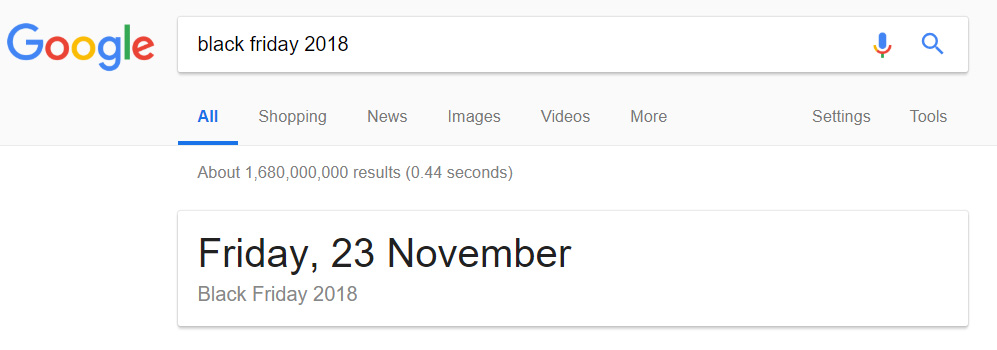
Not that you guys care, but my saga continues.
After sending the damaged display back, I just found out that Fedex delivered the replacement screen to the wrong address (correct address is on file with them and with shipper) and released the package to someone that doesn’t even have my name (signature confirmation).
So now, they are trying to “retrieve” it. I’m not even sure I want to accept delivery if it’s been opened by that other person. God knows what the hell they did to it while in their possession. So I may be returning it a second time for a third(!) screen at no fault of mine or the sellers! Arggh
After sending the damaged display back, I just found out that Fedex delivered the replacement screen to the wrong address (correct address is on file with them and with shipper) and released the package to someone that doesn’t even have my name (signature confirmation).
So now, they are trying to “retrieve” it. I’m not even sure I want to accept delivery if it’s been opened by that other person. God knows what the hell they did to it while in their possession. So I may be returning it a second time for a third(!) screen at no fault of mine or the sellers! Arggh
Associate
- Joined
- 10 Aug 2011
- Posts
- 138
Not that you guys care, but my saga continues.
 jeez... seems you're having a streak of bad luck...
jeez... seems you're having a streak of bad luck...FINALLY.. So Fedex accidentally told me the address where they incorrectly delivered my monitor, so after work, I got a bunch of my buddies together, and drove down to pay the man a "visit". I was like, yo b*tch, where's my monitor?
Nah jk.. He was a nice guy.. was taking delivery on 2 LG monitors the same day so the Fedex dude accidentally grabbed a third (mine)... two.. three.. what's the difference to them, it's close enough ANYWAY, he let me just take the monitor home so I didn't have to wait for Fedex to conclude their "investigation" in 2-3 business days when they knew damn well where they delivered it.. Saved me a weekend of not gaming on it!
ANYWAY, he let me just take the monitor home so I didn't have to wait for Fedex to conclude their "investigation" in 2-3 business days when they knew damn well where they delivered it.. Saved me a weekend of not gaming on it!
ANYWAY, here are the final panel pictures, black screen, from a little back (not exactly viewing position but it doesn't really change from up close). What do YOU guys think? I think it's great.. IPS glow is lower than my ASUS monitors (admittedly they are running bright for work purposes) and they are in the image for comparison. As far as back light bleed, there are small amounts at the top and bottom left corners, and an even smaller amount at the top right. Nothing much along the bottom right and nothing at the edges. My comparison panels are on the right.
So after all the trouble I went through getting it, I am happy and keeping it I think. Not sure if returning it multiple times I could eliminate the corner bleed, but I don't think it will bother me. (If anything it's less than the IPS glow). I would add that again, the camera is brightening up the picture a bit because the ASUS monitors don't glow that much (not enough to bother me) and the room light is much dimmer than in the picture..
I'll post what I think of colors etc as I use it over the weekend. One thing I already don't like a bit tho (maybe true of wide screens) is that it wobbles a tiny amount on the monitor stand as I hammer away on my mechanical keyboard. I wish it was a bit more stable (VESA mount for those of you that can).




Nah jk.. He was a nice guy.. was taking delivery on 2 LG monitors the same day so the Fedex dude accidentally grabbed a third (mine)... two.. three.. what's the difference to them, it's close enough
 ANYWAY, he let me just take the monitor home so I didn't have to wait for Fedex to conclude their "investigation" in 2-3 business days when they knew damn well where they delivered it.. Saved me a weekend of not gaming on it!
ANYWAY, he let me just take the monitor home so I didn't have to wait for Fedex to conclude their "investigation" in 2-3 business days when they knew damn well where they delivered it.. Saved me a weekend of not gaming on it!ANYWAY, here are the final panel pictures, black screen, from a little back (not exactly viewing position but it doesn't really change from up close). What do YOU guys think? I think it's great.. IPS glow is lower than my ASUS monitors (admittedly they are running bright for work purposes) and they are in the image for comparison. As far as back light bleed, there are small amounts at the top and bottom left corners, and an even smaller amount at the top right. Nothing much along the bottom right and nothing at the edges. My comparison panels are on the right.
So after all the trouble I went through getting it, I am happy and keeping it I think. Not sure if returning it multiple times I could eliminate the corner bleed, but I don't think it will bother me. (If anything it's less than the IPS glow). I would add that again, the camera is brightening up the picture a bit because the ASUS monitors don't glow that much (not enough to bother me) and the room light is much dimmer than in the picture..
I'll post what I think of colors etc as I use it over the weekend. One thing I already don't like a bit tho (maybe true of wide screens) is that it wobbles a tiny amount on the monitor stand as I hammer away on my mechanical keyboard. I wish it was a bit more stable (VESA mount for those of you that can).
Associate
- Joined
- 2 Nov 2018
- Posts
- 64
Well men that looks not too bad at all!!! How abaut screen uniformity and color temp did U notice one side is colder than the other ? Alienware and acer had that problem . Looks like there is no ips glow on yours , just very small bleed , compare to asus its huge difference in IPS glow .
Could U post smoe shots whith light in Ur room off from abaut 100cm distance directly at the screen ?
Could U post smoe shots whith light in Ur room off from abaut 100cm distance directly at the screen ?
Associate
- Joined
- 2 Nov 2018
- Posts
- 64
I spot some guy doing review on you tube Free sync version . Maybe someone will be interested :
https://www.youtube.com/watch?v=1RnMgLeKIdY . enjoy
https://www.youtube.com/watch?v=1RnMgLeKIdY . enjoy

Associate
- Joined
- 2 Nov 2018
- Posts
- 64
Looks like monitor has external PSU like acer x34p , so I don't know if that is good thing , but at least not gonna heat up like alienvare after few hrs of playing .
Associate
- Joined
- 5 Nov 2018
- Posts
- 31
Congratulations !!!! You are luckiest man on this forum please make same pictures in the dark also from left & right corners too.FINALLY.. So Fedex accidentally told me the address where they incorrectly delivered my monitor, so after work, I got a bunch of my buddies together, and drove down to pay the man a "visit". I was like, yo b*tch, where's my monitor?
Nah jk.. He was a nice guy.. was taking delivery on 2 LG monitors the same day so the Fedex dude accidentally grabbed a third (mine)... two.. three.. what's the difference to them, it's close enoughANYWAY, he let me just take the monitor home so I didn't have to wait for Fedex to conclude their "investigation" in 2-3 business days when they knew damn well where they delivered it.. Saved me a weekend of not gaming on it!
ANYWAY, here are the final panel pictures, black screen, from a little back (not exactly viewing position but it doesn't really change from up close). What do YOU guys think? I think it's great.. IPS glow is lower than my ASUS monitors (admittedly they are running bright for work purposes) and they are in the image for comparison. As far as back light bleed, there are small amounts at the top and bottom left corners, and an even smaller amount at the top right. Nothing much along the bottom right and nothing at the edges. My comparison panels are on the right.
So after all the trouble I went through getting it, I am happy and keeping it I think. Not sure if returning it multiple times I could eliminate the corner bleed, but I don't think it will bother me. (If anything it's less than the IPS glow). I would add that again, the camera is brightening up the picture a bit because the ASUS monitors don't glow that much (not enough to bother me) and the room light is much dimmer than in the picture..
I'll post what I think of colors etc as I use it over the weekend. One thing I already don't like a bit tho (maybe true of wide screens) is that it wobbles a tiny amount on the monitor stand as I hammer away on my mechanical keyboard. I wish it was a bit more stable (VESA mount for those of you that can).




Can you tell me what is that black thing across the desk? Is big mouse matt or something else? I need one
Associate
- Joined
- 11 Dec 2016
- Posts
- 5
Can anyone please do the scanline test on their brand new monitors? Install G-sync pendulum demo, run it with G-sync enabled, put Framerate Min/Max to fluctuate between 30-120 and watch the top left and right portion of the screen, you might see some feint gray scanlines running across the screen. Scanlines look like this

Also please do a retention test, you can find it here https://marco.org/rmbp-irtest.html
Also please do a retention test, you can find it here https://marco.org/rmbp-irtest.html

My screen looks 100% identical to @katscan when viewing a black image. I highly recommend vesa mounting the display. I'm very happy with the display. The colors are excellent and 120hz with gsync feels out of this world.
As a matter of interest what graphics card are you using?
As a matter of interest what graphics card are you using?
MSI GTX 1080Ti Gaming X 11GB Must say it handles the 3440x1440 resolution quite fine in games.
Thanks. Good to know actually as I’ve preordered G version and contemplating using a 1080ti. I did initially think about 2080ti but prefer to let dust settle on ray tracing tech first.MSI GTX 1080Ti Gaming X 11GB Must say it handles the 3440x1440 resolution quite fine in games.
Associate
- Joined
- 2 Nov 2018
- Posts
- 64
could U feel gameplay it's mutch slower whith 70-80FPS rather than 110-120 ? I have the same card but I saw on you tube it only squzie 70-80fps in battlefield V and rtx 2080ti over 100 -120 .MSI GTX 1080Ti Gaming X 11GB Must say it handles the 3440x1440 resolution quite fine in games.
Congratulations !!!! You are luckiest man on this forum please make same pictures in the dark also from left & right corners too.
Can you tell me what is that black thing across the desk? Is big mouse matt or something else? I need one
Hah
 hopefully it will be in wide distribution soon for Europe too.
hopefully it will be in wide distribution soon for Europe too.The black thing across the desk is actually the top of my desk.. the desk top is made of glass with a matte/etched finish.
I have not noticed color uniformity issues yet (in game) but I haven’t run anything except a full black screen to get some initial impressions. Yes I can post some more pics this weekend and run a scan line test if no one else has.
So far so good.
The two portrait monitors running at that high brightness levels are both needed for work and set to a particular specification so I can’t do much about them, otherwise I may have just run the single wide screen (although they are handy for multiple browser windows at times)
I’m running a 2080ti FTW3 from eVGA but I was also upgrading from like 3 generations ago, so a 1080 didn’t make much sense for my needs.
You can feel a difference from 70 to 120 yes but i mean it's minor. When your'e in the action and playing on a 120hz gsync monitor it all feels so good you not going to have a bad time.could U feel gameplay it's mutch slower whith 70-80FPS rather than 110-120 ? I have the same card but I saw on you tube it only squzie 70-80fps in battlefield V and rtx 2080ti over 100 -120 .
Also there is no reason why you need to run everything on Ultra. If you make some adjustments here and there and put anti aliasing on fxaa you wil easily reach 100 plus fps in BFV without noticing any difference in graphics detail. Because of the higher resolution i did not experience any blur with fxaa, hell you can even turn anti aliasing off in some games. There are often many games out there where the difference between high and ultra is so small you only see the difference if you really look for it.
Associate
- Joined
- 2 Nov 2018
- Posts
- 64
Thanks , that sounds good to me . Yea I will drop to high in BFV to reach decent frames at least in MP. Could U notice any slower pixel response in range of 60hz ? Acording to badass review it's abaut 9.5ms in that range and mutch faster on 100-120hz.You can feel a difference from 70 to 120 yes but i mean it's minor. When your'e in the action and playing on a 120hz gsync monitor it all feels so good you not going to have a bad time.
Also there is no reason why you need to run everything on Ultra. If you make some adjustments here and there and put anti aliasing on fxaa you wil easily reach 100 plus fps in BFV without noticing any difference in graphics detail. Because of the higher resolution i did not experience any blur with fxaa, hell you can even turn anti aliasing off in some games.

