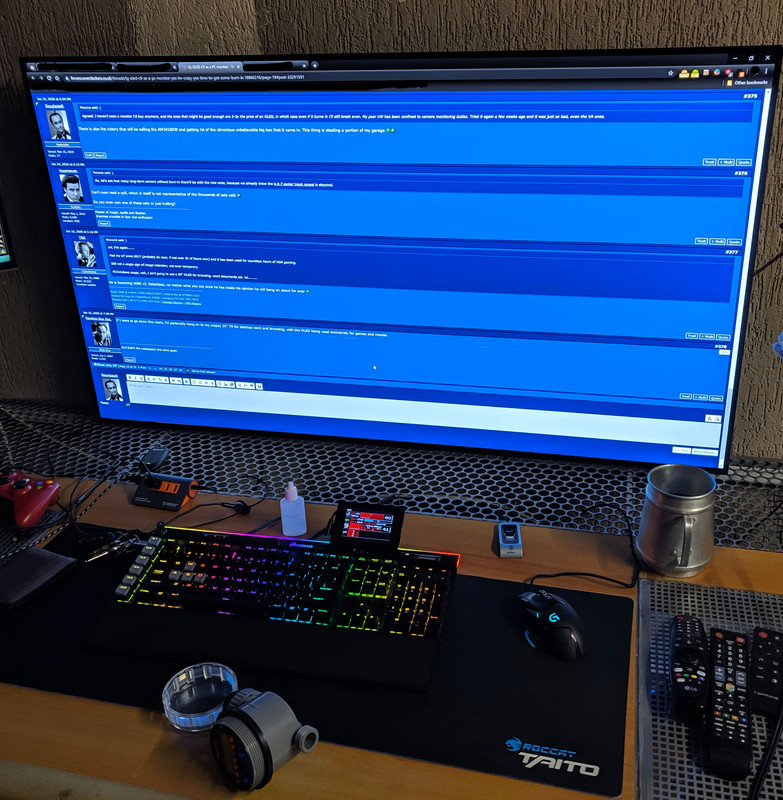No offence then mate, but your input is rather moot then...
You don’t use your OLED as a monitor or display for work and you don’t game on it like a pc gamer would either....
Rather somewhat contradicting statements, carefree usage, but mention of clear limits and exclusions with your usage...
Makes no sense at all.
Suggest you read the OP title
Yup you're right about using it for work etc. but answer this (read the entire post thoroughly before you do though).......
Why would "I" use a 55" OLED for browsing the web, reddit, work stuff like word docs, visual studio, sql etc. when I have a proper dedicated setup for this, which suits these tasks far better? Also, I quite like working on my desktop computer when at the desk with the oled playing a tv show/film in the background or using my laptop when lounging with a film/tv show on. If I used my TV purely for all pc/desktop type of stuff where would I have a film/tv show playing in the background? On my crappy LCD monitor or laptop???? Or if I only had the 1 display connected i.e. my oled, I wouldn't be able to have anything playing in the background?
I game it on it just as much, if not more than most gamers here, not just for PC but also console usage, like I said earlier, I probably have close to, if not over 5k hours now since 2017 and I would say probably about 60/70% of that been from gaming and HDR gaming at this too so certain games where the HUD is fully opaque i.e. spiderman, days gone, assassins creed etc.
I am fully aware of what people mean by "PC monitor" but again, people seem to miss the point here of why are they limiting themselves to just 1 display for "everything" despite wanting the goodness of OLED for primarily gaming/media. Think bigger, isn't this why people like PC as they have choice for how they want their systems to work for their usage.....
So for my overall usage, the way my setup works for me is superb, it is a seamless experience for work and play where I get the full benefits of OLED for all my entertainment purposes (where the IQ really matters to me) and then my "desk" setup for the normal/boring type of usage.
I think people are just too hung up on having to have one display for everything and can't stand the thought of having more than 1 display connected to their PC.
Also, iirc aoaaron (the OP of this thread) has done a similar setup to mine now after experimenting with different displays, setups etc.
Had my LG OLED since Black Friday and used it as I please and not seen any screen retention yet, let alone burn in. I do get screen retention on my Plasma that lasts a short while but never had burn in on that and I have had the plasma for well over 5 years. Therefore I know that unless I actually get very unlucky there really is nothing to worry about as OLED deals with burn in a lot better than Plasma and I never had any issues with that and I used that as a monitor as it was hooked up to my pc and we would browse and watch movies on it etc

It is a shame LG do not provide warranty for burn in, they should be able to offer at least 1 year against it by this point as their tech has advanced since the past few years.
Is it Panasonic that offer a thicker OLED TV’s which further helps towards burn in by cooling the display or something like that? They should do that as right now it is so thin that even if you doubled the thickness it would not be a big deal.
I have seen this posted a few times before about heat possibly contributing towards burn in, some guy posted about the sunlight being a massive factor for his burn in on avsforums but not seen much else other than that.