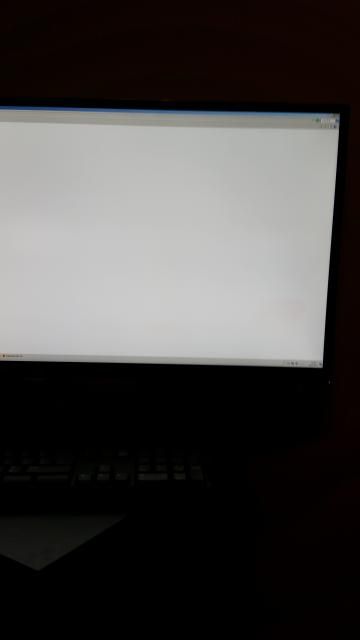How did you turn off 10-bit color?
Regardless, 1.2 without 10-bit color is completely pointless with this display (3440x1440 8-bit @60Hz fits within the bandwidth of 1.1), so even if it works the effect is the same.
As 95% of users will not be using 10-bit color they are best turning off 1.2.
Regardless, 1.2 without 10-bit color is completely pointless with this display (3440x1440 8-bit @60Hz fits within the bandwidth of 1.1), so even if it works the effect is the same.
As 95% of users will not be using 10-bit color they are best turning off 1.2.