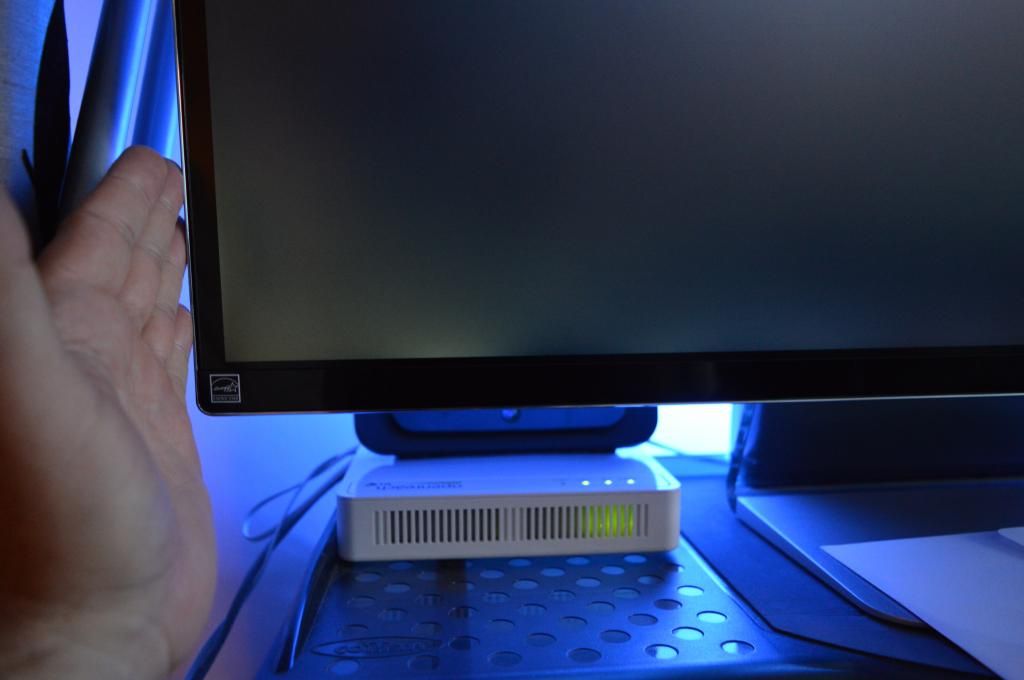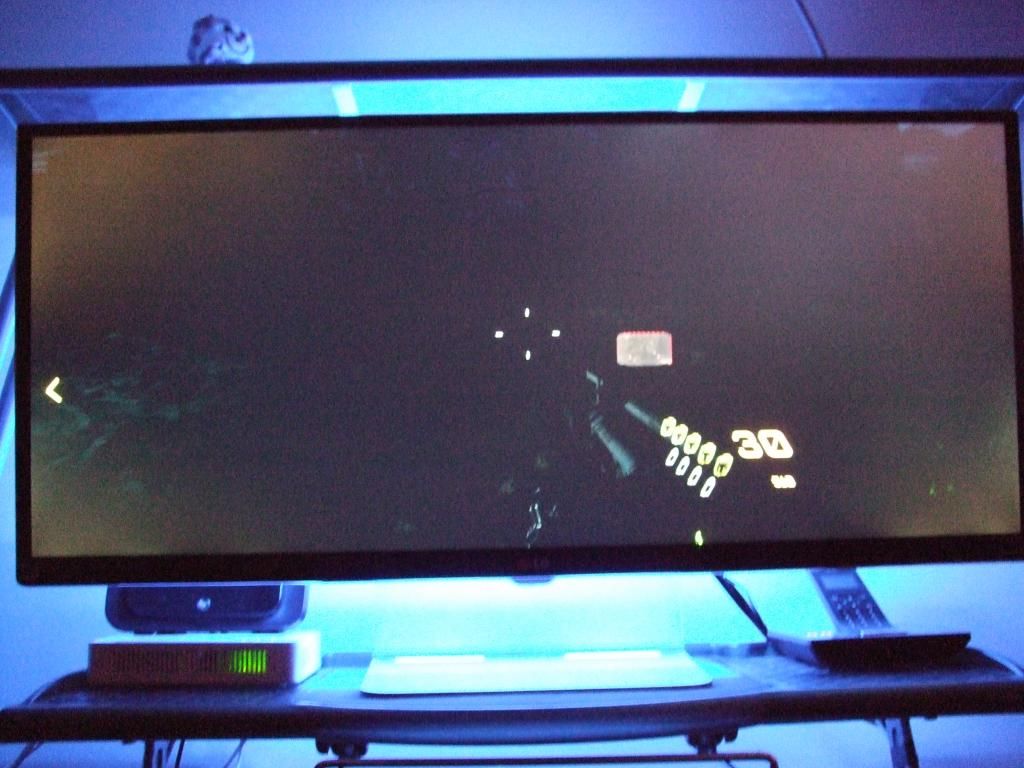Ah, if that picture is a genuine reflection of what you're seeing when looking at the monitor then I can see why you wanted rid of it. I was looking at getting Dell's version of this monitor (U3415W) but it uses the same curved LG Panel so I'm worried it'll have a similar level of bleed.
I don't want to go 4k yet due to Windows scaling issues and the GPU horsepower required to drive it so I'm kind of between either going for a 34" 21:9 or 2x27" 1440p monitors. I prefer the idea of a single 34" 21:9 but they all (Dell and AOC) seem to have similar issues due to using LG panels. I'm thinking I'll take a punt on the Dell 34" though as I really want to move away from a dual monitor setup.
There's also a Samsung VA 34" 21:9 monitor due out in another fortnight which uses a Samsung panel. I'd expect that to have better black and less backlight bleed but possibly at the expense of more motion blur when gaming. Might wait for that. If I don't buy something in the next month I'll be forever waiting for a 34" 21:9 144Hz OLED Freesync monitor that probably wont appear for another year or two. By which time there will likely be something else 'worth waiting for' and I'll find another reason not to buy it ......



 hopefully itll be enough!
hopefully itll be enough!