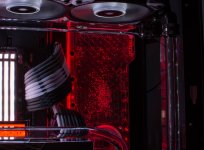Installed a Phanteks Vertical GPU mount today. Wasn't as straight forward as i thought it would be... As usual nothing fits as you think it would. For my scenario the bottom fans were interfering with the bracket so i couldn't align it up properly to get the screws in. What i ended up doing was drilling out the stock holes for the thumb screws on the vertical mount to make them bigger allowing me to screw the thumb screws into the case pci bracket. Was easy enough to do but would have rather avoided doing this. The riser cable is really good quality though, quite rigid and covered in a thick rubber coating/sleeve which all came in a sealed anti static bag for piece of mind.

With todays mods i also installed a BarrowCH M.2 temp monitor. Again not as straight forward to fit.... the damn thing interfered with the top pcie slot and the waterblock mounting plate!!! The M.2 monitor comes in 2 pieces, the bottom slider and a top piece which is the monitor. The bottom slider holds the M.2 drive in place while the monitor section screws into the bottom slider. The M.2 drive itself is covered on both sides with thermal pads for heat transfer onto the monitor. So to fix my issue i had to file down the slider where it was interfering until i could sit it down with the drive in and screw it down. Took some careful filing and making sure i didn't leave any metal filings in! Once in though it was good to see it all working and now i have a decent temp monitor for my M.2 drive. Now by all means it doesn't really act as a heat sink unless you get fresh cool air blown against it.

Next up... Hardline kit and try and source a waterblock for this card



With todays mods i also installed a BarrowCH M.2 temp monitor. Again not as straight forward to fit.... the damn thing interfered with the top pcie slot and the waterblock mounting plate!!! The M.2 monitor comes in 2 pieces, the bottom slider and a top piece which is the monitor. The bottom slider holds the M.2 drive in place while the monitor section screws into the bottom slider. The M.2 drive itself is covered on both sides with thermal pads for heat transfer onto the monitor. So to fix my issue i had to file down the slider where it was interfering until i could sit it down with the drive in and screw it down. Took some careful filing and making sure i didn't leave any metal filings in! Once in though it was good to see it all working and now i have a decent temp monitor for my M.2 drive. Now by all means it doesn't really act as a heat sink unless you get fresh cool air blown against it.

Next up... Hardline kit and try and source a waterblock for this card



Last edited: