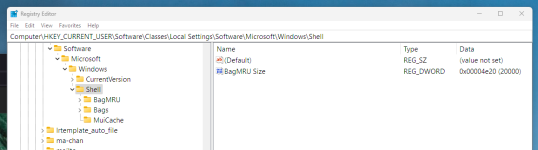So when i installed 22H2 I also installed the latest nvidia drivers and AMD chipset drivers.
Got the stuttering and lagging in games thats well documented. The recommended fix didnt work so i rolled back to 21H2 and the older 512.95 driver. Problem went away.
So today i installed the latest driver on 21H2. Bang the stuttering is back. So is it possible the driver is at fault rather than the newer version of windows?
Got the stuttering and lagging in games thats well documented. The recommended fix didnt work so i rolled back to 21H2 and the older 512.95 driver. Problem went away.
So today i installed the latest driver on 21H2. Bang the stuttering is back. So is it possible the driver is at fault rather than the newer version of windows?