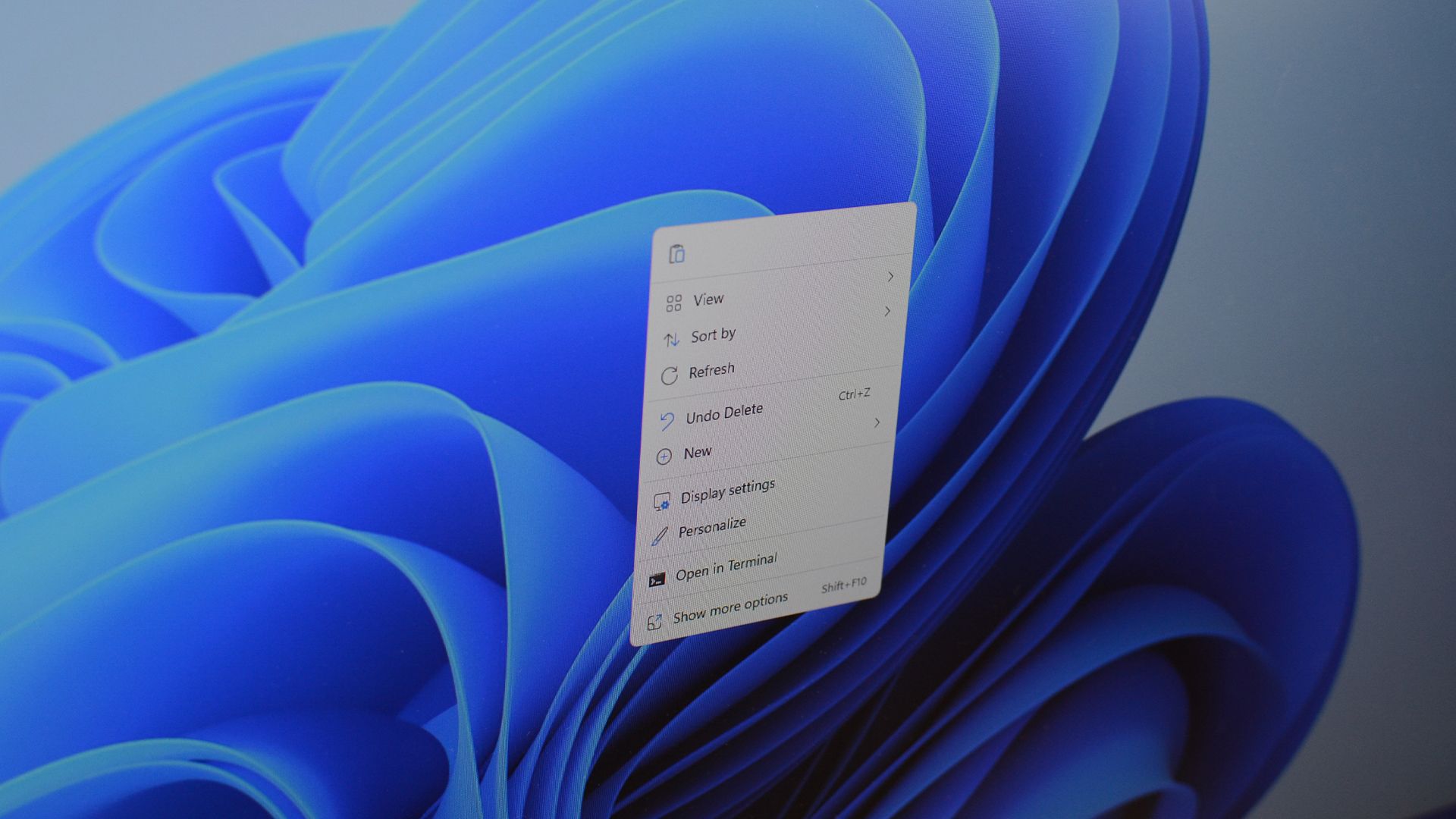I just got Win11 a few days ago on a new system.
What is the point in telling Windows where to install different things, ie to D drive instead of C, in Settings - Storage section, when it just ignores it.
I had to manually move the Download and all sub directories individually to D using Windows explorer.
What is the point in telling Windows where to install different things, ie to D drive instead of C, in Settings - Storage section, when it just ignores it.
I had to manually move the Download and all sub directories individually to D using Windows explorer.




 .
. and is a little less disruptive than 10 when you take the time to tweak stuff... but then any future update might undo all of that
and is a little less disruptive than 10 when you take the time to tweak stuff... but then any future update might undo all of that