You are using an out of date browser. It may not display this or other websites correctly.
You should upgrade or use an alternative browser.
You should upgrade or use an alternative browser.
*** Microsoft Windows 11 Thoughts & Discussion Thread ***
- Thread starter Deleted member 77746
- Start date
More options
Thread starter's postsHDD/SSD? It took like 3 mins for meThe last updates took 30+ minuets, had me thinking it was dead. Had no %, just said updating for 15+ minutes and then at 0% for another 10 mins. I almost forced a restart.
If Microsoft read the comments, they might discover why most people aren't rushing to "upgrade" to Windows 11 aka Vista v2.
I notice they only engage with the comments which say what they want people to say, possibly I'd go as far even as to say some of those comments aren't genuine given how they use certain keywords which are obviously the notes the video wants to hit.
I don't think anyone thinks the Windows 11 Start Menu is a game changer LOL, well aside from a game changer in how poor it is :s
Associate
- Joined
- 1 Mar 2010
- Posts
- 719
yeph i am still on my trusty win10... as my hardware does not support TPM
If Microsoft read the comments, they might discover why most people aren't rushing to "upgrade" to Windows 11 aka Vista v2.

That's why I'm expecting MS to extend support for 10 like they did with XP, the amount of people who simply can't install 11 must be considerable.yeph i am still on my trusty win10... as my hardware does not support TPM
Could not care less.I could care less...

Last edited:
WD Black SN850X Nvme.HDD/SSD? It took like 3 mins for me
Probably slow because I have work stuff installed, Hyper-V, Visual Studio… For a moment I though it was something nasty encrypting my drives. Backed everything up as soon as it booted back up!
Last edited:
This pedantic a hole is who.Did that on purpose just to see who picked up on it

Keep trying to get used to windows 11, got it on my laptop and my mini pc but it still feels like a downgrade every time I use it....
Things like the start menu needing a registry tweak to get rid of recommended section even when it's turned off or to get back 'basic functionality' of windows 10... it doesn't even work properly if you disable recommended section in group policies.
File explorer has lost functionality when you select a group of files.... that bit of text telling me to select 1 item if I want to share is pointless, just show me what I get in windows 10.
Sadly I haven't found a patch for the explorer issue. start menu has software/patches out there to fix stuff.
I know it's normal these days with MS but windows 11 seriously feels like they're focusing more about pushing their products and trying to turn windows into what feels like a budget version of os-x/chrome os where you have limited choices etc.
I'm fully expecting windows 12 to come out with one of two approaches, dumbed/locked down even further or they give us back some of what we lost, my money is on the first option sadly.
Things like the start menu needing a registry tweak to get rid of recommended section even when it's turned off or to get back 'basic functionality' of windows 10... it doesn't even work properly if you disable recommended section in group policies.
File explorer has lost functionality when you select a group of files.... that bit of text telling me to select 1 item if I want to share is pointless, just show me what I get in windows 10.
Sadly I haven't found a patch for the explorer issue. start menu has software/patches out there to fix stuff.
I know it's normal these days with MS but windows 11 seriously feels like they're focusing more about pushing their products and trying to turn windows into what feels like a budget version of os-x/chrome os where you have limited choices etc.
I'm fully expecting windows 12 to come out with one of two approaches, dumbed/locked down even further or they give us back some of what we lost, my money is on the first option sadly.
Keep trying to get used to windows 11, got it on my laptop and my mini pc but it still feels like a downgrade every time I use it....
Things like the start menu needing a registry tweak to get rid of recommended section even when it's turned off or to get back 'basic functionality' of windows 10... it doesn't even work properly if you disable recommended section in group policies.
File explorer has lost functionality when you select a group of files.... that bit of text telling me to select 1 item if I want to share is pointless, just show me what I get in windows 10.
Sadly I haven't found a patch for the explorer issue. start menu has software/patches out there to fix stuff.
StartAllBack to fix all Windows 11 deal-breaking UI issues
StartAllBack restores taskbar, start menu, context menus, explorer, sanity, style and order!
www.startallback.com
It doesn't look like it fixes the issue with explorer and the details pane.... I don't need it moving to the bottom which is what that seems to do, I want it to show the information like it does in windows 10, ie be useful when more than one item is selected. Example: in windows 10, I can select 10 mkv files, they show total time, length/width, codecs/subtitle info, total file size etc, windows 11 basically tells me to select 1 file (yes I know total size is on the bottom) so I can share etc. If it can do this then great but it doesn't look like it sadly.Does everything you need.StartAllBack to fix all Windows 11 deal-breaking UI issues
StartAllBack restores taskbar, start menu, context menus, explorer, sanity, style and order!www.startallback.com
The rest looks like the same as you can do with explorer patcher.
but it doesn't change the info being displayed on the pane, at least when I tried it with explorer patcher (which is doing basically the same as startallback/start 11)You can literally change explorer back to win10 or 7 style
but it doesn't change the info being displayed on the pane, at least when I tried it with explorer patcher (which is doing basically the same as startallback/start 11)
Ah I see what you mean, I've just tried the details pane (literally never used it before) on 10, and see that it isn't there on 11 regardless of options in StartAllBack.
This looks like it might do what you want though?
Some discussion (and other solutions that previously worked) here: https://answers.microsoft.com/en-us...e/99479aa6-0268-4fc9-bd48-fa10acc28f41?page=7
Last edited:
Any ideas what I've done here with MS Edge browser, and YouTube default view....
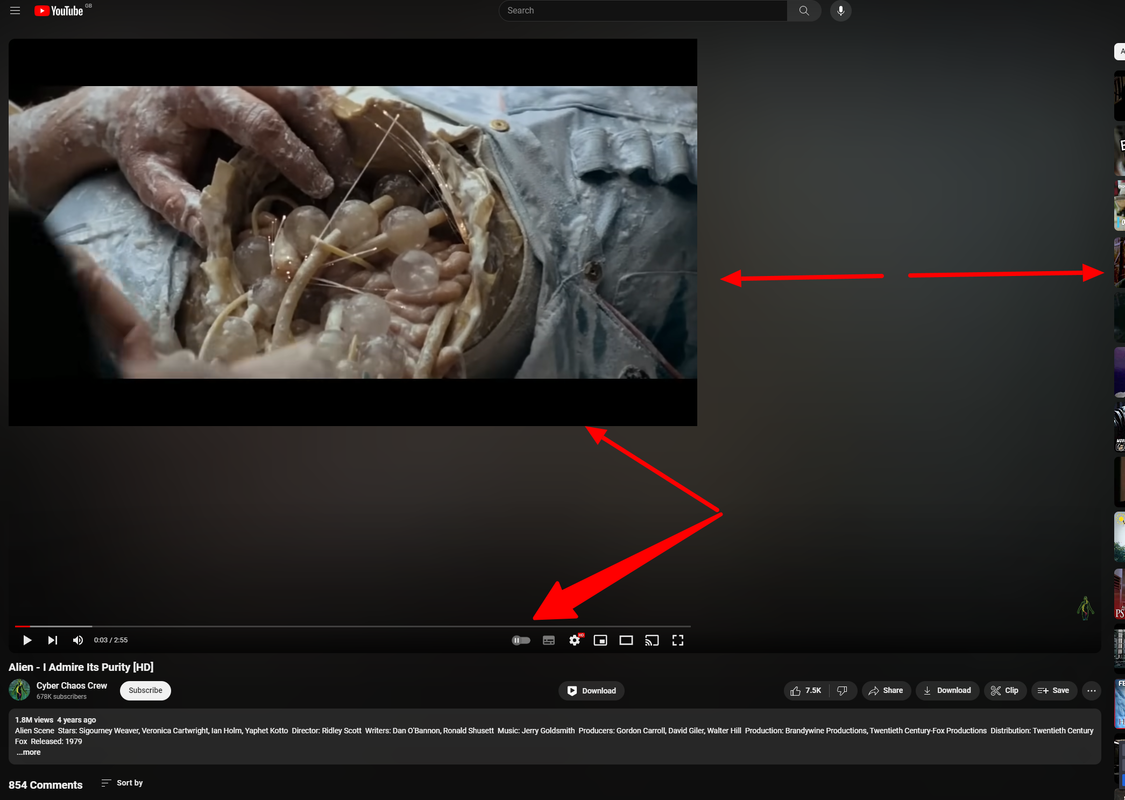
goodness knows what I've done to separate the tool type bar from the bottom of the video, and the spacing on the right. Checked with chrome, that seems fine.
Any ideas..?
Thanks
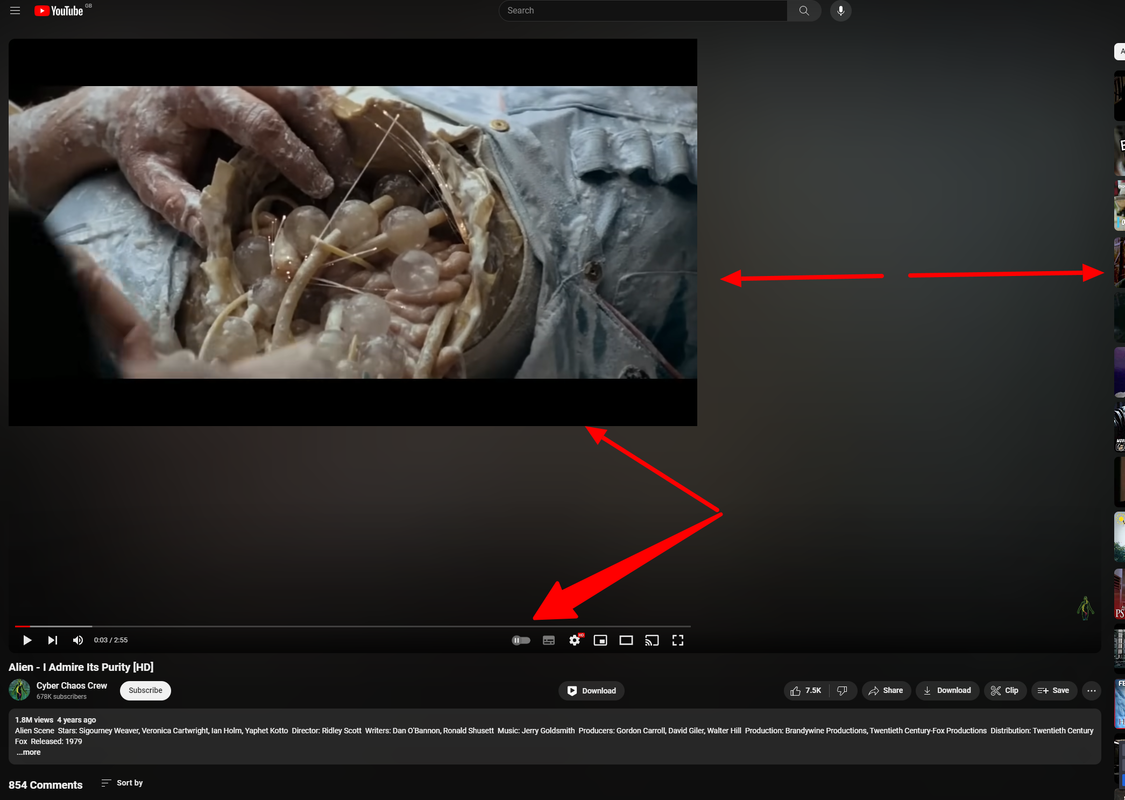
goodness knows what I've done to separate the tool type bar from the bottom of the video, and the spacing on the right. Checked with chrome, that seems fine.
Any ideas..?
Thanks
Soldato
- Joined
- 24 Jun 2021
- Posts
- 4,120
- Location
- Oxon
that's youtube being busted, reddit full of ppl with that issue @Vimes


