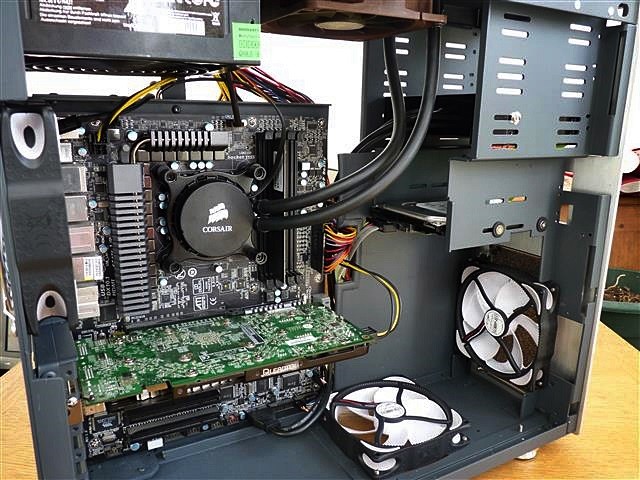More to report here. I've remade the broken electrical contacts on the switch housing (common problem but easily sorted and I've got the front fan mounted on one side, but I'm looking at me options wrt the lhs due to the the position of the switch block. Its quite close to the fan edge and restricts the amount of space available to locate the other two fan mounting screws. Probably going to be another Heath Robinson affair but at least it'll be secure. You can also see the fan is slightly offset to one side, this due to the gap between the two side plates being a too big unfortunately and I can't do anything about that 'cos if I bring them closer together, the mounting holes for the front panel won't line up.