I had this issue with two 1TB models, I wiped them after I couldn't fix the issue, which worked, and then it started doing it again. Eventually RMA'd then and got replacements as the drives were worthless to the end user with such low write performance. Still monitoring the current ones but they seem much better.
Was it just write performance and what did it go down to?
I've now run full virus/malware scans and nothing detected. Been looking at resource monitor and performance tab in task manager. The latter generally sits at 0-1% activity. Resource monitor is generally a lot higher than the 4000 bytes/sec mentioned above but just system and chrome related activity - nothing suspicious or that I could simply uninstall, etc.


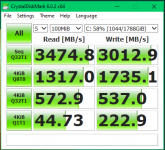





 That's just the results it gave me. Not running RAID if it helps.
That's just the results it gave me. Not running RAID if it helps. 
