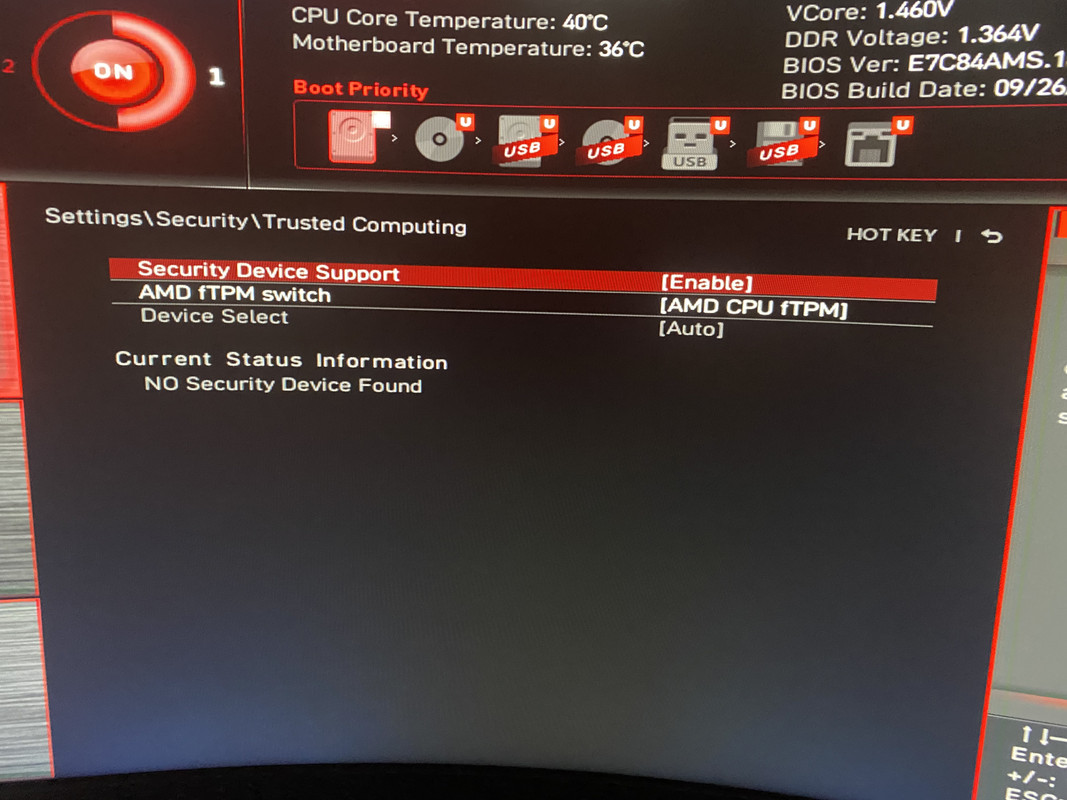Associate
Hey guys, I have a 5800X with this motherboard, and I am trying to figure out the best BIOS to be on right now. My board shipped with 7c84v14 last November, but of course it doesn't support the Re-size bar technology. I see multiple BIOS options on the MSI site, but I'm not sure which one to choose. I want a BIOS version that is:
1. The latest but most stable/least amount of bugs
2. Supports re-size bar technology
P.S. No need for the new beta version as I am still running Windows 10.
Thank you in advance.
1. The latest but most stable/least amount of bugs
2. Supports re-size bar technology
P.S. No need for the new beta version as I am still running Windows 10.
Thank you in advance.