**** NEW THREAD HERE ****

--> LATEST UPDATE HERE <--
So I've been tinkering around for the last few days sprucing up the old dark theme with some fixes, icons and a spit & polish. If you don't know how to use userstyles with your browser click on the links below to install stylish for firefox/chrome or for the instructions on how to add for Opera/Safari. Sorry nothing on how to do it for IE yet. Now available for Android!











Then get the code here: http://userstyles.org/styles/25712/overclockers-dark-v2-0
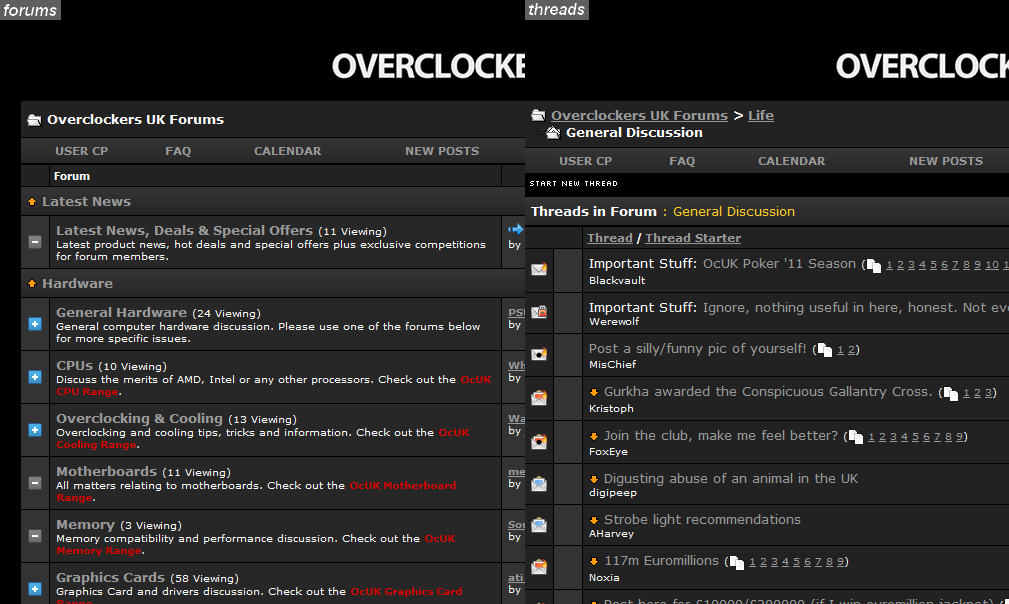
Configurable options:
General Icons

Thread Icons
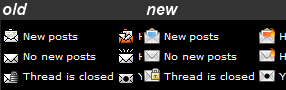
Post Icons
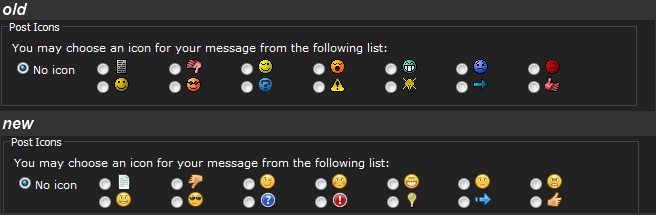
Quote Boxes
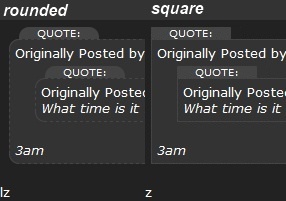
If anyone can tell me how these can be used in IE too I'll add it up.
Also don't forget to grab the dark favicon too:
 http://forums.overclockers.co.uk/showthread.php?t=18175959&highlight=dark+theme+username_skyfall
http://forums.overclockers.co.uk/showthread.php?t=18175959&highlight=dark+theme+username_skyfall

--> LATEST UPDATE HERE <--
So I've been tinkering around for the last few days sprucing up the old dark theme with some fixes, icons and a spit & polish. If you don't know how to use userstyles with your browser click on the links below to install stylish for firefox/chrome or for the instructions on how to add for Opera/Safari. Sorry nothing on how to do it for IE yet. Now available for Android!











Then get the code here: http://userstyles.org/styles/25712/overclockers-dark-v2-0
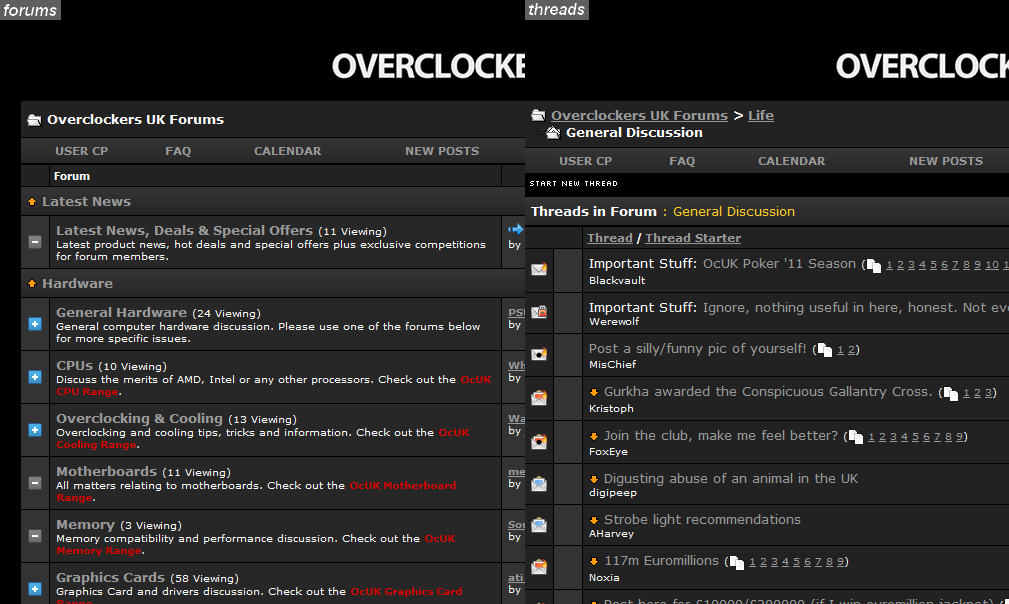
Configurable options:
General Icons

Thread Icons
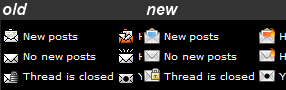
Post Icons
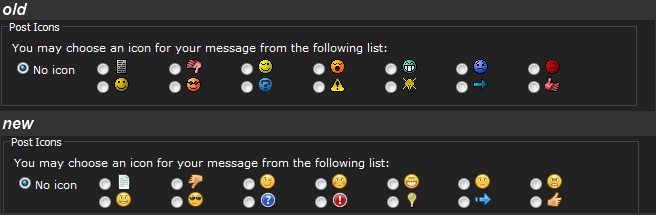
Quote Boxes
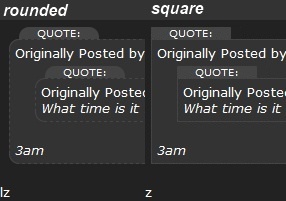
If anyone can tell me how these can be used in IE too I'll add it up.
Also don't forget to grab the dark favicon too:




 when people say just copy and paste into stylish, where on earth do you paste?
when people say just copy and paste into stylish, where on earth do you paste?



 Yes please! Is the opera mini? or standard opera? or should it work on both? (I'm using mini atm)
Yes please! Is the opera mini? or standard opera? or should it work on both? (I'm using mini atm)