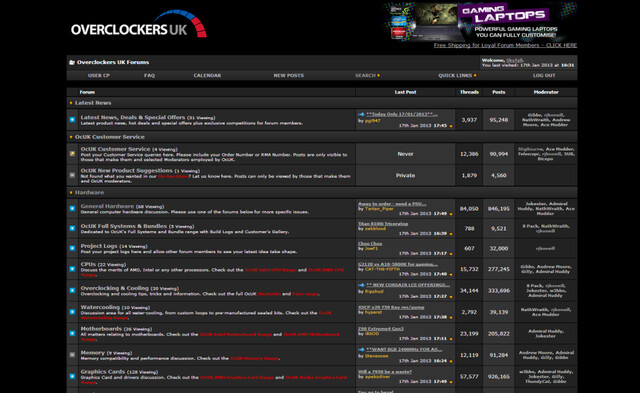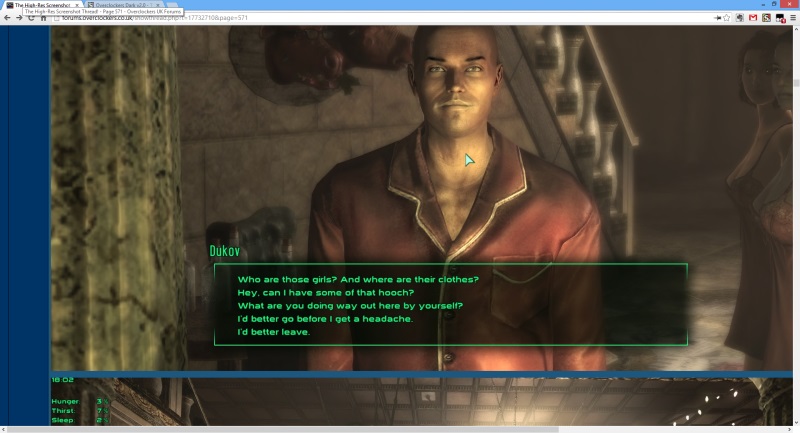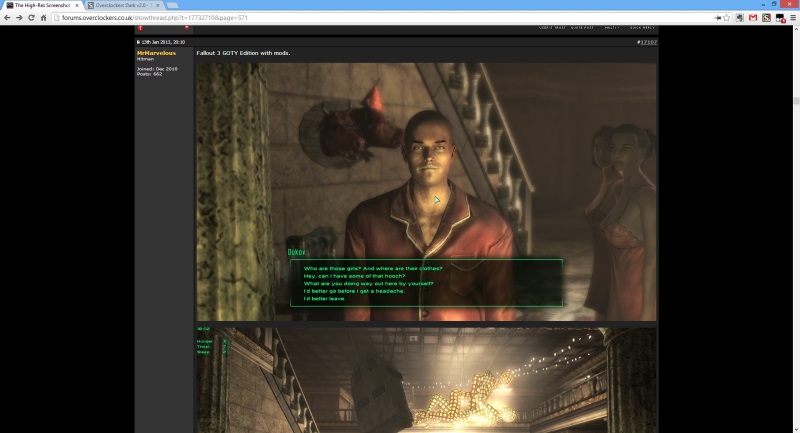Guide on how to get dark theme on Android devices:
You can also install straight from userstyles.org in firefox now using stylish as seen here.
This will only work in Opera mobile.
Open up Opera Mobile and type opera:config in the address bar, you should end up with a page that looks like this:
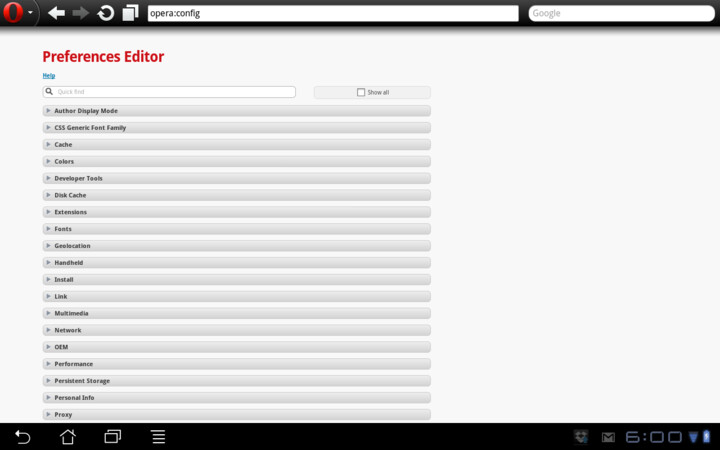
Scroll down to user prefs and scroll further down to find User Javascript & User Javascript HTTPS, tick both of those boxes. Next edit the field User Javascript File and put in /mnt/sdcard/userjs/ click the save button at the bottom.
Next open up a file manager and create a directory on your SDCard called userjs then download the ocuk.js file and put it in that folder:
http://chaoticsignal.com/uploads/ocuk.js
Now restart Opera (you may have to force close it) and OCUK should now be dak on the move too
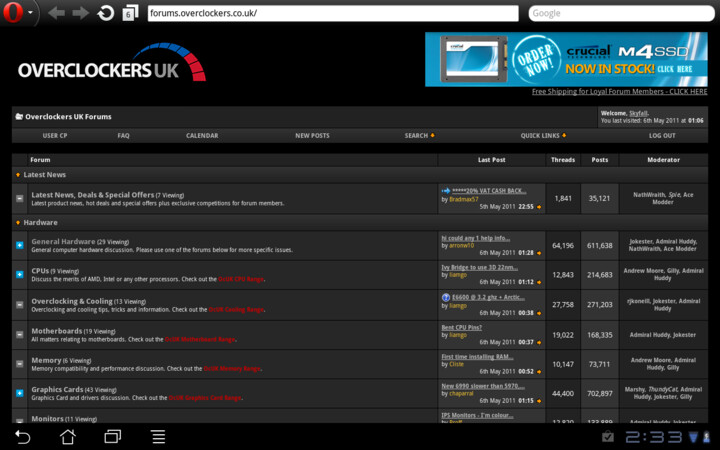
You can also install straight from userstyles.org in firefox now using stylish as seen here.
This will only work in Opera mobile.
Open up Opera Mobile and type opera:config in the address bar, you should end up with a page that looks like this:
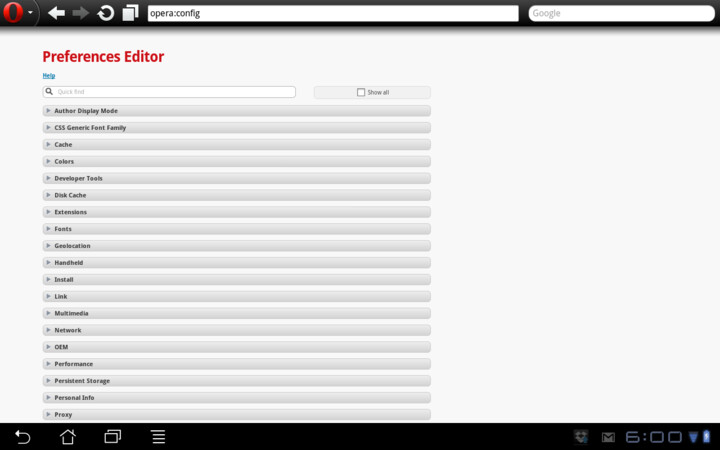
Scroll down to user prefs and scroll further down to find User Javascript & User Javascript HTTPS, tick both of those boxes. Next edit the field User Javascript File and put in /mnt/sdcard/userjs/ click the save button at the bottom.
Next open up a file manager and create a directory on your SDCard called userjs then download the ocuk.js file and put it in that folder:
http://chaoticsignal.com/uploads/ocuk.js
Now restart Opera (you may have to force close it) and OCUK should now be dak on the move too

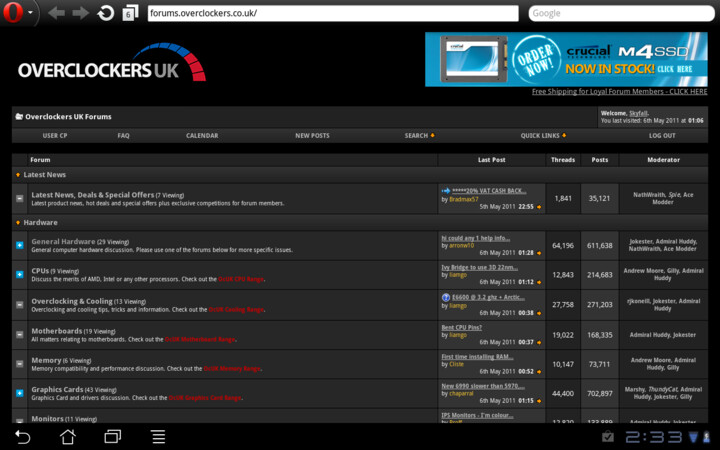
Last edited:



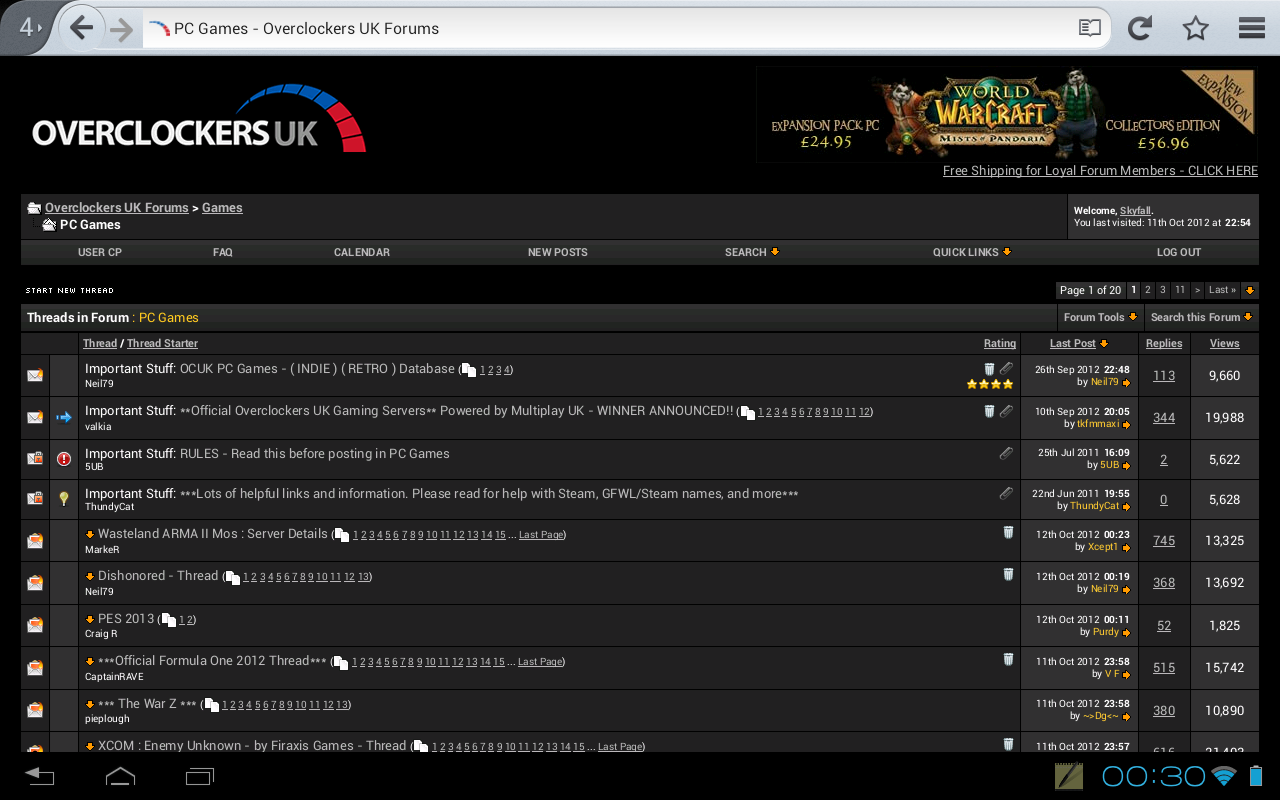
 feels left out of the Christmas Festivities , as he still missing his hat.
feels left out of the Christmas Festivities , as he still missing his hat.