Was this direct from Samsung? If so let me know how you returned yours. I contacted them for pickup but nothing happening. Awful non uk customer service too.
It was direct from Samsung. I’m going to phone them tomorrow.
Was this direct from Samsung? If so let me know how you returned yours. I contacted them for pickup but nothing happening. Awful non uk customer service too.
Here's my setup as it stands- need to sort out the cables, haven't put the cable cover on the back of monitor yet, wanted to see if it worked lol


I'm absolutely avoiding Samsung direct now.It was direct from Samsung. I’m going to phone them tomorrow.
I'm absolutely avoiding Samsung direct now.
I expect a lot of their stock appears after the resellers process the customer returns back to the manufacturer. Then Samsung puts them out for sale. Hence the fluctuations in availability. What a potential horror show.
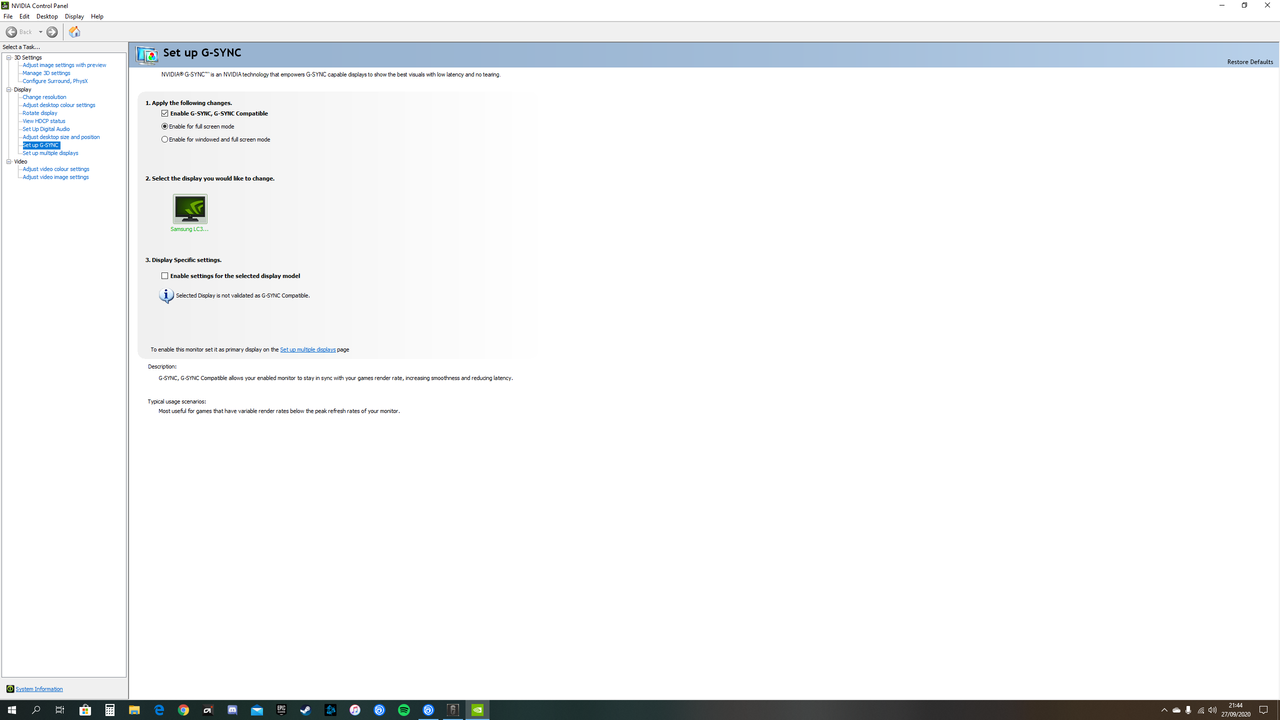
Hi guys,
So using the current Nvidia Driver Version 456.378 it shows the G7 32" as not gsync compatible where as the previous driver it was and that option 3 wasn't there previously. 3rd box down which I've left unticked which states "Enable settings for the selected display model" if I leave this unticked but gsync enabled I get no flickering at all in games or loading screens. As soon as I tick that box in section 3 I get flickering in games. I wonder if Gsync is actually properly enabled without that box ticked? Any ideas?
Just saw you asked me a few days back too, apologies. And to answer your question that box needs to be ticked for gsync to be on, Also that box has been there for as long as ive had this monitor (few months now) across various driver versions. I found minimal need to have Gsync enabled on this monitor though, and get significantly less flickering than my old Acer one. The freesync flicker isnt specific to these monitors and seems to mostly happen whenever the user gets frame stutters, or at least in my case.
Was this direct from Samsung? If so let me know how you returned yours. I contacted them for pickup but nothing happening. Awful non uk customer service too.
Just to follow up on this. I spoke with Samsung customer services this morning. Very easy process (after listening to a few minutes of a recorded message to do everything on line - which you can't with the G9). It is being collected by DPD tomorrow for a refund (DPD email confirmation received).
Bizarrely I was never asked what was wrong with it... It seemed pointless explaining it to the lady on the phone so I've included a picture of the problem and a description and put it in the box.
I will wait for my order to be despatched from the jungle (no sign of that arriving since order placement on the 13th June).
Yeah mines being collected wednesday via DPD. Im assuming DPD will attach the returns label as there wasnt anything included with the monitor? I'm gonna stick a post it note with my details on inside too so the return goes smoothly... and like you they were bothered what the issue was.
Don’t see any light bleed or dead pixels here. So far looks ok but it’s early days....
Good stuff! Relief to know that there are good ones out there, just need a bit of luck to get one.Update from my side after an evening and day of use (some gaming and mostly desktop use in Windows).
No issues to report apart from a few Rice Krispies popping from the rear of monitor as it warmed up this morning - won't be enough for me to return it I'll live with that. But I'll how it goes over the next week.
In terms of image quality/flickering etc, no issues and looking great so sounds like I've been lucky with this one.
Thanks, weird how it's not enabled though when the enable box is ticked at the top?
What monitor settings are you using? Guessing adaptive sync off?
So is the flicker issue?
I was looking to get the G7 should I leave it due to these issues
I guess its to do with having multiple gsync compatible monitors attached but you dont want gsync on all of them. That's the only reason i can think of anyway.
And with monitor settings it depends what game I'm playing, ive started using Gsync in some games and what the game type is. That said I barely get any tearing if any when I dont use adaptive sync anyway so.
Other than that its at 240hz
black equalizer at 11
Brightness at 75 for most daytime stuff but i drop it if in a dark room (obviously)
Contrast: 75
Sharpness: 56
Colour R:46 G:50 B:46
Gamma: Mode2
Think those settings came mostly from TFTcentrals updated review...
Also new Nvidia Driver today that apparently fixes the issue of missing gsync compatible monitors (so should fix that little notification about it not being supported... im installing it now)
Edit: Can confirm 456.55 fixed the notification about not Gsync supported.. not that it affected performance anyway.
Double also, there's an open issue where some G9's will black screen on 3080 and 3090 cards at 240hz. Just an FYI in case anyone managed to grab one of the cards and uses it on that monitor.

The flicker is an issue on a large range of freesync monitors and isnt specific to this odyssey range so don't avoid these solely on that reason. Obviously there's still a lotto with these monitors though for some other issues... But if adaptive sync is a 100% must for you then a dedicated gsync module is basically a must too (and even those can come with their own issues / drawbacks sometimes).
So manufacturer showing LC49G93TSSUXEN as in stock again this morning. Is the general consensus to avoid these as they are repackaged June units? I’m waiting to order until someone here tells me they are seeing October units shipping...

