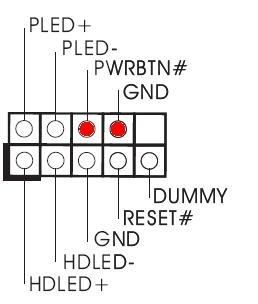Associate
- Joined
- 26 Jun 2005
- Posts
- 1,983
- Location
- Chelmsford
Ok, here's what im putting together for my friend.
[email protected]
Asrock 4CoreDual-SATA2 mobo
Geil 2GB PC25300C4 DDR2
*My old 6800le AGP*
WD RAID edition 160GB HD
Samsung DVD-RW
Antec Sonata III w/500W ATX2.2 PSU
All necessary cables and plugs are in, 2 motherboard cables, cpu fan, pwr,pwr led, reset, hd led etc.
Any ideas why it won't power at all?
[email protected]
Asrock 4CoreDual-SATA2 mobo
Geil 2GB PC25300C4 DDR2
*My old 6800le AGP*
WD RAID edition 160GB HD
Samsung DVD-RW
Antec Sonata III w/500W ATX2.2 PSU
All necessary cables and plugs are in, 2 motherboard cables, cpu fan, pwr,pwr led, reset, hd led etc.
Any ideas why it won't power at all?