Ladies and gents... D15 is in da house:
https://www.reddit.com/r/sffpc/comments/igm4gk/nr200p_vs_nhd15_chromaxblack/
https://www.reddit.com/r/sffpc/comments/igm4gk/nr200p_vs_nhd15_chromaxblack/
@far from home
Yes you can, a Reddit build here with a 240mm XSPC slim rad on top
https://www.reddit.com/r/sffpc/comments/ifaarb/just_for_fun_triple_240mm_radiator_transplant_in/
https://i.imgur.com/tjeZ6wnl.jpg
I was thinking of attaching the fans normally then attach the rad to holes in the pic@far from home
Yes you can, a Reddit build here with a 240mm XSPC slim rad on top
https://www.reddit.com/r/sffpc/comments/ifaarb/just_for_fun_triple_240mm_radiator_transplant_in/
https://i.imgur.com/tjeZ6wnl.jpg




I was thinking of attaching the fans normally then attach the rad to holes in the pic

GearSeekers has it mounted to wrong way around. Fan should go on the inside drawing air away out of the case, blowing it up to the top case fans.
When I had the Corsair SF750 Plat mounted in the shroud on the front with 90mm Fan facing out
I had no trouble since the fan never turned due to being so efficient & only starts up after 350watt under load
& then real slow, so it's fine with this PSU
Can have any PSU mounted facing out or in
With the SF 750w any way work
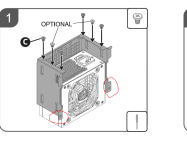
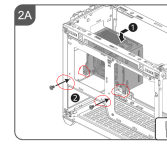
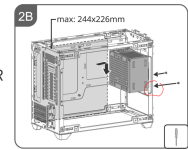

You will have trouble with Memory clearance having the fans & rad, cant be done in the Original case stock orientation
I only manage to fit My Arctic Liquid Freezer II - 240mm 38 mm thick with the fans 25mm thick by turning the case upside down & modding



aah that makes sense now! thank you so muchHope this helps
 . yes i will mount it with the fan facing inwards then.
. yes i will mount it with the fan facing inwards then.My custom loop looks like a possibility more and more

My x63 fits, posted some pictures some pages back. Optimum Tech also uses the x62(?) which is also 280mm.So how annoying is a NZXT X63 going to be with no extra hard drives etc? Really hope it works as that's what I got for my 10700K build and really don't want to through the hassle of returning if it doesn't fit properly.

