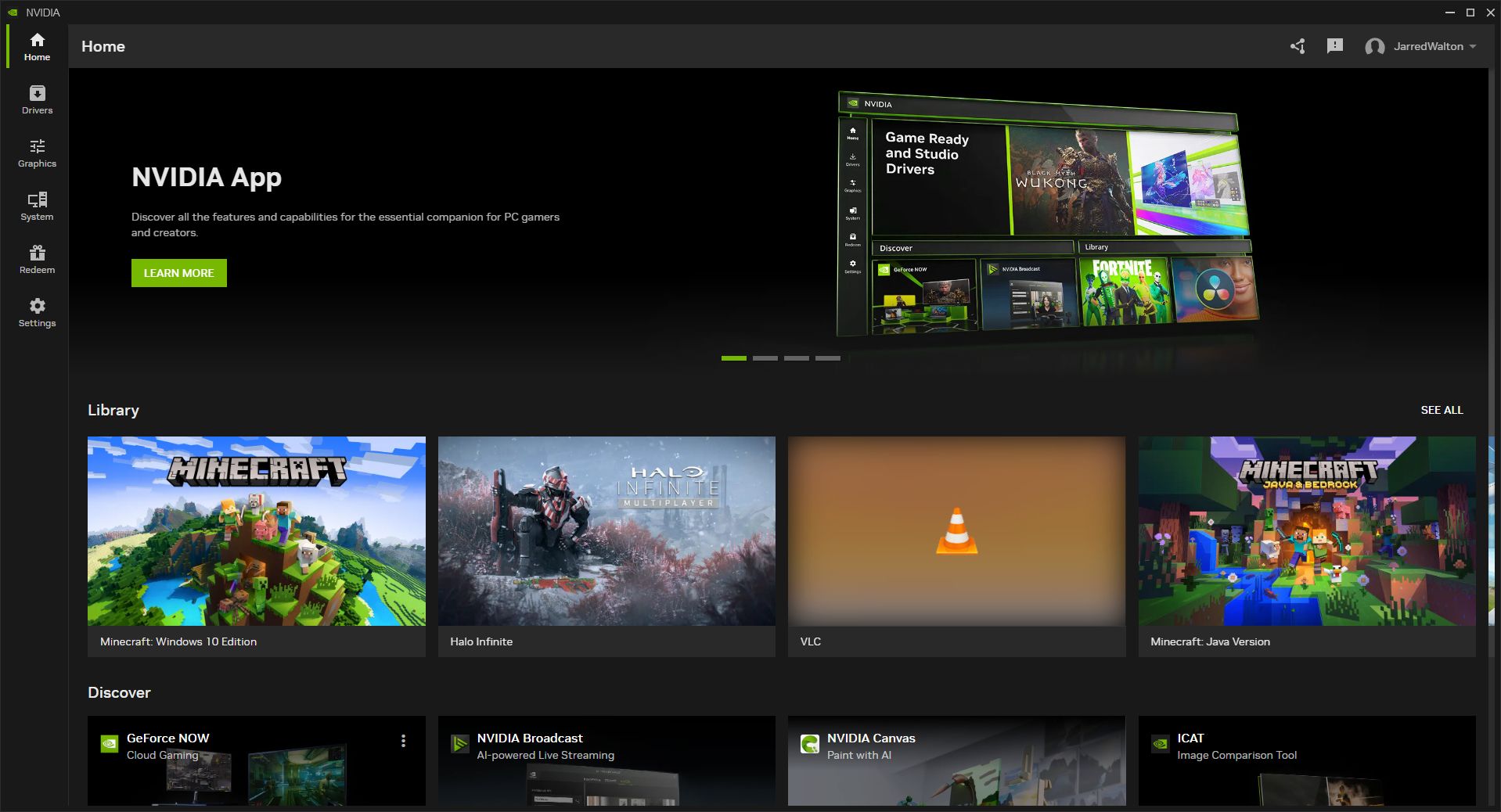I don't trust the auto oc feature, Afterburner is the only way to maintain a stable and reliable OC/UV really.
Thanks Mark. I wasn't too bothered about using it, as such. Just interested in my findings. I'll probably mention what I had noted over in their forums at some point.
I don't wish to OC, just curious on what it did.
A combination of RTSS AB and HWiNFO64 seems to still have relevance over that of what can be done with the app at this point, and probably will do. Providing the dev of AB / RTSS will still continue with them. For now he seems to have gone AWOL. Oh, and requested his account to be deleted.
Last edited:


 hope I find that Christmas spirit soon
hope I find that Christmas spirit soon