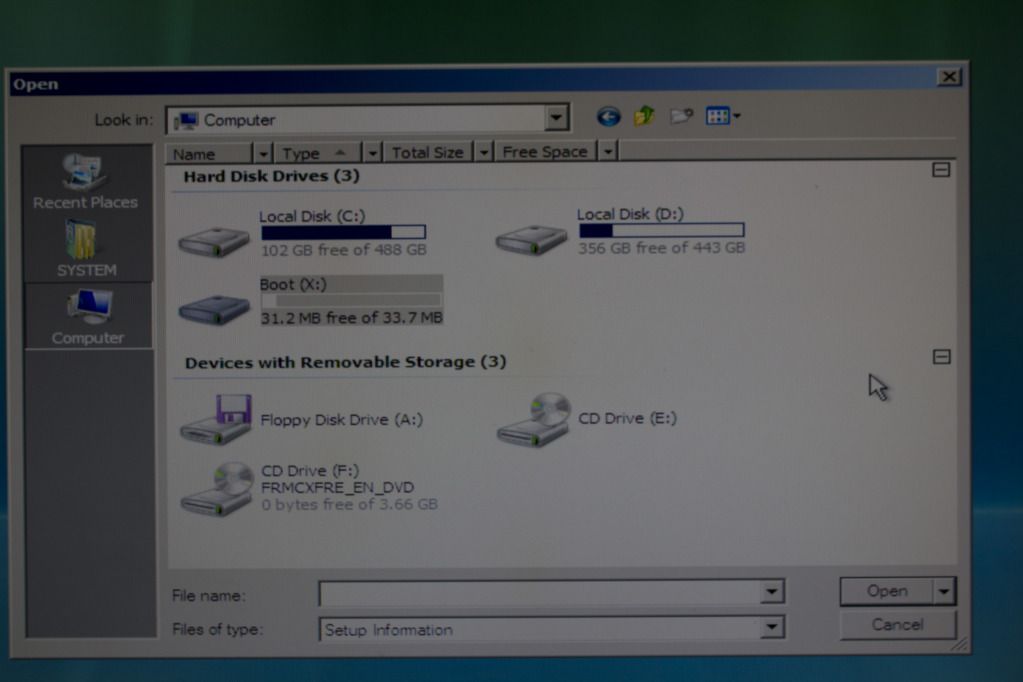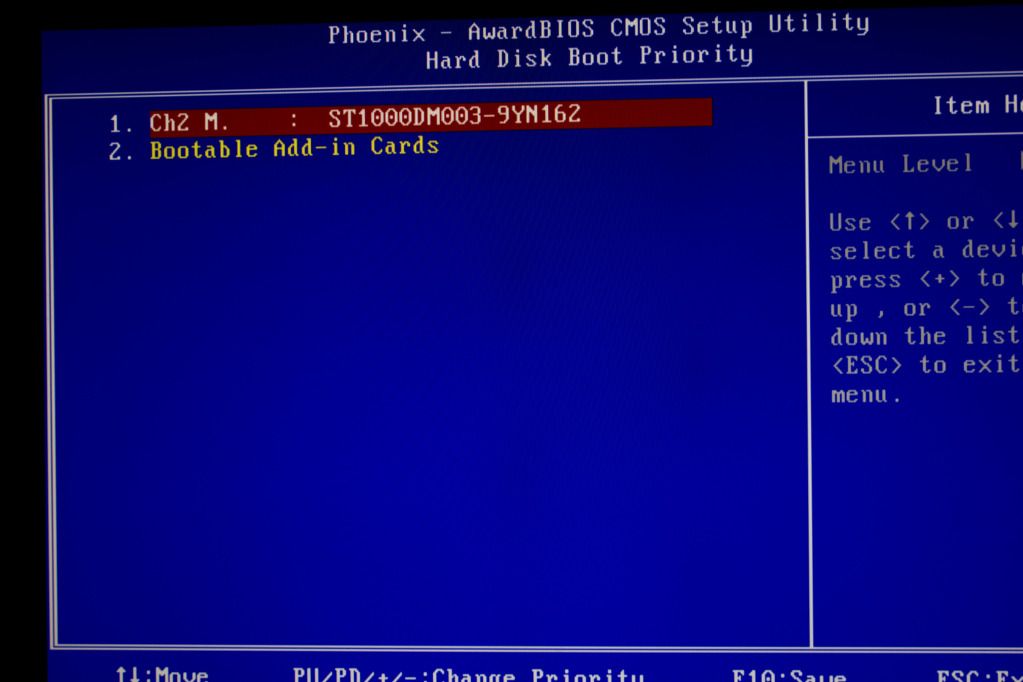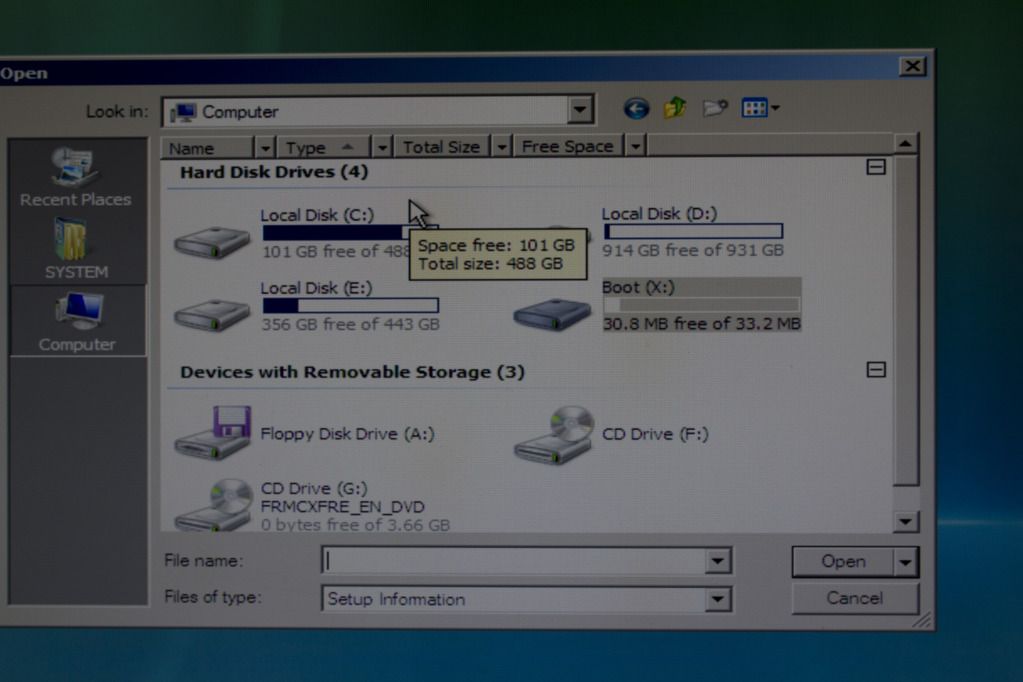I had two hdd's but one died so i'm removing but when i did i got this message(see pic) I have tried moving hdd to first boot option, any other ideas? My new drive boots fine as long as the other is attached to the cables, but as soon as its removed i get this error? My new drive is a sata 3 and old one is a sata 2 btw.

Intel® Core™2 Quad Extreme QX9650 Processor (3.0GHz, 12MB Cache, 1333MHz)
Vista Ultimate Edition 64 bit
Coolermaster Cosmos S Ultra Performance Aluminium Chassis with 1250W PSU
SLi nForce 780i SLi - Intel Core2Duo/Quad Core - ATX
8GB DDR2 800MHz Memory (4 x 2GB)
GTX260
Creative Labs Sound Blaster X-Fi Xtreme Gamer Sound Card

Intel® Core™2 Quad Extreme QX9650 Processor (3.0GHz, 12MB Cache, 1333MHz)
Vista Ultimate Edition 64 bit
Coolermaster Cosmos S Ultra Performance Aluminium Chassis with 1250W PSU
SLi nForce 780i SLi - Intel Core2Duo/Quad Core - ATX
8GB DDR2 800MHz Memory (4 x 2GB)
GTX260
Creative Labs Sound Blaster X-Fi Xtreme Gamer Sound Card
Last edited: