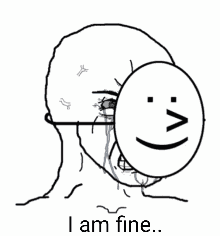Last edited:
-
Competitor rules
Please remember that any mention of competitors, hinting at competitors or offering to provide details of competitors will result in an account suspension. The full rules can be found under the 'Terms and Rules' link in the bottom right corner of your screen. Just don't mention competitors in any way, shape or form and you'll be OK.
You are using an out of date browser. It may not display this or other websites correctly.
You should upgrade or use an alternative browser.
You should upgrade or use an alternative browser.
NVIDIA RTX 50 SERIES - Technical/General Discussion
- Thread starter scubes
- Start date
More options
Thread starter's postsHahahaha
On 4090 it isDlss is fine most of the time, frame gen is still ****** to date
I don’t use FG at all on my 4090 as it’s garbage. MFG is even worse from what I’ve seen as it adds even more artifacts and latency.Its not fake frame rage when you pickup a 4090.. I mean I seen this two years ago and its ok if you bought one right?
It's far better actually with minimal to no latency increase, some reviewers can't even notice any artifacts (in certain games)I don’t use FG at all on my 4090 as it’s garbage. MFG is even worse from what I’ve seen as it adds even more artifacts and latency.
Last edited:
Most reviewers aren't actually gamers though and just enjoy having high end hardware.It's far better actually with minimal to no latency increase, some reviewers can't even notice any artifacts (in certain games)
So they probably are just decrepit old fools that can't tell anything apart even when pixel peeping.
How can only showing 1 real frame 25% of the time vs 50% be an improvement.It's far better actually with minimal to no latency increase, some reviewers can't even notice any artifacts (in certain games)
You’re literally trading image quality and responsiveness for smoothness when you can already trade just image quality on its own for a gain in both smoothness and latency by adjusting other settings.
Image quality is subjective though, do you want the ability to have better lighting technology at the cost of some in motion artefacts?How can only showing 1 real frame 25% of the time vs 50% be an improvement.
You’re literally trading image quality and responsiveness for smoothness when you can already trade just image quality on its own for a gain in both smoothness and latency by adjusting other settings.
Associate
- Joined
- 31 Jan 2012
- Posts
- 2,372
- Location
- Droitwich, UK
I have progress with my stuttering issues in some games! It's something to do with the mouse/USB.
GOW Ragnarok is smooth, Helldivers and Darktide aren't. I've tried a driver and fresh Windows 11 install and the latter aren't. I play Ragnarok with a controller however, so I thought I'd test with my mouse...and low and behold the stutter was there. I loaded up Helldivers 2 and used my controller and it's now beautifully smooth, so there's something up with my mouse/USB causing the issue.
I didn't have this with my 6800 XT so it must be something to do with how the Nvidia drivers interact with my system.
I'd be very grateful for any suggestions on how to resolve this. I've tried turning off LG Hub which didn't resolve it, though I'm yet to try uninstalling it and the Logitech mouse drivers.
Edit: tried uninstalling the mouse driver and that didn't help.
GOW Ragnarok is smooth, Helldivers and Darktide aren't. I've tried a driver and fresh Windows 11 install and the latter aren't. I play Ragnarok with a controller however, so I thought I'd test with my mouse...and low and behold the stutter was there. I loaded up Helldivers 2 and used my controller and it's now beautifully smooth, so there's something up with my mouse/USB causing the issue.
I didn't have this with my 6800 XT so it must be something to do with how the Nvidia drivers interact with my system.
I'd be very grateful for any suggestions on how to resolve this. I've tried turning off LG Hub which didn't resolve it, though I'm yet to try uninstalling it and the Logitech mouse drivers.
Edit: tried uninstalling the mouse driver and that didn't help.
Last edited:
I guess the mods must be asleep, not able to deal with the off-topic derailment.
The point about fake frames is still valid, that they are inferior and incomparable to a real frame. As benchmarks show, it's not also perfect scaling and there's a tiny performance hit resulting in ever so slightly less real frames in the mix.
I see it the same as DLSS, some software wizardry that Nvidia wields to not provide proper performance increases. Folks may complain about fake frames now, but DLSS started this nonsense.
Just look at this chart for 5070ti... just full of over-exaggerated performance claims, on DLSS and framegen crutches. The true performance increase is small, these technologies just contribute to the marketing hype.

I miss the days when such lofty performance increases were real, not consisting of software fakery to sell barely-better latest gen hardware. Nvidia used to do it and folks always tout the marvels of the pre-RTX days.
At least I can't wait to see the 5070ti reviews and the comments on those... at least Nvidia are providing some form of entertainment
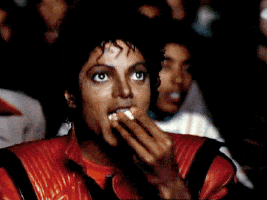
The point about fake frames is still valid, that they are inferior and incomparable to a real frame. As benchmarks show, it's not also perfect scaling and there's a tiny performance hit resulting in ever so slightly less real frames in the mix.
I see it the same as DLSS, some software wizardry that Nvidia wields to not provide proper performance increases. Folks may complain about fake frames now, but DLSS started this nonsense.
Just look at this chart for 5070ti... just full of over-exaggerated performance claims, on DLSS and framegen crutches. The true performance increase is small, these technologies just contribute to the marketing hype.

I miss the days when such lofty performance increases were real, not consisting of software fakery to sell barely-better latest gen hardware. Nvidia used to do it and folks always tout the marvels of the pre-RTX days.
At least I can't wait to see the 5070ti reviews and the comments on those... at least Nvidia are providing some form of entertainment

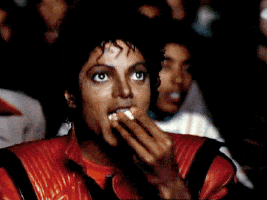
I have progress with my stuttering issues in some games! It's something to do with the mouse/USB.
GOW Ragnarok is smooth, Helldivers and Darktide aren't. I've tried a driver and fresh Windows 11 install and the latter aren't. I play Ragnarok with a controller however, so I thought I'd test with my mouse...and low and behold the stutter was there. I loaded up Helldivers 2 and used my controller and it's now beautifully smooth, so there's something up with my mouse/USB causing the issue.
I didn't have this with my 6800 XT so it must be something to do with how the Nvidia drivers interact with my system.
I'd be very grateful for any suggestions on how to resolve this. I've tried turning off LG Hub which didn't resolve it, though I'm yet to try uninstalling it and the Logitech mouse drivers.
Edit: tried uninstalling the mouse driver and that didn't help.
What Logitech mouse is it? Don't have the USB receiver plugged in near any others as there will be interference which causes stuttering. I experience this on my system, so I have the receiver plugged in on an USB extension lead so it's away from the other ports. Back in the day when wireless mice first came out Logitech used to supply an extension lead in the box.
Something like this will do, if you don't have one to hand https://www.overclockers.co.uk/ocuk-value-1.8m-a-a-m-f-usb-extension-cable-cdl-022-cb-013-ok.html
Last edited:
No. I prefer clear looking game from smear, artifact ridden abominations.Image quality is subjective though, do you want the ability to have better lighting technology at the cost of some in motion artefacts?
 But that also is about TAA and generally lazy devs. Just check the new Monster Hunter - that performance is what such devs try to push as the new norm and they can seriously stuff such games up their...
But that also is about TAA and generally lazy devs. Just check the new Monster Hunter - that performance is what such devs try to push as the new norm and they can seriously stuff such games up their... 
Associate
- Joined
- 31 Jan 2012
- Posts
- 2,372
- Location
- Droitwich, UK
If this is in response to my post then I disagree, I'm reporting my experience since purchasing a 5000 series card, and would think it falls under general discussion. If I'm wrong I'll take it elsewhere to a new thread or an Nvidia drivers one, but thought the subject could be useful to others that may be experiencing the same thing. I haven't read much of the last few comments so if it wasn't please accept my apologies!I guess the mods must be asleep, not able to deal with the off-topic derailment.
On that note enabling mouse smoothing has resolved it in HD2. Darktide is the same regardless of M&KB/controller, so needs further investigation.
On the topic of OC my card averages ~2875MHz at stock, and I can do +300 core and +1000 memory for around 8% performance increase. Maxing the power slider gets this to +10% in benchmarks, but it chugs down just over 400W when doing so, clearly not worth it for the marginal benefits.
I'm yet to look at undervolting, how does it work with Nvidia? On AMD I just set a voltage offset, not sure if I have to mess with a curve here?
Associate
- Joined
- 31 Jan 2012
- Posts
- 2,372
- Location
- Droitwich, UK
It's a wired mouse (G502 Hero) but good advice regardless, my headset (HyoerX Cloud Alpha) does much better in terms of range when plugged into my keyboard's (original Corsair K70) pass through USB3 port than into any backplate one.What Logitech mouse is it? Don't have the USB receiver plugged in near any others as there will be interference which causes stuttering. I experience this on my system, so I have the receiver plugged in on an USB extension lead so it's away from the other ports. Back in the day when wireless mice first came out Logitech used to supply an extension lead in the box.
Something like this will do, if you don't have one to hand https://www.overclockers.co.uk/ocuk-value-1.8m-a-a-m-f-usb-extension-cable-cdl-022-cb-013-ok.html
Last edited:
Sure but it sort of defeats one of, if not the, main reason people want higher frame rates. Lower latencies.It's far better actually with minimal to no latency increase, some reviewers can't even notice any artifacts (in certain games)
Sure you get the other benefits like smother animation, less blur, and being able to keep track of fast moving objects but if you lose out on the key benefit, or even make it slightly worse, it sort of defeats the purpose of higher frame rates for some people.
Last edited:
On 4090 it is
You saying frame gen has different graphics between 4000 and 5000? Show the proof or STFU
Nvidia reflex 2 isn't available on 4000 series yet and you don't have MFG. Didn't mention the graphics.You saying frame gen has different graphics between 4000 and 5000? Show the proof or STFU
In other news, my 5090 and pg32ucdm is out for delivery