Thought it about time I joned the club - will try for slightly quicker once I've tried the Asus boards new bios...

1M_5ghz_SB by rustEswan, on Flickr

1M_5ghz_SB by rustEswan, on Flickr


I personally wouldn't take the risk at 1.38v. Both Intel and OCUK don't recommend it. I would go for 4.6Ghz at 1.325-1.350v.
http://forums.overclockers.co.uk/showthread.php?t=18227651


It's kind of depressing that out of 1,000 2600K supplied by OcUK, less than ten managed to get to 5GHz.
It's kind of depressing that out of 1,000 2600K supplied by OcUK, less than ten managed to get to 5GHz.
It's kind of depressing that out of 1,000 2600K supplied by OcUK, less than ten managed to get to 5GHz.
 .
.They seem to be happy only up to certain multipliers, rather than a given clock speed, eg I can't boot at 51x 100 BCLK (5.1ghz) but I can boot and superpi at 50x 104 BCLK (5.2ghz) indicating a multiplier wall of some kind.
Mine does not like BCLK at all... 100.4 is the max it will do at any multi.
My wall seems to be x54. even tried x55 and x56 at lower than 100 BCLK to maintain the 5400MHz and was instant lockup.
I have been really extravigent and yesterday ordered another 2600K plus The Gigabyte UD4... I will see if its the motherboard or the chip thats blocking me from the magic x55. Looks like i will have the first Sandy Bridge CPU and motherboard on MM in a coule of weeks lol
I could possibly get mine at 5Ghz with better cooling and 1.45v but I'm happy with it at just 4.7.

True. It's definitely possible for me to get a Super PI run and perhaps even be relatively stable at 5Ghz on my current cooling at 1.452v; possibly even higher raising the volts.of course.. but thats not the point in this thread - my goal is an oc that idles at 1.6ghz, 0.9v but under load clocks to 4.6ghz <1.32ish. That, to me, is the best 24/7 overclock.
This is just a throw caution to wind for 5 mins and see what you'res can do


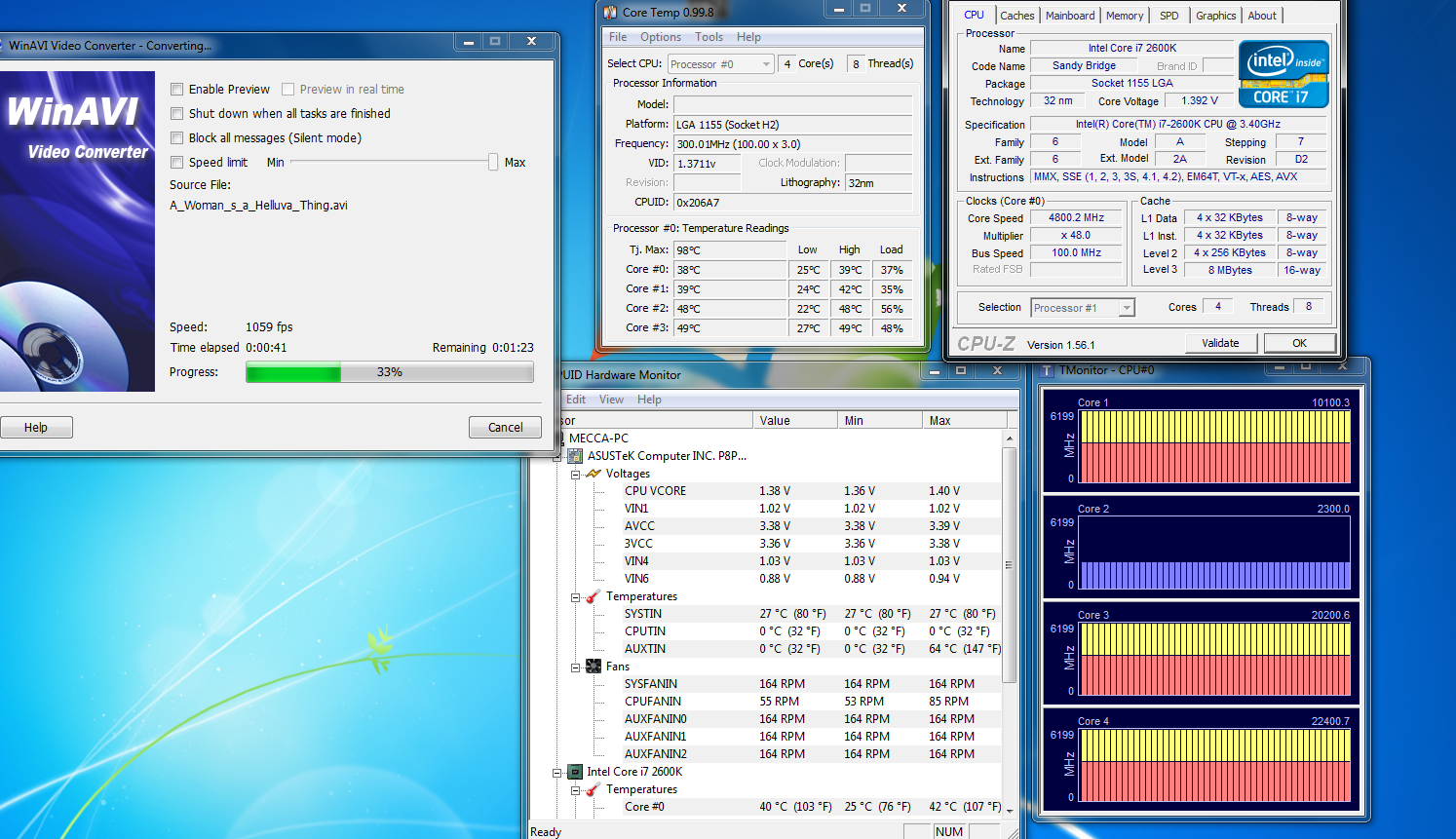

 enjoy it
enjoy it 
i wanna see someone use liquid helium and break the 10Ghz barrier

