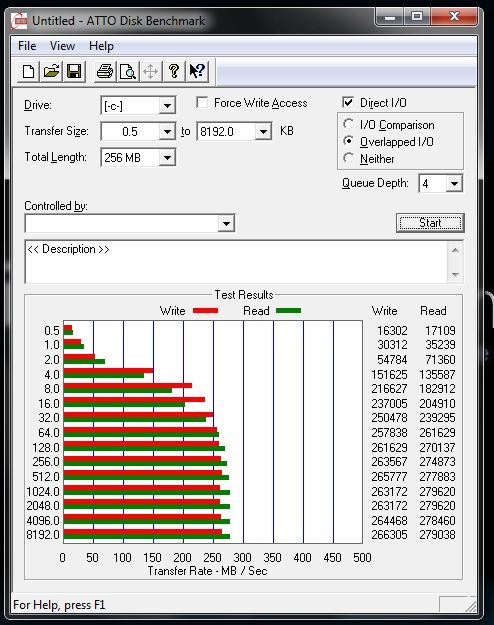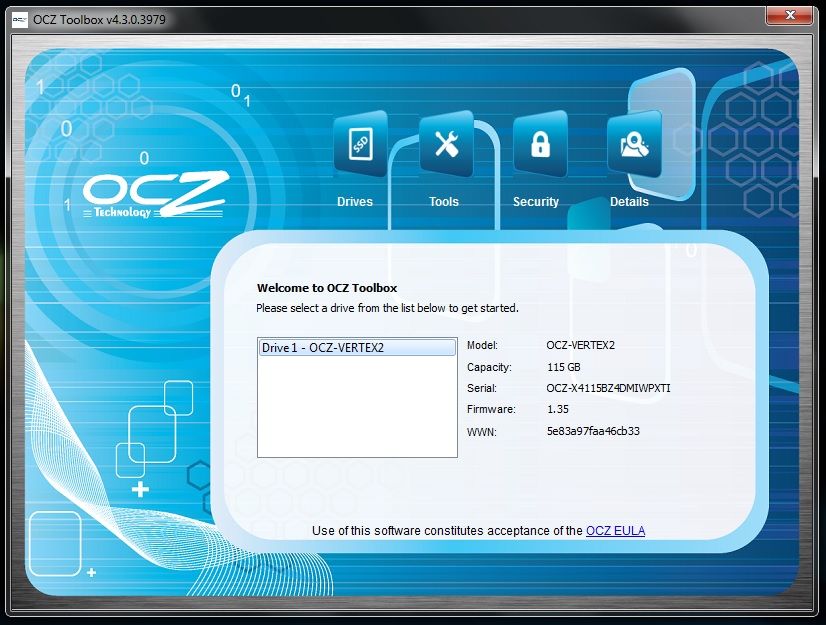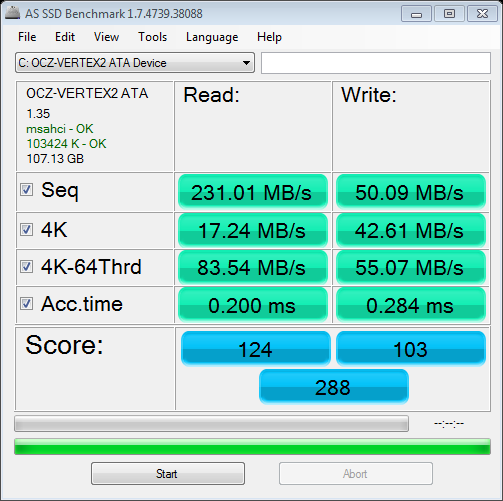Right....
The good news.
- ATTO results are smack on.
- Partition alignment OK.
- Looking at the formatted capacities of the drive under Windows that you mention in post #3 ... it looks like you have one of the newer Vertex 2 drives with the 25nm NAND (rather than the older drives that came with 34nm). So around 107 GB is in fact correct. see
http://www.tomshardware.com/reviews/ocz-vertex-2-25nm-ssd,2867.html for a full explanation of this.
- firmware 1.35 should be fine. I think the only difference is "Fixed: Blue screen on sleep mode from S3 / S4". Though obviously best to update if you can.
The bad news
- The 25 nm drives are no where as good at handling incompressible data (write wise) than the older drives. Though I suspect in day-to-day use I doubt if this would be noticeable. There are numerous articles etc. on the WEB about this "issue" (even on this forum I suspect) EG.
http://www.overclockers.com/oczs-25nm-vertex-2-performance-issues/
So all told, I think your benchmarks are in the right ball park for this drive.
I have one of the older 34 nm drives. I suspect someone with one of the newer drives may be able to backup (or otherwise) my comments.
So where does this leave you with your original problem ... Apparent slow boot!?!
There are so many things that can effect this and I suspect the SSD is
probably not the issue here. I'm assuming here that you let Windows during the install, partition the drive and do a quick format (IE. you did not full format your self). You could try the Intel RST AHCI drivers but I've always found that the stock Windows AHCI Microsoft drivers work fine on the Vertex 2 drives.
Question... do you have a baseline for this machine prior to moving to your SSD?
EG. if you used to have a mech Hard Drive as your boot drive.
To be totally honest. If it's only a slow boot (and I'm not too sure I would be worried at around 40 seconds) and everything else appears fine in normal use. Then I'd be tempted to just leave well alone and just carry on and enjoy your PC (that's just me though).
Probably not what you wanted to hear but that's life sometimes.
PS. Would still have been interested in seeing a screenie of the SMART data (via Toolbox).