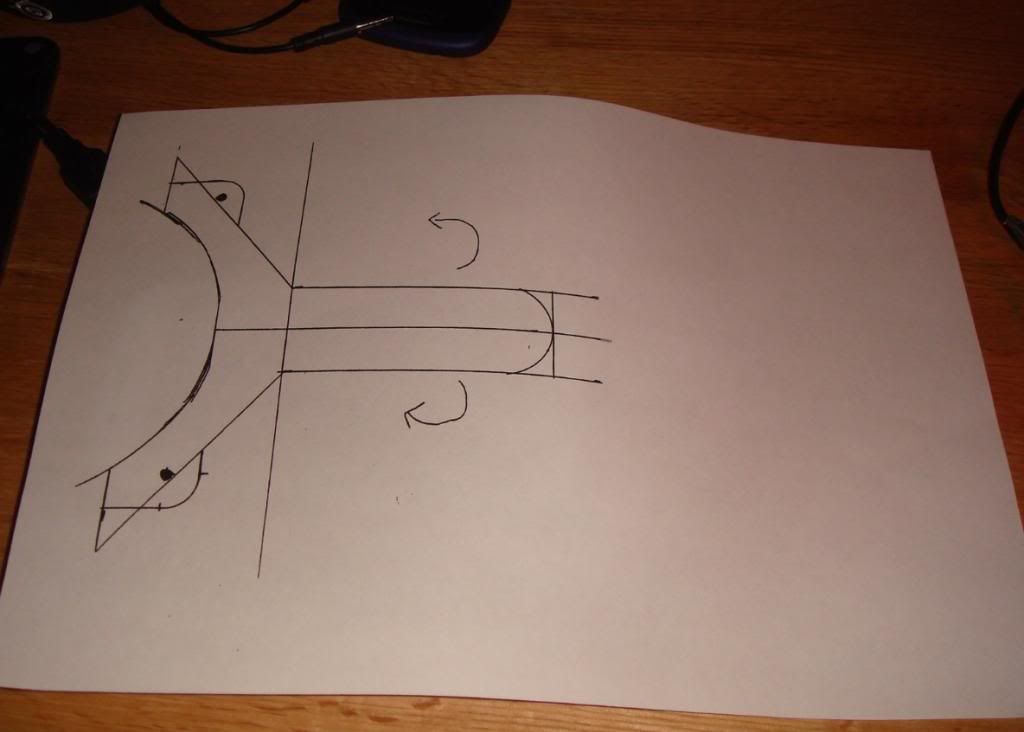Sorry guys, but if you think 30-40gflops (and barely any increase in temperature) on an FX8 is "giving your processor hell" you're on hallucinogens.
An overclocked 2500K gets about 110gflops on IBT so are you accepting that FX8 is 3 times slower? IBT is not an efficient test for AMD because it is not using the processor to its full potential...
Prime95 (small/large FFT) is a much better test providing you haven't past the threshold of thermal throttling under load.
An overclocked 2500K gets about 110gflops on IBT so are you accepting that FX8 is 3 times slower? IBT is not an efficient test for AMD because it is not using the processor to its full potential...
Prime95 (small/large FFT) is a much better test providing you haven't past the threshold of thermal throttling under load.
Last edited: