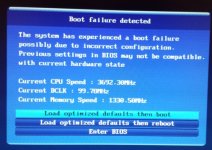F8 still the latest?
Grabbed 16GB of that 2400mhz hyperX, thought I had a faulty kit but both kits test out just fine on their own, only when all 4 lanes are populated does it BSOD like mad and throw out memtest errors. Googling about this seems to be an issue with Gigabyte Z87 boards and populating all 4 ram slots
Oh gawd - do hope this is not correct, otherwise upgrading ram to 4 sticks is a no go. Surely with all the overclocking records this board achieved in the hands of expert overclockers, somebody must have noticed this issue long time ago. Hope if this is true that Gigabyte issues a fix for it.
Mark