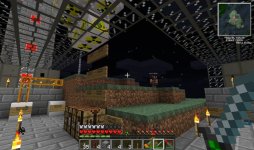I have got this in the mcp_log.log:
Minecraft Portable 2.7
by NotTarts
Started at 2012-08-06 14:37:40.091000
Data directory: C:\Users\[super secret username]\Desktop\LinkTart_Launcher\mcp_data
Searching for login information...
- No login information found
Launching Minecraft...
- Searching for Java binaries...
Error: Could not find Java binaries.
All I've done is extract the contents of the zip into the default folder and tried running the .exe. I presume it should be looking elsewhere for anything?
I'm not too worried about it not working here on the work PC but it would be nice to be able to get on at home on my iMac...






 .
.