Soldato
- Joined
- 11 Aug 2006
- Posts
- 5,319
- Location
- Pembs, Wales
Hi All,
It is with regret that we have to announce that the server is now closed
I would like to say that I had a fantastic time on the server and made some good friends.
[UPDATED]Welcome to the new OcUK Minecraft Server Thread
[wip ]
]
Direwolf20 1.7.10 Server is on 1.0.3 linktart.co.uk:55556 [please note the version number is found under the recommended tab on the FTB Launcher]
We currently have a Modded server and a Vanilla server running these can be both found [Here] Along with Details to join our mumble server
To join the server please join the site and follow [These Steps]
If you have never tried out Modded minecraft the learning curve can be steep but in this post i hope to cover the basics and get you up and running.
We currently run the FTB (Feed The Beast) Dierwolf20 pack which is currently based on Minecraft version 1.7.10. This can be found [Here]
Here is the first video of DW20's lets play using the pack -
Also an excellent source of information is the unofficial FTB Wiki which can be found [Here] and the mod section of the minecraft forum which can be found [Here]
Below are a few pictures of my build on the Mod server this is using the Sphax Texture pack which is available [Here]
If you wish to use this pack I recommend the x64 version as the x128 version requires more then 8GB of ram
Also available is the NP Smooth texture pack originally created by NuttyProt a regular on these very forums.
He has recently passed his pack over to another team who are doing a great job maintaining and keeping the pack up to date this pack is available from [Here]
Here are some images of the mod server and my build on the mod server, below each picture of my build I will name the mods and also link to information about them.

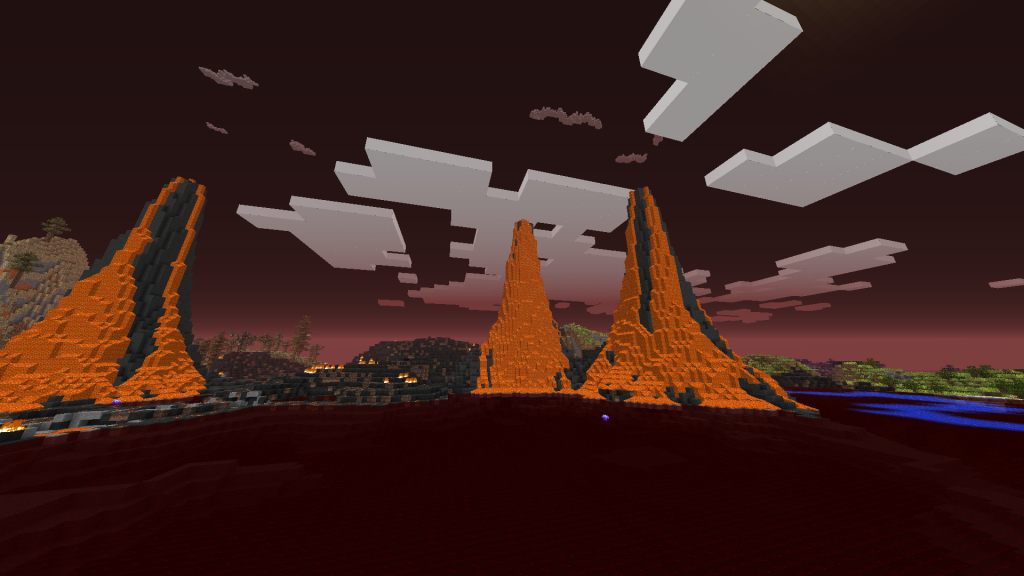

Industrial craft 2 [experimental] [no information about this one sorry just ask below if you need help]
Thermal Expansion 3
Railcraft
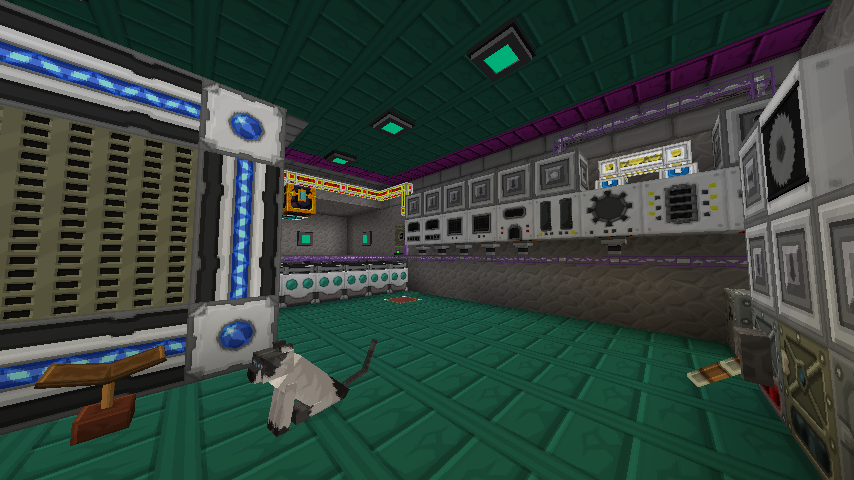
Applied Energistics
Minefactory Reloaded
Thermal Expansion 3
Ender Storage
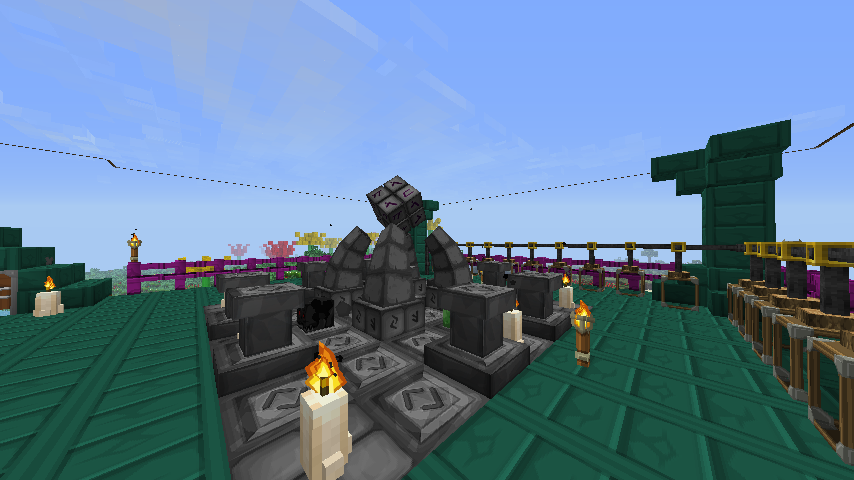
Thaumcraft 4

If you need any help in general with modded minecraft please post below and I'm sure one of us will help as best we can.
It is with regret that we have to announce that the server is now closed

I would like to say that I had a fantastic time on the server and made some good friends.
[UPDATED]Welcome to the new OcUK Minecraft Server Thread
[wip
 ]
]Direwolf20 1.7.10 Server is on 1.0.3 linktart.co.uk:55556 [please note the version number is found under the recommended tab on the FTB Launcher]
We currently have a Modded server and a Vanilla server running these can be both found [Here] Along with Details to join our mumble server
To join the server please join the site and follow [These Steps]
If you have never tried out Modded minecraft the learning curve can be steep but in this post i hope to cover the basics and get you up and running.
We currently run the FTB (Feed The Beast) Dierwolf20 pack which is currently based on Minecraft version 1.7.10. This can be found [Here]
Here is the first video of DW20's lets play using the pack -
Also an excellent source of information is the unofficial FTB Wiki which can be found [Here] and the mod section of the minecraft forum which can be found [Here]
Below are a few pictures of my build on the Mod server this is using the Sphax Texture pack which is available [Here]
If you wish to use this pack I recommend the x64 version as the x128 version requires more then 8GB of ram
Also available is the NP Smooth texture pack originally created by NuttyProt a regular on these very forums.
He has recently passed his pack over to another team who are doing a great job maintaining and keeping the pack up to date this pack is available from [Here]
Here are some images of the mod server and my build on the mod server, below each picture of my build I will name the mods and also link to information about them.

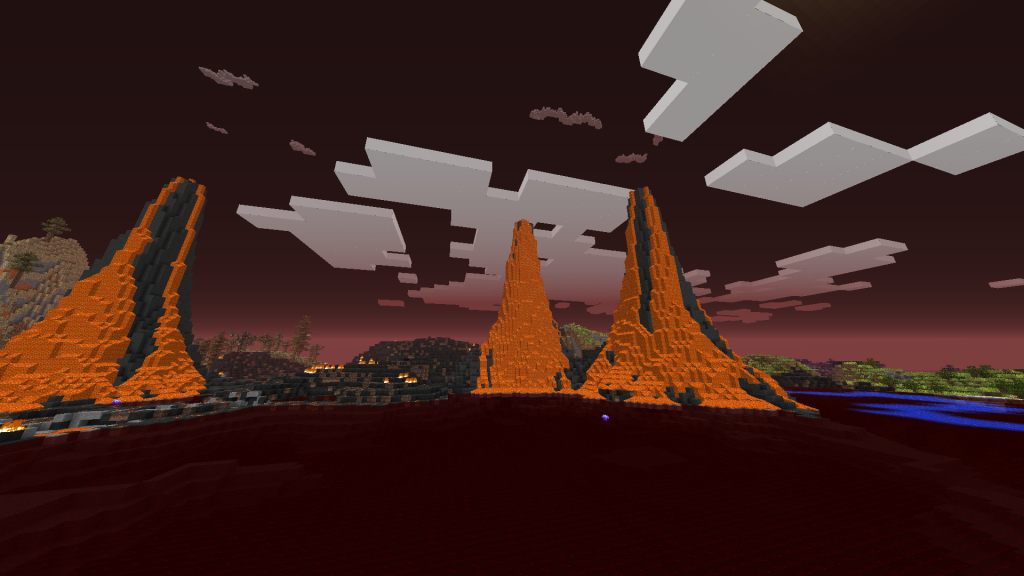

Industrial craft 2 [experimental] [no information about this one sorry just ask below if you need help]
Thermal Expansion 3
Railcraft
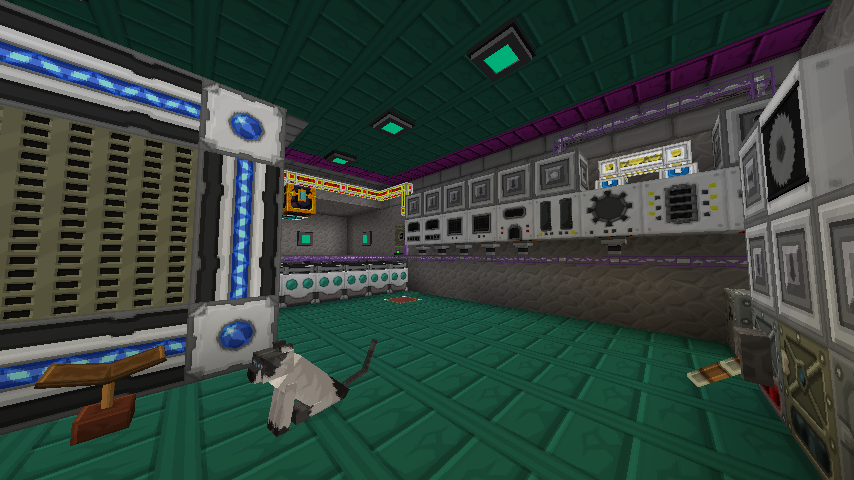
Applied Energistics
Minefactory Reloaded
Thermal Expansion 3
Ender Storage
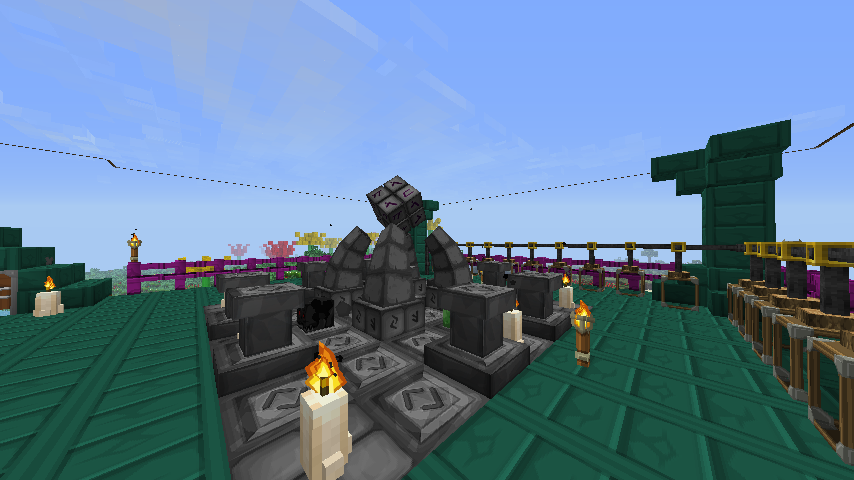
Thaumcraft 4

If you need any help in general with modded minecraft please post below and I'm sure one of us will help as best we can.
Last edited:




 But my ping is consistently high over 200ms I am sure it was fine the other day but is it just me and my crappy 1.5Mb internet plus the mod pack not functioning together or is it server side lag causing it? I can't really play too well at the moment with about a second and half of lag every few seconds.
But my ping is consistently high over 200ms I am sure it was fine the other day but is it just me and my crappy 1.5Mb internet plus the mod pack not functioning together or is it server side lag causing it? I can't really play too well at the moment with about a second and half of lag every few seconds. 

