-
Competitor rules
Please remember that any mention of competitors, hinting at competitors or offering to provide details of competitors will result in an account suspension. The full rules can be found under the 'Terms and Rules' link in the bottom right corner of your screen. Just don't mention competitors in any way, shape or form and you'll be OK.
You are using an out of date browser. It may not display this or other websites correctly.
You should upgrade or use an alternative browser.
You should upgrade or use an alternative browser.
*** Official OMG I've finally got my 5850 thread **
- Thread starter wolvers
- Start date
More options
Thread starter's postsSoldato
- Joined
- 3 Nov 2004
- Posts
- 9,871
- Location
- UK
Its just a software bug, look at this trace. See where it says 1.65v, its not. Check out the current consumption.
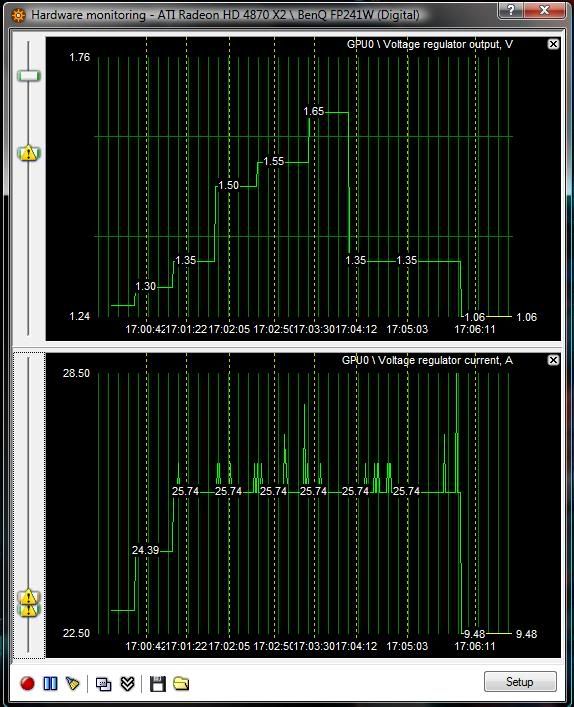

Oh I see what you mean, sorry its Engineer speak. Overvolt means to go out of spec and cause damage. All the cards allow voltage change up to a hardware limit. It just wont let it go too far, looks like the limit is less than 1.4v. It may say 1.6v, but its not happening on the board.
http://blogs.amd.com/play/2009/09/2...ies-graphics-cards-designed-by-the-community/
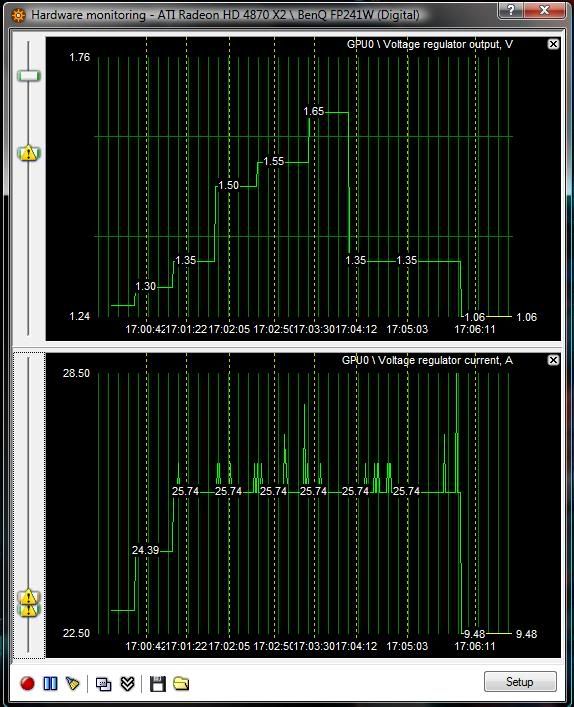

Allow what? Over voltage?if u cannot overvolt the card why does the voltage change by itself?
also why does asus and msi cards allow it?
Oh I see what you mean, sorry its Engineer speak. Overvolt means to go out of spec and cause damage. All the cards allow voltage change up to a hardware limit. It just wont let it go too far, looks like the limit is less than 1.4v. It may say 1.6v, but its not happening on the board.
http://blogs.amd.com/play/2009/09/2...ies-graphics-cards-designed-by-the-community/
With the ATI Radeon HD 5800 series we’ve implemented a hardware-level overvolt protection scheme where a signal from the regulators can be fed into the GPU directly and the GPU can take action if the regulators indicate they are operating out of their specification. In the unlikely event that such a scenario happens, rather than the board turning off, the GPU is designed to clock down to get the regulators back into a normal operating zone and then clock back up when they have done so.
Last edited:
Soldato
- Joined
- 3 Nov 2004
- Posts
- 9,871
- Location
- UK
It'll go to its limit whatever that is, it may be a bit higher than you can reach with the afterburner. I'd bet its 1.37v like the last lot. If it were 1.65v it would shoot of the scale bigtime.
Last edited:
ok i understand nowIt'll go to its limit whatever that is, it may be a bit higher than you can reach with the afterburner. I'd bet its 1.37v like the last lot. If it were 1.65v it would shoot of the scale bigtime.
Soldato
- Joined
- 3 Nov 2004
- Posts
- 9,871
- Location
- UK
I think its actually pretty cool, takes some of the risk out of it. When hex addresses are used on voltage controllers, its so easy to make a mistake and feed the wrong voltage. And 1.35v+ is lot for these cards anyway. To get higher frequencies the temps need to come down before you need that voltage level.
Last edited:
Soldato
- Joined
- 3 Nov 2004
- Posts
- 9,871
- Location
- UK
I dunno, hard to say. If you could read the VDDC current, which you could if GPU-Z or Riva was working, then you could tell what's going on. My guess is if its requesting 1.6v it going to the cards max 1.35v+. But then again it may just use the last working register values so 1.25v.
I dunno, hard to say. If you could read the VDDC current, which you could if GPU-Z or Riva was working, then you could tell what's going on. My guess is if its requesting 1.6v it going to the cards max 1.35v+. But then again it may just use the last working register values so 1.25v.
OK, I think it works as expected below the Max
I could get to about 935mhz @ 1.162volts on the core
needed 1.240 to the 1ghz mark
at the lower voltages I was looping Crysis bench so I know the voltages were incremental as when the GFX card failed to respond a tweak of the voltage allowed higher stable clockspeed
I could not accurately measure voltages except to say when I could afterburner gave the same numbers
Caporegime
- Joined
- 18 Sep 2009
- Posts
- 30,292
- Location
- Dormanstown.
GPU Clock plays with the timings, resulting in your clocks being meaningless.
My 5850 @ 1000/1100 1.25V
Superb GPU score on a 5850 there, beats my stock 5870
Mine too hits 1ghz with 1.25v  Max core temp is 41C
Max core temp is 41C 
Crysis 1080p/high/4xAA/dx9 - 51avg/28min/60max

I've found though that GPU clock tool is causing the vcore to randomly go to max (whatever that is) and causing the VDDC temps to go way too high. If I can keep it at 1.25v then it's no problem and I think 1ghz could be a 24/7 overclock. Roll on modded bios' and full afterburner support.
 Max core temp is 41C
Max core temp is 41C 
Crysis 1080p/high/4xAA/dx9 - 51avg/28min/60max

I've found though that GPU clock tool is causing the vcore to randomly go to max (whatever that is) and causing the VDDC temps to go way too high. If I can keep it at 1.25v then it's no problem and I think 1ghz could be a 24/7 overclock. Roll on modded bios' and full afterburner support.
Last edited:
i think it fake temp readings when it goes to 1.65v. also 1.65v is fake tooI've found though that GPU clock tool is causing the vcore to randomly go to max (whatever that is) and causing the VDDC temps to go way too high.
No, it's definitely pushing the voltage up to max(probably only to 1.35v as fornowagain says). VDDC temps go really high under load when this happens.
I've just discovered that if you close GPU clock tool, after setting the clock, the voltage remains at 1.25v and the clock stays set
I've just discovered that if you close GPU clock tool, after setting the clock, the voltage remains at 1.25v and the clock stays set
GPU Clock plays with the timings, resulting in your clocks being meaningless.
How have You come to that conclusion ?
sometimes it gives random numbers. like 0c, 10c min, 250.0c maxVDDC temps go really high under load when this happens.
MSI Afterburner & AMD GPU Clock ToolWhere are You guys seeing these 1.65 volts, in what software ?

