- Joined
- 2 Jul 2005
- Posts
- 710
Chandler_90 said:Well I've bought the 0609 chip.. cost me ~£240.
Hope it clocks well
is that a 165, 170 or 175?
Agent
Please remember that any mention of competitors, hinting at competitors or offering to provide details of competitors will result in an account suspension. The full rules can be found under the 'Terms and Rules' link in the bottom right corner of your screen. Just don't mention competitors in any way, shape or form and you'll be OK.
Chandler_90 said:Well I've bought the 0609 chip.. cost me ~£240.
Hope it clocks well
w3bbo said:Np m8.
The phoenix bios is a little different to the AMI Asus use but its all pretty much straightforward if you are used to playing with the bios which you seem to be.
 )
)w3bbo said:1.49v

BS Dave said:scoobie dave, you were asking about the lastest batch of opty's from OCUK, have you just got the one in your sig or was that from before, if they're all doing near to 2.8 i'd be very interested...


atmadden said:I have also recd this stepping this morning was yours from Ocuk? Will test as soon as I can get my watercooling repaired tho might test on air as I have got an Artic freezer pro floating around.

fenderbass86 said:I'm going for the non-sli version of that mobo and an Opty 170. What overclock speed should I be able to get. I see you (atmadden) managed a 1000MHz overclock on your 165.
w3bbo said:From a safety point of view then temps are fine...from an overclocking view then they are most certainly not. As Clint says you really ought to be looking at getting temps down to the mid 40's at the most, especially if you intend on clocking higher as temps increase with clockspeed and even more so with voltage. The dual opties do run hot but to get the most of of your cpu I would invest in some better cooling.
teggs said:
Scoobie Dave said:RIP
Im currently dual priming @2840Mhz @1.4v

Clint said:UhOh..did you manage to slice of some those small smd's on it?
Whatever you do, don't try to put any of them back there if thats the case...
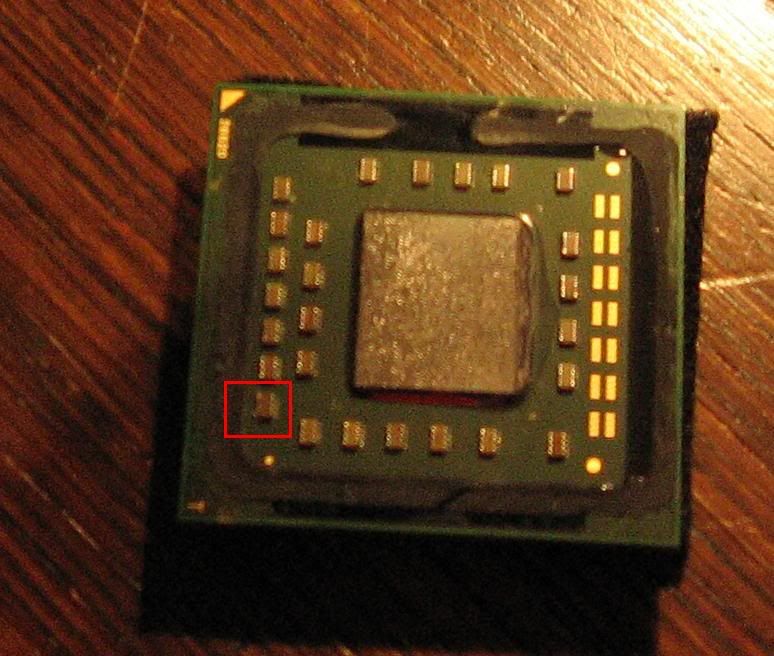
w3bbo said:When you say 'scratches' is there any copper visible underneath? if so you have gone too deep. Dosn't look like that from the pic though and yes that looks 'normal' although there seems to be a 'notch' near the 'T' on the bottom edge of the PCB, is that where you scratched the PCB? Either way m8 I wouldn't worry as imo it seems fine and if it boots into Bios you're good to go. Never heard of a CPU that had the IHS removed that would boot but is dead. They either work or they don't.

Clint said:Please don't do anything more to it than that, trying to glue it back and such...could damage it permanently.....just plop it off straight upwards with something smallish.
Good Luck! (you have a decent chance)
 !!!!IT WORKS!!!! IT IS ALIVE
!!!!IT WORKS!!!! IT IS ALIVE 



Clint said:Ok, and I assume it was the SMD that you "fixed" ?
kimandsally said:Excellent news, really pleased for you, I know what it feels like I killed an FX55 that HURT.



easyrider said:you void your warranty for a 6c drop?
Where you not stable at 2.8ghz at 1.4v?
cause 50c at load is fine IMO.
teggs said:what you doing with the fx60 agent?
Why don't you buy a phase change unit, you'll definitely hit 3ghz then

