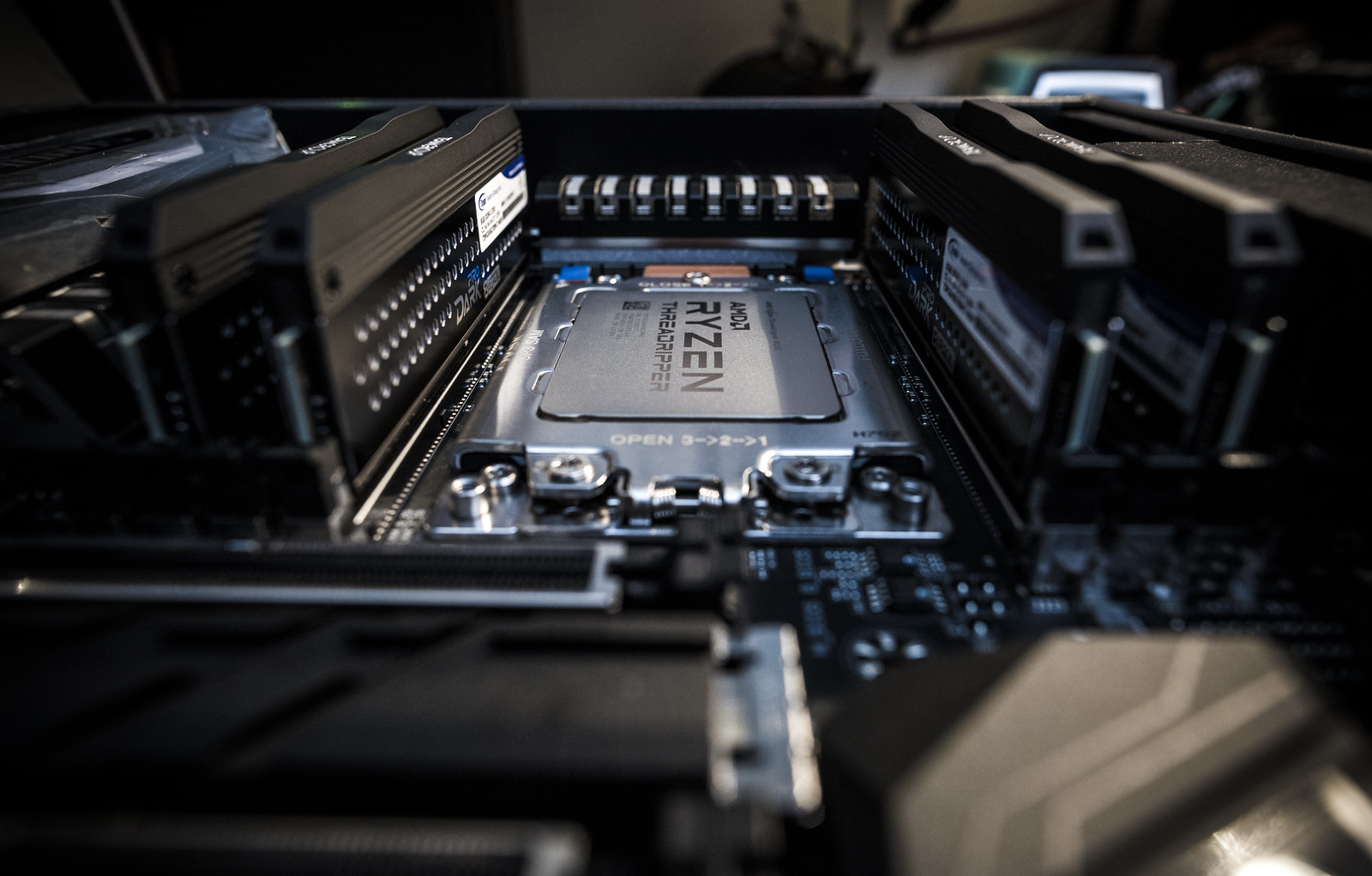what x399 boards do people have and how they finding them
I've had two boards, the Asus Zenith Extreme and Gigabyte Aorus. Neither are perfect but I found the Aorus easier in practical terms. Btw, both achieved the same overclocks and I had the same limits in oc and ram timing/oc limits.
Asus only has 6 sata ports, instead it sports 2 U.2 ports which are almost useless. Still scratching my head why they went that way. The Zenith also did not play nice with my PWM MCP35x pump. The Zenith socket was a huge pain in the ass to use, requiring a lot of force to get the screws to thread on the socket. The vrm fan on the Asus is annoying as hell, especially when you take into account the varying temp profiles of each bios. For ex. one bios reads high so that affects the vrm fan where another bios version reads low. Thus it becomes a pain to stay on top of the vrm fan profile. Bios GUI wise the Asus' interface is still the winner out of all the boards made, w/o a doubt. I also run a SSD RAID setup for my games drive, and setting up SSD RAID (not NVME) was excruciatingly slow on the Asus.
Gigabyte's Aorus on the other hand sports 8 sata ports. This was a big deal for me as I run two RAID cards, albeit one RAID in HBA mode, just handles 8 sata drives so with the Aorus I was stoked to be able to retire a RAID/HBA card, something I could not do with the Zenith. The Aorus also did not have a problem with my pump, in either UEFI or Legacy mode. The Asus would not run PWM unless in full UEFI mode. The Aorus took a while to setup SSD RAID, but it was doable where the Asus was so slow it got real annoying. I had no problems installing the cpu on the Aorus socket unlike the sketchiness of the Zenith. Bios GUI wise, Gigabyte is leagues behind the user interface of Asus, but everything is there. It's definitely not as intuitive as the Asus ROG interface, but again it works.
At teh end of it all I returned the Asus. It was $200 usd more than the Aorus and I really didn't feel it was worth it, unless you are using 10G lan since that add-on card is quite expensive. I also looked at the MSI Carbon as I really like it's port layout specifically the internal usb 3.0 ports which are flat on the MSI. The MSI is also pretty cheap and I would probably have gotten one instead of the Aorus had the MSI not been out of stock at the time. My 2 cents...