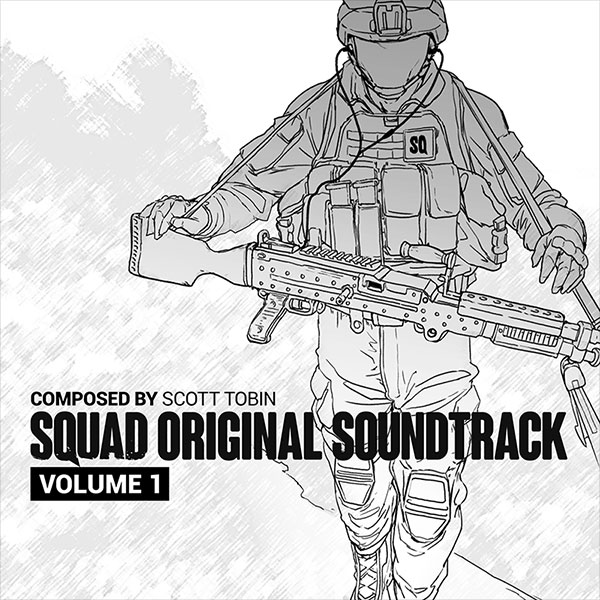You will notice a Link Steam Account link in the top menu of the forums, next to Discord. Click this and login with your steam account that you redeemed your Perk keys on. Once redeemed you will get a status message before a redirect on any perks you own. After doing this you will start seeing your backer / founder tag on posts.
If you were a Squad Leader backer or above you will now have a new option in your profile section to add your in-game name to the credits. Go to your profile, click edit and scroll down to the bottom. You will see a new field below the About Me section. Add your in-game name there and we will add you to the credits later.
Make sure your name is appropriate or it will not be added into the credits.
NOTE: The steam login is done via oauth so we never see your login information. It is done directly on the steam website.