I think I may have fixed the fan spin-up issue on the Synology. Oddly I swapped out the Synology E10G21-F2 NIC for a Mellanox ConnectX-4 (MCX4121A-ACAT) and it has been silent all day, I'll give it a few more days to see how it goes but looks promising at the mo.While there is nothing wrong with my Synology, I have a few annoying irks. For example, my DS1621XS has a fan that comes on and off, which is even louder than when it's on full speed, so I have had to run it in the loft to get around that but I believe the 8-bay units don't have this issue due to using 120mm fans. The XS unit, which runs the Xeon CPU, has a higher idle power than the Plus mode with the AMD CPU. That's a fairly minor one, but the main one for me is the vendor drive locking as an example if you want to use SSD's the Synology branded ones are around £1000 for a 4TB drive when you can get a ~8TB enterprise drive for a lot less than that or something like a WD Red for 300-400 or so.
I have looked at Qnap as well which seems to offer better hardware than the Synology counterparts but not sure on the software side.
So, I have been looking at a white-box solution. The issue I am finding here is the MB size / PCIe slot and lanes but I am set on using Kioxia drives
You are using an out of date browser. It may not display this or other websites correctly.
You should upgrade or use an alternative browser.
You should upgrade or use an alternative browser.
*** Official Ubiquiti Discussion Thread ***
- Thread starter RoyMi6
- Start date
More options
Thread starter's postsInstalled, not the tidiest but gives the general gist of my lab. There's two more hosts sat on top of the rack, I need to move them into 2U cases but meh. I could replace them with more NUCs but RAM is a constraint in them and the two older hosts have 128GB in each.Just ordered the USW-Aggregation (with free shipping!). I have my NAS, and 5x ESXi hosts connected to a Mikrotik 25 GbE switch and the fan noise whilst relatively quiet is annoying when it's idle, has that horrible whine to it. Most of the time it's just a single host (which has Plex on, plus a DC) and the NAS running 24/7, and I don't need 25 GbE for that (tbh I don't need it for the lab, but it's nice to have). I'll wire that host and the NAS to the Aggregation which is silent, which mean I can turn the Mikrotik off when the lab is off.
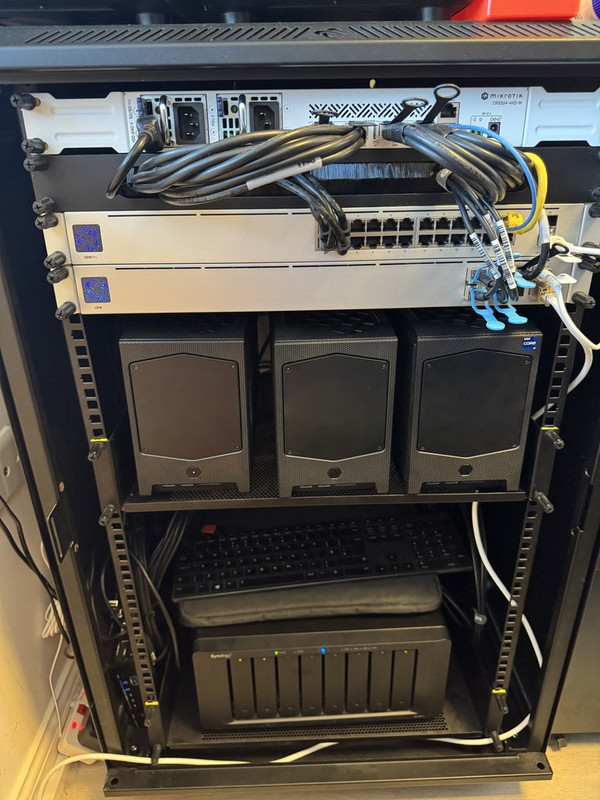
Now the annoying Mikrotik whine has gone which has made a massive difference in my home office. I'll fire up the Mikrotik when I turn the main lab on.
Also replaced the US-16-XG under the stairs with another Aggregation switch which has made it much quieter. Any idea how much the old US-16-XG's go for second hand? I haven't seen any sold for a while.
Mate they are ridiculous! They are also 3m and I have no use for them being that long but they were cheap on eBay. I do need to tidy the cabling in the back of the rack, it was relatively neat but I think my dog has been back there or something.Those breakout cables are chonkers aren't they

OK so had confirmation back from UI on the notification setup on a UDM Pro, seems that even with a 3rd party mail setup, which I have configured and confirmed working with the built in test mail function, you have to have remote access enabled.
So scheduled backups and notifications require remote access, which in reality has no reason to force this, what utter tosh.
So scheduled backups and notifications require remote access, which in reality has no reason to force this, what utter tosh.
This is an interesting one for UNAS-Pro owners on 24H2. I have just performed a fresh Windoge install and noticed transfers were sometimes going very slow, 50/60MB/s. This turns out to be Digitally signed communications for SMB, which MS pushed to the default of enabled in 24H2. However, once disabled, I was back to full speed again.
To disable this you can do the following:
Local Group Policy Editor - Start > Run > gpedit.msc
Computer Configuration > Windows Settings > Security Settings> Local Policies > Security Options.
Microsoft network client: Digitally sign communications (always) > Select Disabled
Reboot the PC
Synology Update:
Following on from my Synology fan spin-up issue, the Mellanox ConnectX-4 seems to have completely corrected that issue which is a huge win and I am now seeing transfers easily over 10Gb+ from the DS1621XS+
It's one thing which can be said about those Mellanox ConnectX-X cards is they just work for the best part but the only downside is they are not cheap. Also quite impressed with the E810-XXV in the desktop, as that seems to be performing very well
To disable this you can do the following:
Local Group Policy Editor - Start > Run > gpedit.msc
Computer Configuration > Windows Settings > Security Settings> Local Policies > Security Options.
Microsoft network client: Digitally sign communications (always) > Select Disabled
Reboot the PC
Synology Update:
Following on from my Synology fan spin-up issue, the Mellanox ConnectX-4 seems to have completely corrected that issue which is a huge win and I am now seeing transfers easily over 10Gb+ from the DS1621XS+
It's one thing which can be said about those Mellanox ConnectX-X cards is they just work for the best part but the only downside is they are not cheap. Also quite impressed with the E810-XXV in the desktop, as that seems to be performing very well
Accessing a third-party NAS with SMB in Windows 11 24H2 may fail | Microsoft Community Hub
Changes to SMB security in Windows 11 24H2 release preview may prevent access to third party NAS appliances or other devices.
Hi unifi folks, I’m new to ubiquiti and am torn between a udm pro and a cloud gateway max, wondering if anyone can help point me in the right direction please
Household of roughly 70 networked devices, I download large files approx once a week, do a lot of video calls and online gaming and about to go from virgin media 1000/100 to FTTP 1000/1000 using an Asus Merlin which also is my only Wireless access point.
I’m fairly keen on the look of the unifi stuff and the only slightly advanced thing I wanna do is form a VLAN for my iot stuff so it can’t talk to the rest of the house.
I can’t believe how hard it is to get hold of this gear so am keen on any opinions please?
Household of roughly 70 networked devices, I download large files approx once a week, do a lot of video calls and online gaming and about to go from virgin media 1000/100 to FTTP 1000/1000 using an Asus Merlin which also is my only Wireless access point.
I’m fairly keen on the look of the unifi stuff and the only slightly advanced thing I wanna do is form a VLAN for my iot stuff so it can’t talk to the rest of the house.
I can’t believe how hard it is to get hold of this gear so am keen on any opinions please?
Soldato
- Joined
- 2 Aug 2016
- Posts
- 5,408
- Location
-
I decided to ditch my StarTech 18U open rack for something smaller as I didn't need all that space (Famous last words) so went with 2x 6U Ubiquiti tooless mini racks.
Still very much a WIP, and my old QNAP nap is actually in the rack, but at the back.
I've also got my new 5U gaming rack PC and 1U UPS on the bottom unit. Need to do a big cable tidy up.

As I live in the sticks, I've got Sky Fibre (About 30Mbps) and Starlink (Anywhere up to circa 500Mbps) but combined the two into my DM SE, in balanced mode with preference utilisation favoured to Starklink. And my new UNAS-Pro.
Still very much a WIP, and my old QNAP nap is actually in the rack, but at the back.
I've also got my new 5U gaming rack PC and 1U UPS on the bottom unit. Need to do a big cable tidy up.

As I live in the sticks, I've got Sky Fibre (About 30Mbps) and Starlink (Anywhere up to circa 500Mbps) but combined the two into my DM SE, in balanced mode with preference utilisation favoured to Starklink. And my new UNAS-Pro.
Last edited:
Soldato
- Joined
- 2 Aug 2016
- Posts
- 5,408
- Location
-
What case in the gaming PC in and is it any good?
It’s an excellent case and part of the Silverstone RM series.
I’ve owned the RM-502, and RM44 which are 4U. The RM51 and this one, the RM52 are both 5U. The RM52 supports dual 360 radiators, if required. Although they are very good, they’re also very expensive.
It’s an excellent case and part of the Silverstone RM series.
I’ve owned the RM-502, and RM44 which are 4U. The RM51 and this one, the RM52 are both 5U. The RM52 supports dual 360 radiators, if required. Although they are very good, they’re also very expensive.
Nice case, not so nice price as you say but nothing Silverstone is cheap.
Got another response from UI regarding notifications, quite promising 

Hi,
Currently, remote access is required for the notification functionality to work. However, this feedback has been shared with our dev team, and they are actively working on it now. This should be fixed in the upcoming release. However, we do not have any ETA regarding that.
We understand the inconvenience this may cause and greatly appreciate your patience as we work to resolve it. Let us know if you have any further questions or concerns.
Best,
UI Support
Ubiquiti Inc.
Got another response from UI regarding notifications, quite promising
UI Support can be quite good at times other times it's a bit of a miss.
I reported some PPPoE and IPv6 issues to them and they had me test a few customer firmware to correct it and has now been rolled out on GA iirc
As an update to this, applied the latest updates today and they've obviously changed/fixed something as now I get my full gig speed on endpoints, rather than it capping out at 6/700 megI'm using a UDR and recently upgraded to a 910 fibre package, with IPS disabled the speed test when run through the UDRs console page gets up to the full 910Mbps.
However I've run speedtests from devices plugged directly into one of the UDR switch ports, from a flex mini 2.5G that's connected, and also from a U6-IW switch port, and all cap out at around 500 meg.
File transfers from a device connected directly to the UDR and something hanging off the flex mini 2.5 run at full gig speed so can rule out cabling etc.
What am I missing here that could be causing devices to not seemingly get the full speed of the connection, other than maybe the UDR just not being able to handle it in practice, regardless of what the inbuilt speed test says?
Any good/better ways to test other than just going to the usual speedtest websites? Thanks!

Just got an alert for say new firmware for my Cloud Gateway Ultra is available - 4.1.13
Nothing wrong with my current unit so will hold off
My UDM Pro updated to it last night, I got an email from UI tech to tell me as it including some changes around emails and notifications.
Quick glance there is no longer a UDM Console app, its under network and console settings, strange move but ok, I setup the mail server again and test and the test email received as expected, but still no way to assign notifications to users when local only, I have responded back to them to ask if I am missing something or that notifications is still a service only available to devices registered online.

