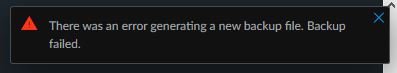Soldato
- Joined
- 24 Sep 2015
- Posts
- 3,972
Hi All,
Sorry to be posting this here as well but I thought this might be a good place as there seem to be many Unifi hardware owners here.
I have my eye on the Unifi AC Pro but have also come across the TP-Link RE650 which is a wifi extender but can be used as an access point connected with an Ethernet cable directly to my router. http://www.tp-link.com/us/products/details/cat-5508_RE650.html#overview
Would someone be kind enough to tell me if the RE650 is better spec'd than the AC Pro on paper?
Here is a direct link to the RE650's specification page http://www.tp-link.com/us/products/details/cat-5508_RE650.html#specifications
The RE650 has a 880MHz Dual-Core CPU as well as Beamforming MU-MIMO technology and is faster on the 5GHz band at 1733Mbps.
I can't seem to find any information on the specs for the AC Pro regarding CPU information.
I would be very grateful for any help you can provide.
Kind regards
Antonio.
I'm yet to find a reange extender that isn't complete garbage. Usually they create an additional network with a slightly different name (often appended with 'ext' at the end) that you need to connect to. Rubbish.