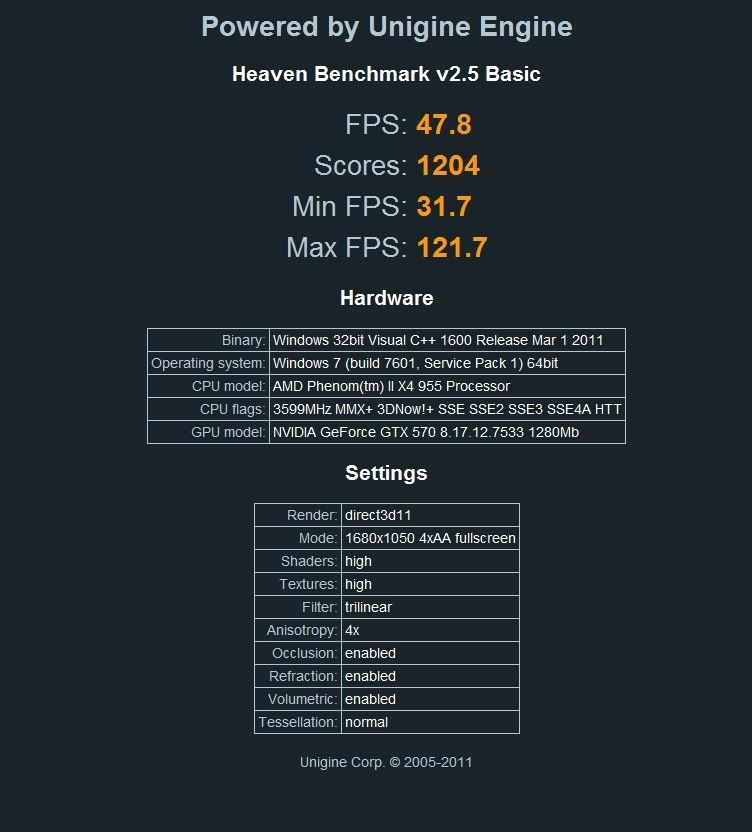Well its been along time since i uploaded any new overclocks and i have changed to ati... (i apolgogise for the white bar lol)

Changed to ati two 6950s (not unlocked running at 950core/1500mem)
O and btw any chance u could label the unlocked and the locked 6950's ^^ as i see somepeople who either have amazing oc's on there 6950's or there unlocked... as scores in the list could/are missleading...

Changed to ati two 6950s (not unlocked running at 950core/1500mem)
O and btw any chance u could label the unlocked and the locked 6950's ^^ as i see somepeople who either have amazing oc's on there 6950's or there unlocked... as scores in the list could/are missleading...




 ... this bench was with all three cards running at 1000/1450 but I don't see any scaling really above 950 core whereas with 2 cards I saw the effect of each 15MHz increment all the way to 1030 core .. bottleneck perhaps ?? (Am running unlocked 6950 @ 16x, unlocked 6950 @ 8x and the twin fozr 6950 @ 8x (which won't unlock))
... this bench was with all three cards running at 1000/1450 but I don't see any scaling really above 950 core whereas with 2 cards I saw the effect of each 15MHz increment all the way to 1030 core .. bottleneck perhaps ?? (Am running unlocked 6950 @ 16x, unlocked 6950 @ 8x and the twin fozr 6950 @ 8x (which won't unlock))