-
Competitor rules
Please remember that any mention of competitors, hinting at competitors or offering to provide details of competitors will result in an account suspension. The full rules can be found under the 'Terms and Rules' link in the bottom right corner of your screen. Just don't mention competitors in any way, shape or form and you'll be OK.
You are using an out of date browser. It may not display this or other websites correctly.
You should upgrade or use an alternative browser.
You should upgrade or use an alternative browser.
***Official Unigine Heaven DX11 3.0 Benchmark Scores***
- Thread starter dlknight
- Start date
More options
Thread starter's posts


Asus GTX680DirectCU TOP X2 I7 [email protected] core +50 mem+400 voltage stock
Hope this is right

http://img99.imageshack.us/img99/9310/00010ng.jpg
http://imageshack.us/photo/my-images/39/96588615.jpg/
http://img402.imageshack.us/img402/5594/21911695.gif
http://imageshack.us/photo/my-images/406/16409650.jpg/
Last edited:
Now upload the image again and check the resize to 1024x768 option on imgshack and post it here, also need a screen shot of GPUz
Now upload the image again and check the resize to 1024x768 option on imgshack and post it here, also need a screen shot of GPUz
Done,thanks for that

Associate
- Joined
- 7 Jan 2012
- Posts
- 425
- Location
- Leeds,UK
Sapphire 7970 x 2
1140/1600 on stock volts
http://imageshack.us/f/829/heaven20120608005126923.jpg/
http://imageshack.us/f/543/screenhunter02jun080117.jpg/
I tried uploading those pics but it seems I am a cabbage and unable to.
1140/1600 on stock volts
http://imageshack.us/f/829/heaven20120608005126923.jpg/
http://imageshack.us/f/543/screenhunter02jun080117.jpg/
I tried uploading those pics but it seems I am a cabbage and unable to.
Sapphire 7970 x 2
1140/1600 on stock volts
http://imageshack.us/f/829/heaven20120608005126923.jpg/
http://imageshack.us/f/543/screenhunter02jun080117.jpg/
I tried uploading those pics but it seems I am a cabbage and unable to.
You need to copy and paste the forum code when you've uploaded the image.
Example:

You still need to do more though.
Read the rules in the first post.
Associate
- Joined
- 7 Jan 2012
- Posts
- 425
- Location
- Leeds,UK
deleted
Last edited:
Associate
- Joined
- 7 Jan 2012
- Posts
- 425
- Location
- Leeds,UK
Sapphire 7970 x 2
1140/1600 on stock volts


http://www.techpowerup.com/gpuz/22rmv/
http://imageshack.us/photo/my-images/829/heaven20120608005126923.jpg/
http://imageshack.us/photo/my-images/543/screenhunter02jun080117.jpg/
1140/1600 on stock volts


http://www.techpowerup.com/gpuz/22rmv/
http://imageshack.us/photo/my-images/829/heaven20120608005126923.jpg/
http://imageshack.us/photo/my-images/543/screenhunter02jun080117.jpg/
Last edited:
Associate
- Joined
- 25 Apr 2011
- Posts
- 2,380
- Location
- Crawley/Gatwick
Asus GTX 670 DirectCUII SLI NON-TOP core 1165 mem 1800 volt 1175
i5-3570K @ 4GHZ
Unigine Heaven 3.0
http://imageshack.us/photo/my-images/13/00007fm.jpg/
GPU-z
Validation
http://www.techpowerup.com/gpuz/7bybb/
Was my post ignored?
Was my post ignored?
Nope... your 11th on the multi-gpu 1080p list...
Thanks Surveyor for trying to keep some order in the thread
 - I must admit when I stop by I usually don't comment much but many thanks for everyone who is taking the time to submit scores correctly!
- I must admit when I stop by I usually don't comment much but many thanks for everyone who is taking the time to submit scores correctly!Krono5, Nickolp1974 - done
whyscotty, BodgeITandRun - need to link to the original size screenshot not a resized one
Last edited:
Score: 2204
i5 3570K 4.5ghz
6gb 1866mhz mem
1x GTX670 Windforce
clock settings and voltage used in post: 1355mhz/7426mhz @ 1.175v
Max Temp: 62c

Link To Full: http://personal.chandlerit.co.uk/heaven3.jpg
i5 3570K 4.5ghz
6gb 1866mhz mem
1x GTX670 Windforce
clock settings and voltage used in post: 1355mhz/7426mhz @ 1.175v
Max Temp: 62c

Link To Full: http://personal.chandlerit.co.uk/heaven3.jpg
Last edited:
Nope... your 11th on the multi-gpu 1080p list...
Thanks Surveyor for trying to keep some order in the thread- I must admit when I stop by I usually don't comment much but many thanks for everyone who is taking the time to submit scores correctly!
Krono5, Nickolp1974 - done
whyscotty, BodgeITandRun - need to link to the original size screenshot not a resized one
No probs
http://imageshack.us/photo/my-images/406/16409650.jpg/
Last edited:
Associate
- Joined
- 7 Jan 2012
- Posts
- 425
- Location
- Leeds,UK
Nope... your 11th on the multi-gpu 1080p list...
Thanks Surveyor for trying to keep some order in the thread- I must admit when I stop by I usually don't comment much but many thanks for everyone who is taking the time to submit scores correctly!
Krono5, Nickolp1974 - done
whyscotty, BodgeITandRun - need to link to the original size screenshot not a resized one
http://imageshack.us/photo/my-images/834/heaven20120608005126923.jpg/
Last edited:
Associate
- Joined
- 25 Apr 2011
- Posts
- 2,380
- Location
- Crawley/Gatwick
lol was looking in the completely different top10  Cheers
Cheers
 Cheers
CheersGTX 560ti @ 950/1025/1900, stock/auto volts
http://www.techpowerup.com/gpuz/e9nr4/
I5 2500k @ 4.2ghz auto volts.



http://www.techpowerup.com/gpuz/e9nr4/
I5 2500k @ 4.2ghz auto volts.



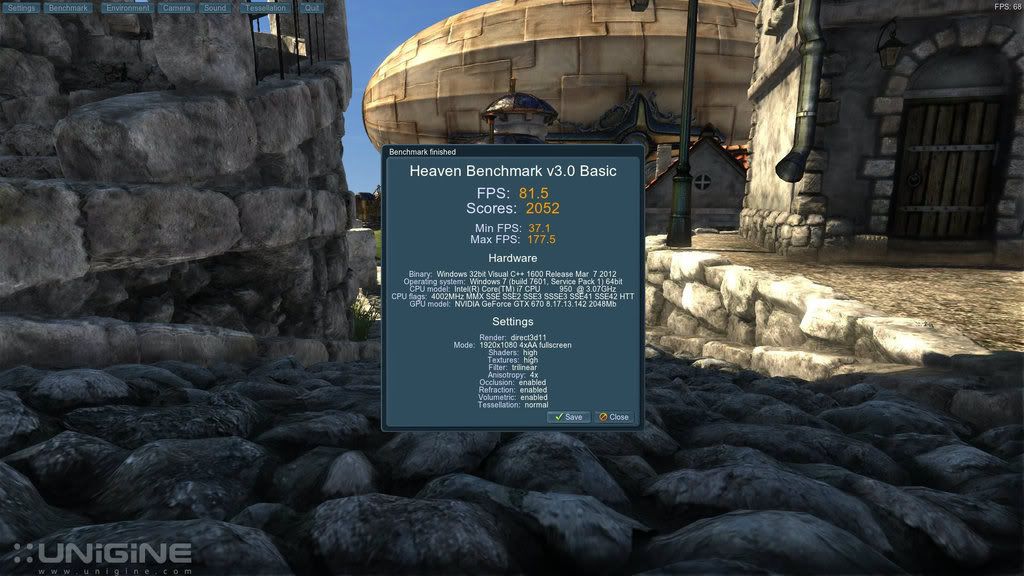

http://www.techpowerup.com/gpuz/83pyh/
http://i102.photobucket.com/albums/m81/Speedy_Pete/OcUK/oc.jpg
http://i102.photobucket.com/albums/m81/Speedy_Pete/OcUK/00016.jpg
Not sure why GPU-Z show different clocks to Precision
GPU details in sig
Core 1293
Mem 3787
Last edited:
Not sure why GPU-Z show different clocks to Precision
Click the Sensors tab on GPUZ
Click on GPU core clock and select option to show highest reading
Then run heaven benchmark. When finished GPUZ will show a higher speed than your boost setting on the front tab. Possibly pretty close to what Precision reads.
Click the Sensors tab on GPUZ
Click on GPU core clock and select option to show highest reading
Then run heaven benchmark. When finished GPUZ will show a higher speed than your boost setting on the front tab. Possibly pretty close to what Precision reads.
Ah ha said Alan!

Now it all makes sense.
Will repost some updated grabs.
Cheers



