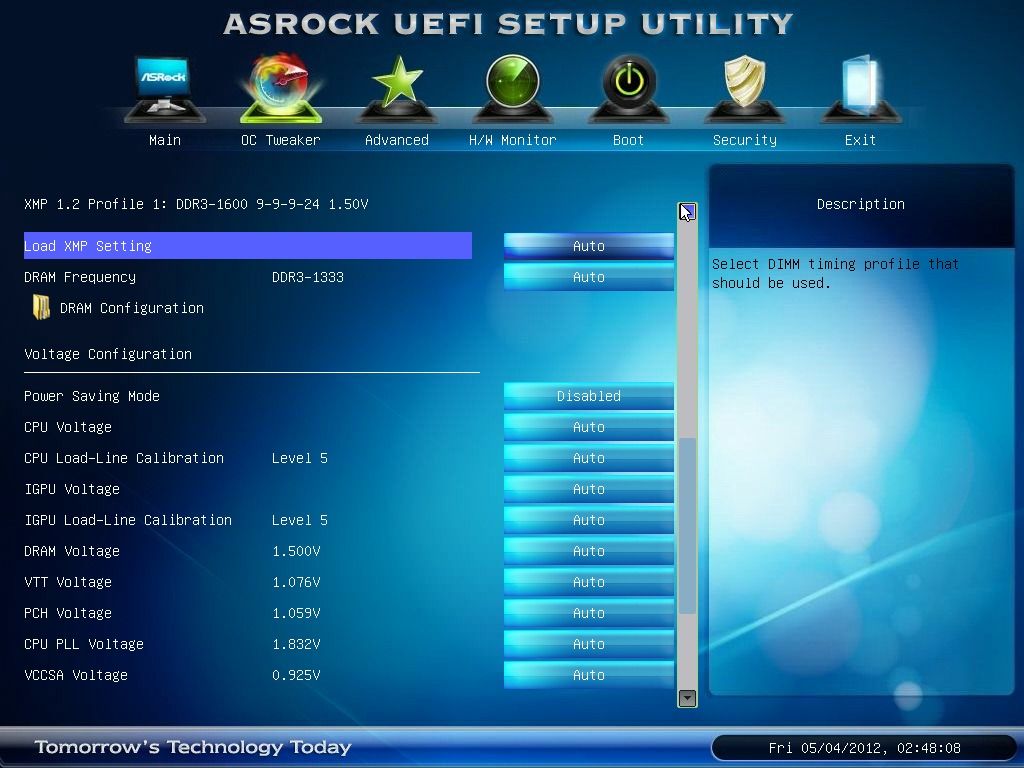I don't usually make a habit of bumping things, but any help on this one guys?
UEFI is now the latest but the random BSOD issue still persists. I don't know where I'm going wrong.
I'm going to try putting the vcore on Auto and see what it does for now. So far I have gathered some information from elsewhere, and hope it may serve me and any others out there just as well -
For Asrock Mobo's
Turbo Boost Power - Manual
Short Duration Power Limit - 300
Long Duration Power Limit - 300
Core current Limit - 300
For the ASRock 1155 boards, 5 is the lowest LLC setting. You will probably want it to be at 2 or 3 if you're overclocking. Don't set it to 1 because that will cause spikes in your voltage which is dangerous.
Definitely take that voltage off auto! You can do much better with fixed/offset.
The "Long Duration Maintained (Sec)" setting is how long in seconds before the TDP limit kicks in and the CPU is throttled down.
So if I have a higher Turbo Power Limit, it will be unlikely to get to a situation where the above setting needs to kick in and take effect.
I had to turn on Intel SpeedStep, and increase the Long Duration Power Limit from 95W to 110W. With this, I hit 4.6GHz and 4.7GHz (hitting 73 ºC, and reducing to 4.6GHz so I increased the power to 120W)
Fixed Mode: Your CPU will run full voltage and speed all the time, even when idling.
Enhanced Halt State (C1E): Enabled
CPU C3 State Support: Enabled
CPU C6 State Support: Enabled
Package C State Support: Auto
- Turn on Intel SpeedStep
- If using 'turbo mode' then -
Turbo Boost Power = Manual and set all 'limits' to 300, and then dial back incrementally until load testing goes unstable (may not do anything above a certain point)
- Turbo mode may be disabled for better results to prevent multiplier auto-switching inside OS if it is an issue
- Try 1.365 Vcore + for 4.6GHz
- PLL Overvoltage enabled and set at 1.7V
- RAM at X.M.P.
- Try LLC of 2 or 3 (lower numbers equal stonger LLC effect and vice versa)
- Run at 'Fixed Mode' and disable all 'C-States'
- VCCSA should be set to Auto
- 85 degrees max when load testing
- Select CPU PLL Overvoltage to enabled, this allows most people to go beyond 4.8 or 5.2 GHz whatever your barrier is. If you have a D1 stepping processor, enabling this option will cause you to fail to boot. (Refer to CPU-Z)
- All fans as high as possible
BSOD Codes
0x124 = add/remove vcore or QPI/VTT voltage (usually Vcore, once it was QPI/VTT)
0x101 = add more vcore
0x50 = RAM timings/Frequency add DDR3 voltage or add QPI/VTT
0x1E = add more vcore
0x3B = add more vcore
0xD1 = add QPI/VTT voltage
“0x9C = QPI/VTT most likely, but increasing vcore has helped in some instances”
0X109 = add DDR3 voltage
0x0A = add QPI/VTT voltage
VCC/VCCIO/CPUIO
It's CPU Input/Output (IO voltage terminals. This voltage work just like QPI/VVT/IMC and the default voltage is
1.05v but it needs to keep within 1.10 - 1.20v when your overclock beyond 4GHz, increasing this voltage also help
to improve the stability when 4 memory DIMMs occupied and its max speed (2133MHz). This high voltage
doesn't seem to affect overclocking.
PCH Voltage - Platform Control Hub
The default value is 1.05v and no need to change this voltage because it doesn't contribute to any overclock capability
therefore keeps it at default setting.
Add me on Google+
-=<#*!! 5OUnD PHr33K !!*#>=-
Reply With Quote Reply With Quote
01-31-2012 07:35 AM #3
Ket
Ket is offline
I am Xtreme Ket's Avatar
Join Date
Apr 2004
Location
United Kingdom
Posts
5,905
I have a Beta UEFI for the board you can try for starters; Clicky. This UEFI is date stamped newer than official 1.7. Increase your power and current limits to 250, set LLC to level 1 (level 1 is less aggressive than it was on the P67), set BCLK to 100.1, leave IGPU voltage at auto, increase CPU PLL to 1.857v, increase VTT to 1.155v, increasing VCCSA to 1v might help as well. You should now be good to go. Do remember only roughly 35-40% of CPUs will be able to handle 4.6GHz+ completely stable so worst case scenario go for 4.5GHz. Don't worry about the temps the UEFI reports too much, AFAIK the UEFI reports actual core temp, where other apps report the IHS surface temp. Install the AXTU software and you will see that even reports the same temps as things like realtemp or coretemp will
You should also be sure you are running with the latest drivers, I haven't got a link for them yet I'm still rebuilding all my archives and directory trees after the FBI being complete retards and just killing the entire megaupload site.
i'll keep this for reference use and maybe attempt this tomorrow