You are using an out of date browser. It may not display this or other websites correctly.
You should upgrade or use an alternative browser.
You should upgrade or use an alternative browser.
Overclocking when I don't want to.
- Thread starter MoridinUK
- Start date
More options
View all postsI did do the swap out. Not straight away but when I swapped it out I reset most settings anyway as the old cpu was overclocked.Hmm, not looking good there for the CPU!
Did you do a full CMOS reset/clear when you swapped the CPUs out?
Edit: noticed that my PCs have usually defaulted to SST = off / OS-control instead of hardware control (for speed shift). You may want to try that, though realistically I can't see why it would make a difference.
I'll have a look at the SST but agree it can't make that much difference.
It does not matter, takes longer to crash on small fft though.Does p95 crash on small fft or large fft? Or does it not matter?
 I should work out how to do a linux or freedos bootable that can run p95 really
I should work out how to do a linux or freedos bootable that can run p95 reallyI'm starting to feel like I should say hang it all, grab my credit card, hope my family forgives me and buy this:
My basket at OcUK:
My basket at OcUK:
- 1 x AMD Ryzen 7 9800X3D Eight Core 5.20GHz (Socket AM5) Processor - Retail (SKU: PRO-AMD-03517) = £499.99
- 1 x Asus PRIME X870-P WIFI (Socket AM5) DDR5 ATX Motherboard (SKU: MOT-ASU-03089) = £239.99
- 1 x Corsair Vengeance 32GB (2X16GB) DDR5 PC5-48000C30 6000MHz Dual Channel (SKU: MEM-CRS-01125) = £119.99
- 1 x Corsair Force MP700 PRO 1TB NVMe PCIe 5.0 M.2 Solid State Drive (SKU: STO-CRS-01187) = £129.95
Total: £989.92 (includes delivery: £0.00)
SAVE 5%
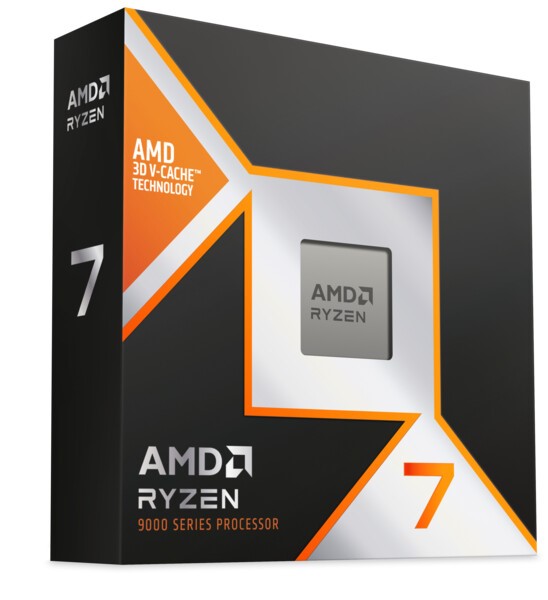
£420
(incl. VAT)
£400
(incl. VAT)
SAVE 13%
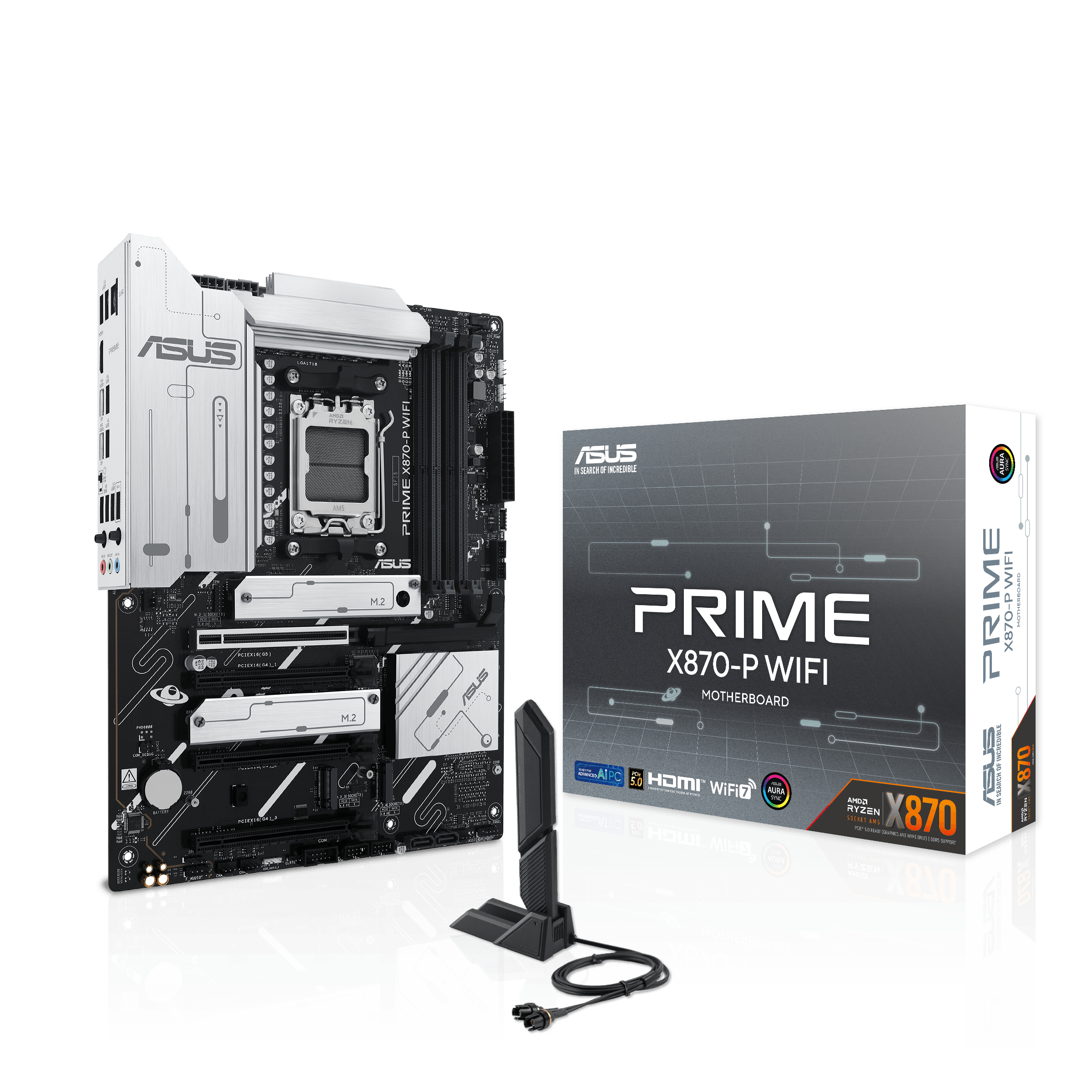
MOT-ASU-03089
£230
(incl. VAT)
£200
(incl. VAT)

£170
(incl. VAT)

£135
(incl. VAT)
Thank you yeah, but I tend to prefer to buy big and less often lol and I've been green for an x3d since I learned they existed. I also have 3 other pcs to upgrade, the i5-6600k is in use and even worse an i5-4340. (I just upgraded the ryzen 9 1800x to ryzen 5 5600x)Would be a great gaming base ofc, but FYI: you don't have to spend anywhere near so much to get a decent upgrade.
Here's some numbers from PassMark, the first number is single, the second is multl.
i7-7700K: 2715, 9643
i5-12400: 3514, 19329
i5-12600K: 3936, 27672
Ryzen 7600: 3912, 27096
Ryzen 9600X: 4583, 30093
A 12400F (same as 12400 without graphics) is around £100 and you can get a H610 motherboard to run it for ~£60 (or £80ish with wifi), then try your existing RAM unless you find it is broken (32GB is less than £50).
I was thinking I'd upgrade the other two to ryzen 5 5600x and then this one to a big beauty... but maybe I should be sensible man like you suggest.
 Also if I go to am5 I have a board that may have a long life for upgrades to come?
Also if I go to am5 I have a board that may have a long life for upgrades to come?It may, I just dont know how to add that, I'd be happy to try if you can tell me or point me to guide that says which voltages do what?Wonder if the i7 7700k needs a bit more vcore?
I kinda hoped there may be something like that, which could help her fly right, also tempted to just call it quits and put the i5 back. Just when it doesn't crash it is much faster thanks to the extra threads
Before I got the i7 it was run at 4800 for many years. The ebay seller isn't impressed that I claim it's got a fault and wont help me.
I have done a full cmos reset, pressed the button on the board. Thought I'd killed the pc until I realised that the thing was starting up using the integrated graphics!You could probably find an old video or guide made specifically for your motherboard, because it is a very high-end board.
Modern boards often use offsets to overclock or to undervolt, so that you can retain the CPUs power management behaviour rather than be forced to run the CPU at a fixed clock.
This is a guide with an older model:
You could try both, I guess, using a fixed CPU clock and voltage, or using an offset voltage. From what I can see in the manual of your motherboard, an offset is available for the CPU voltage.
I don't want to push the point, but a full clear cmos/reset and possibly applying the board defaults can be particularly important if you were previously overclocking (since these boards have loads of customisation options, including the VRM) and because you're changing from skylake to kaby lake, which is a new architecture with some changed features under the hood.
I can do it again, but apart from trying XMP I've not done anything else with it since that cmos reset?
Thanks for the video I'll have a quick watch. I'm still not sure it will make it stable enough but worth a try I guess!
I added an offset to add 0.02 volts and it still failed in prime95 but no blue screen.I have done a full cmos reset, pressed the button on the board. Thought I'd killed the pc until I realised that the thing was starting up using the integrated graphics!
I can do it again, but apart from trying XMP I've not done anything else with it since that cmos reset?
Thanks for the video I'll have a quick watch. I'm still not sure it will make it stable enough but worth a try I guess!
Every failure in prime95 (which didn't blue screen where the worker ends with a rounding error) is always the same worker..
yeah 1.25 I'm giving it 1.28 and it still failed. Except if I run prime95 for all the cores except that problem one, it just ran steady as rock for 3 hrs.
So I think there is definately a fault in core 1 when under load.
So I'm wondering if I can solve this by manually setting the core multipliers (instead of having them sync all cores) and scale core 1 way back.
I don't think I can outright disable a core can I?
So I think there is definately a fault in core 1 when under load.
So I'm wondering if I can solve this by manually setting the core multipliers (instead of having them sync all cores) and scale core 1 way back.
I don't think I can outright disable a core can I?
Yeah I need to spend more time in the manual, there is a way to change the ratios per core, but I think it's the ratio depending on how many are active rather than a ratio for core 0,1,2,3.Is that possible on this board? I thought that was a relatively recent feature. The manual does talk about something near the bottom, a Turbo utility, I wonder if you could with that?
You can, but I'm not sure if you can pick which one. Would be lucky if you picked 3 and it selected that one.
Yeah I saw I can lower how many processors in each package it utilises, but it wont pick which one no. le sigh
Currently prime95 is runing with a small overclock, happy as larry, so long as core 1 isn't doing any serious math.
But I think we can rule out the mainboard!
Last edited:
not much I'd dare do about it if it was though!Poop. Looks like the CPU is a dud then.
The only other possibility I can think of is a bent pin, but I don't know if pins are per core, or per CPU.
oh which one? not sure I did, I turned off most of the speed step stuff but left turbo onIf it is only one it isn't that hard and the PC wouldn't work if it was lots.
Did you look up the utility near the bottom of the manual? (turbo something)
Thank you, you've done so much more for me than I had any right to expect!On page 144 in the pdf (Chapter 4: 4-14), "Turbo Processing Unit", there's a picture of the utility and it looks interesting. It is part of AI Suite 3.
Asus also provide what I assume is a customised version of Intel XTU on the download page for your board, which may also be worth trying, since I don't know what features it has.
So I'm trying to decide whether to just live with this (save any money I'd spend on a fix for a much bigger upgrade), go back to the i5-6600k, or buy another i7-7700k but that feels like wasting the money as I can get a ryzen 5 5600x for the same money (though I'd need a board lol)

