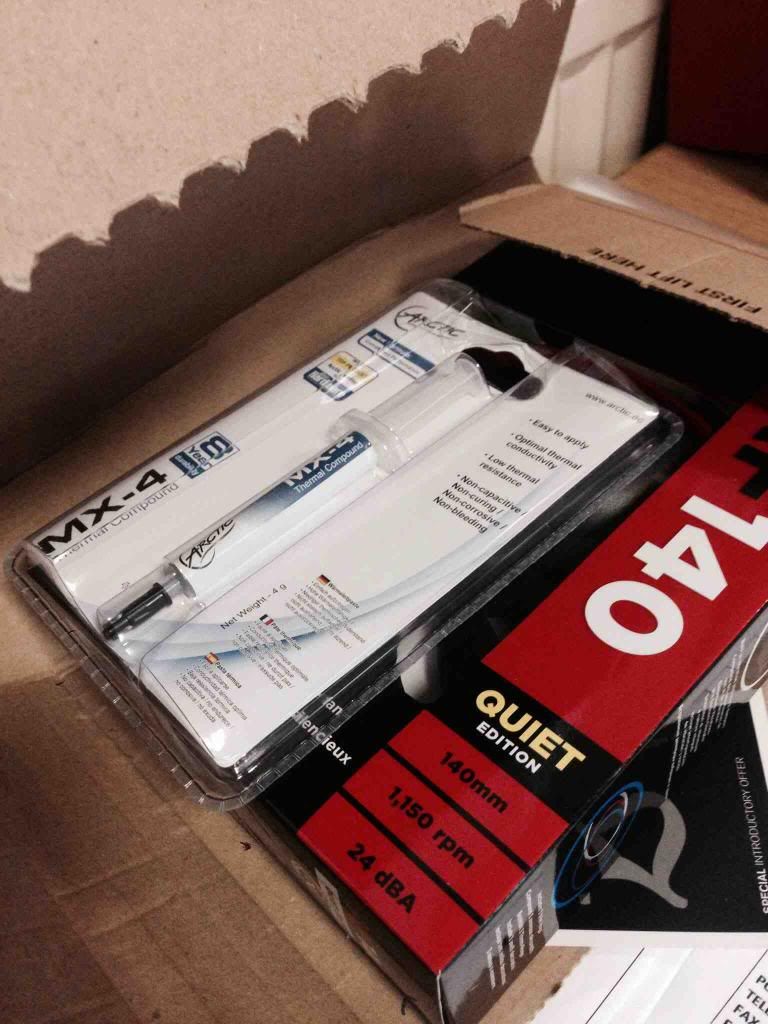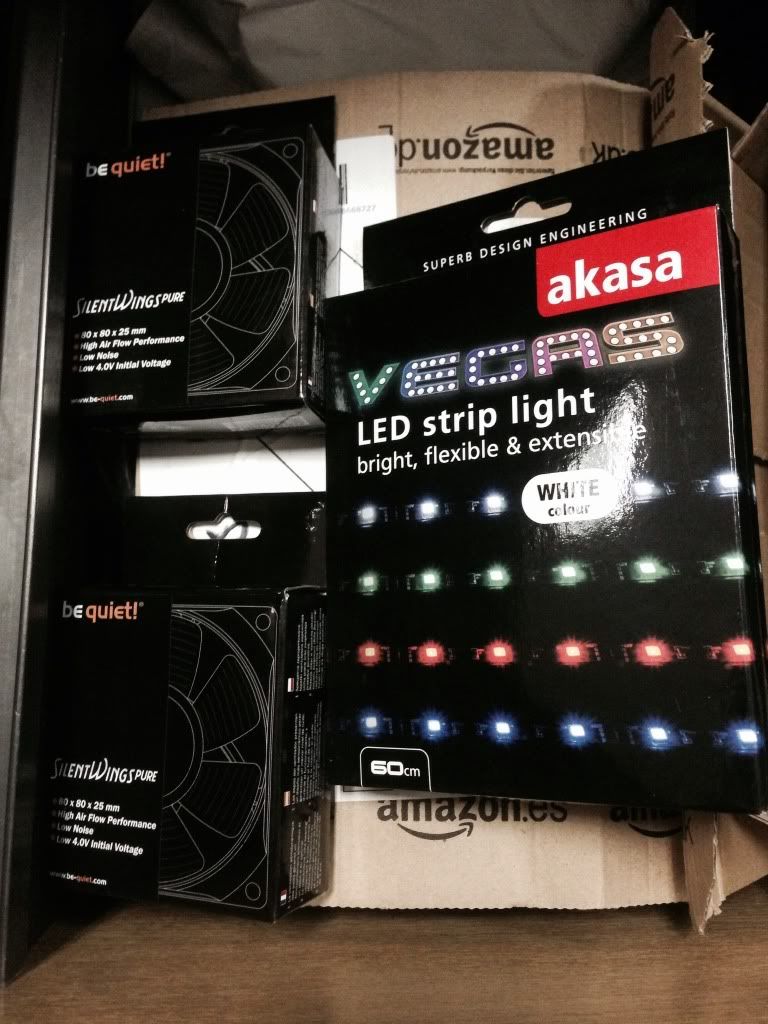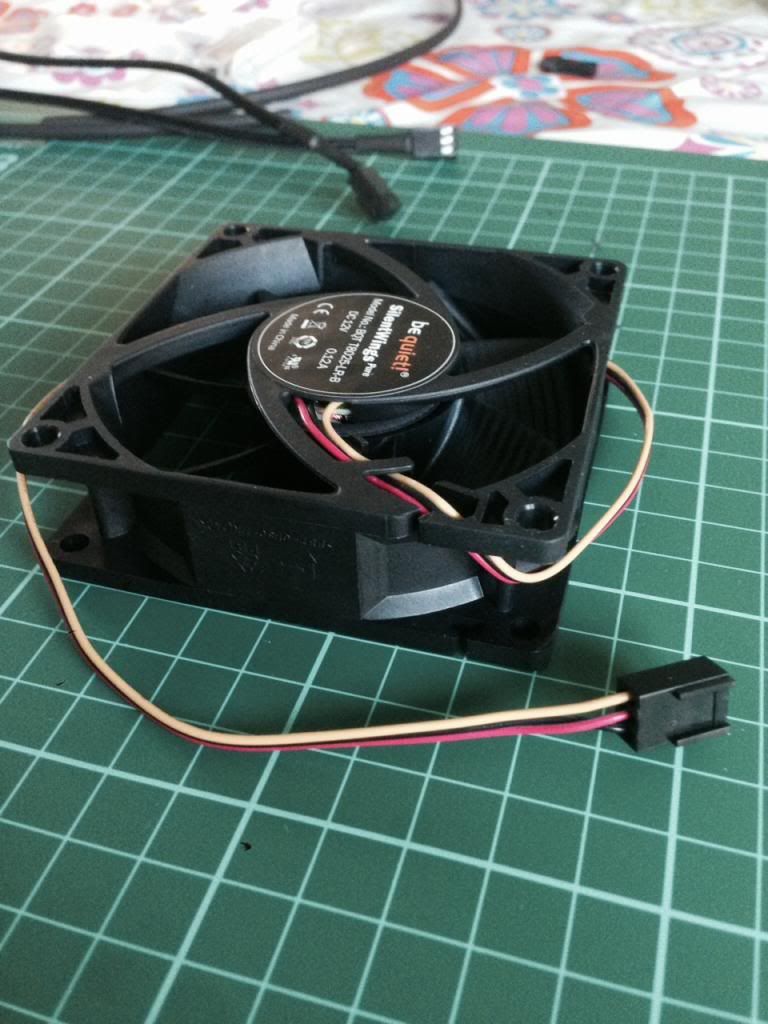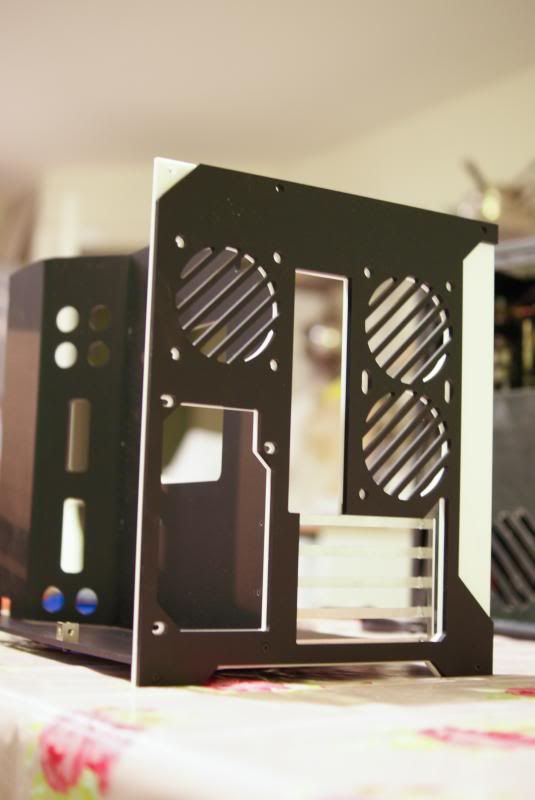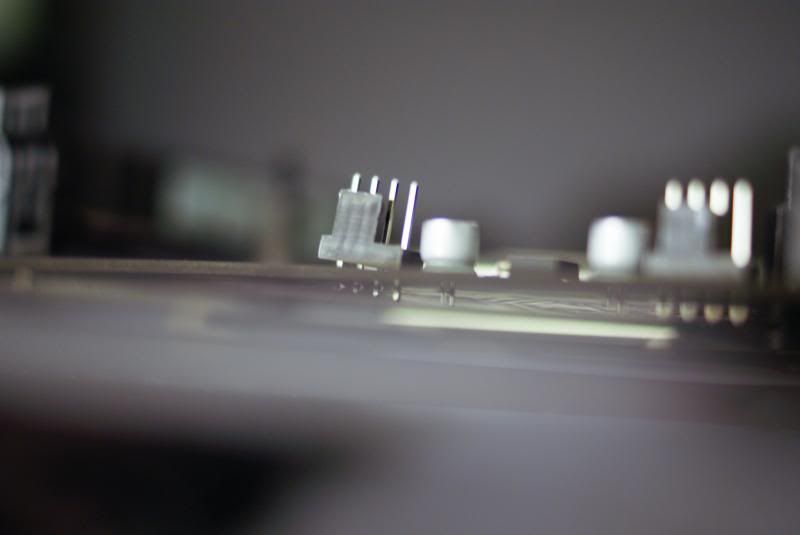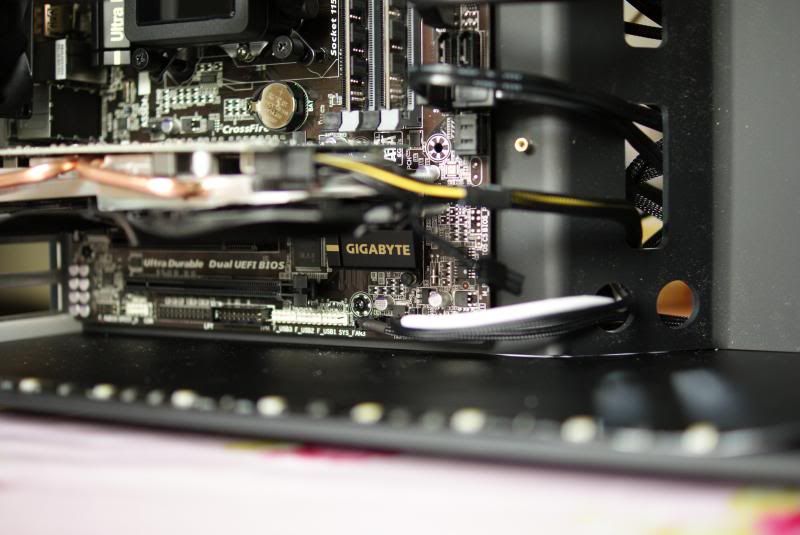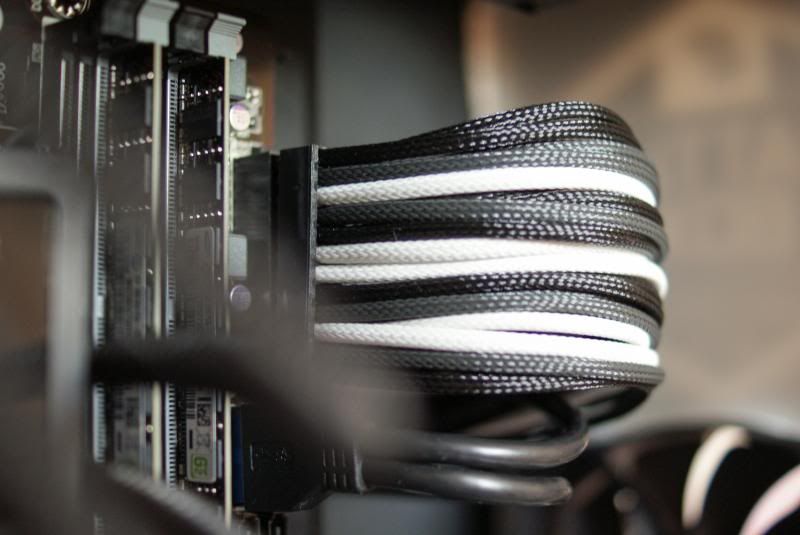First and foremost im going to apologise for the photos. the lighting in my house at night is absolutely shocking. i will take some pictures of the build all lit up on the weekend when its the only time i can take pictures with daylight on my side.
these photos are the build stage, there will be more incoming as there are a few more items which need to be added and some changes with the cables.
so it starts with some boxes.
and unboxings
these are slightly older photos as i had sleeved the fans before yesterday
it was then time to sleeve the power cable and switch light cables.
they did come pre sleeved but i didnt like it so i re-sleeved them myself.
time to start
the inlay on the front panel is incredible.
standoffs were pre installed (need to remove 2 still)
the cubes
installing the midwall
cubes on the bottom panel (feet - s2.0)
piecing together the rear panel
its on
front panel on
corsair screws
AF140 fitted
font shot now.
time to install the mobo
wtf?? - some bad quality here.
now for the rear fans
psu install
and the hdds (s2.0 mounting) - the SSD fits underneath the psu

i then installed the H100 and 2 corsair SP120's but i didnt take photos of this bit.
i managed to grab a few quick pics this afternoon in the light.
so that brings me almost to now.
my black vandal switch turned up today so ive fitted that now.
i need to remove 2 mobo standoffs
i have some more leds to give the front logo a glow.
davido_labido is sending me some mdpc-x extensions he has made for me.
im so chufffed with the case and how well it fits together. its a joy to build in.
the next stage in my journey will be to actually get the Nvidia gpu and then i might think about some real watercooling




 ahahah
ahahah




 )
)