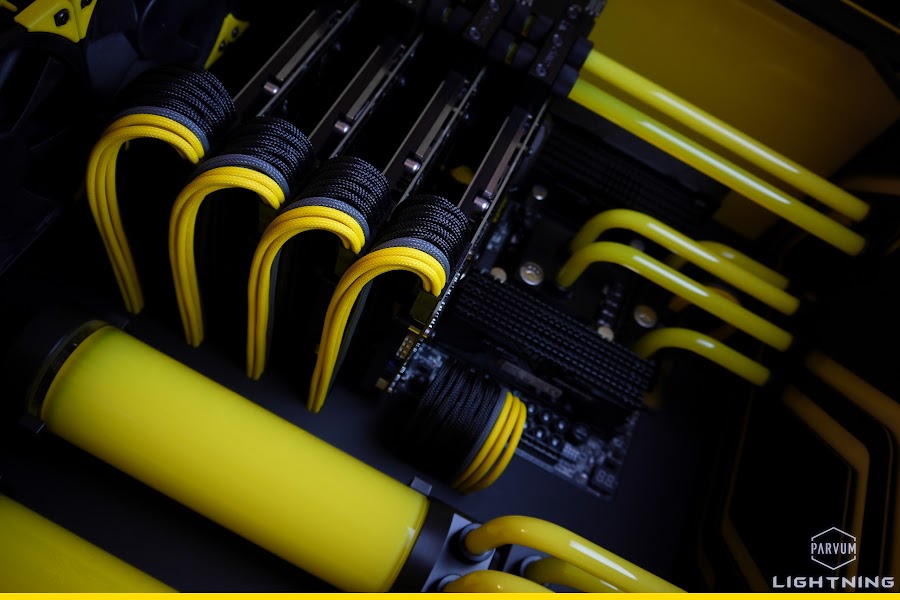Well this is a weirdly difficult update to make, with insomnia closing in immensely fast last week making posts or even taking photographs was impossible for me if I was going to get it finished on time. Consequently the log will have to be slightly unorthodox, the build was completed last Thursday, but the 3 days of sleeving, day of tubing and 2 days of assembly will have to go undocumented.
I'll show everything I never had chance to post a week ago now and then try to show how it all went together in the coming days. I haven't had much chance to consider how i'll do the final photographs just yet but it's epic size is going to warrant a different approach!

The first few photographs are from cutting the pass through plate, here you can just catch a glimpse of the tool making o-ring channels. As they require the finest tolerance they are cut first any mistakes here could cost the part so getting it out of the way before investing further machine time makes sense.
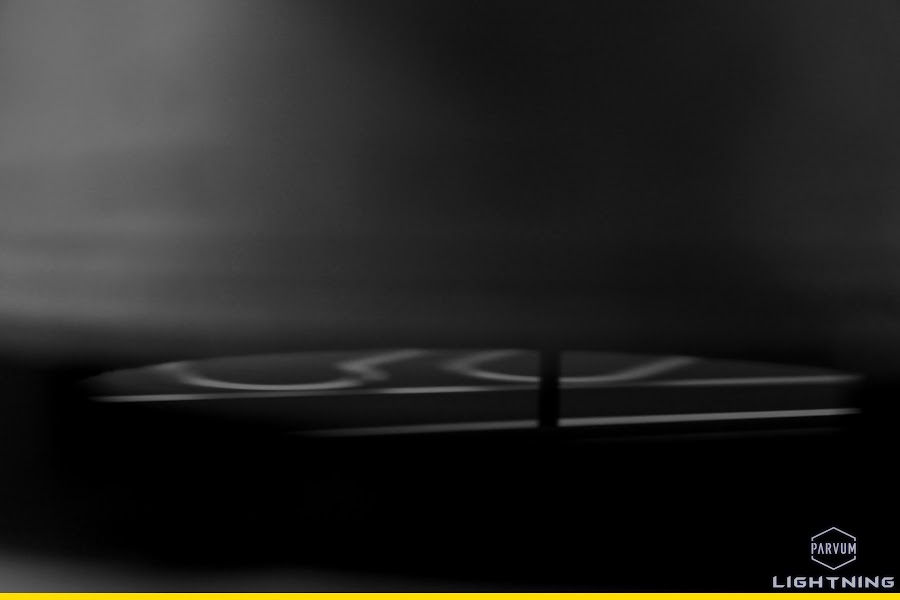

Next the areas covered by the black shroud were cleared as they were also depth critical, this part forms the lid sealing the pass through channels and accepting the fittings for the loop.



The tricky parts went well, especially considering how big these parts are.

Following that all of the holes and countersinks were drilled in both the lid and block itself.



Cutting the coolant channels was a comparatively quick task for the 6mm tool.

That just left the final cut out of the sheet and the large 11.7mm holes later to be threaded with 1/4" BSPF. Plenty of drain ports were added to the block itself, running pastel yellow I didn't want to take any chances!




With all of the machining on the block complete it was time for a little inlay work. It would have been rude not addorn the symmetrical roof panel with MSI's impossibly delicate Lightning logo.



Lots and lots of hand finishing on the block tapping the tiny 6-32 UNC holes.



After days and days of waiting and eventually impatiently delivering the gloss yellow acrylic to Parvum HQ myself the 3 accents were cut, waiting for this really held up the build and put an insane amount of pressure on the final week.


With just 6 days remaining until insomnia the case was finally completed!


Once I got home the first task was to finish, assemble and test the pass-through block. After tapping the 1/4" BSPF ports into both plates a lot of o-ring cord and a lot of screws were called for.


Lots and lots of drain ports, 9 should be sufficient!



Just a little teaser as the motherboard went in, bolted straight through both 5mm midwalls.

I was quite anxious to see that the GPU mounting was succesful so that was the first thing to be tested once the case was assembled. Luckily they aligned perfectly and each of the 4 cards was secured in place by an M3 and 4x 2BA screws which threaded into the ports. A unique approach that really paid off, the cards sit beautifully true within the case and it looks extremely clean with no IO plates from the rear, just the DP's have been left exposed.

Well that pretty much gets you guys up to the 6th December and buys me some time to figure out the next update where it goes from parts to completely finished and tested!

JR