Looking for a bit of help if you can.
Following on, belatedly, from
this post I have signed up to the family plan on 1password for the next 12 months, although using the 14 day trial today and have to say I could not be any more unimpressed. Firstly there seems to be no way to export passwords from my iphone or ipad without using a Mac, which I don't have. The only PC I use is my work laptop. After some research it appears the only solution is a manual entry into 1passwords database. Got this more so for my Mrs as her security is worse than mine but there is absolutely no way she is going to manually bring one password over let alone what would probably be 100 of them. I'm not going to do it either.
This is the best help I can find and even that looks like a pure hassle.
https://1password.community/discussion/128058/moving-passwords-from-ipad-iphone-to-1password
I have managed to export the 20 or so usernames and passwords I have on my laptop (I use Chrome, work computer so not by choice) and got it into 1passowrd easy enough. Also pinned it as a browser extension which is an achievement too.
Now, just logged into Strava with it. I know my strava password has been compromised as I get warnings from my iphone (and chrome) about it. 1password popped up, let me login using the stored (compromised) password and asked if I wanted to overite it

I said yes anyway and it logged me in no problem without a warning or anything. I have put the 1password app onto my phone and logged in. The strava log in details are in the vault and it has helpfully given me a green dot and "Good" next to the compromised password!
Then I logged into strava on my phone. Logged out the tried to log in again. It used the stored info in keychain to log in then told me the password has been involved in a breach!

Am I expecting too much for software I am paying for to get this data out of my phone apps for me automatically? As well as know if a password has been compromised and make it a strong one? Like chrome already does for free? Then automatically update these passwords across all my linked devices, like IOS does?
I think it would probably be easier to log out of everything and change the passwords manually on my phone!



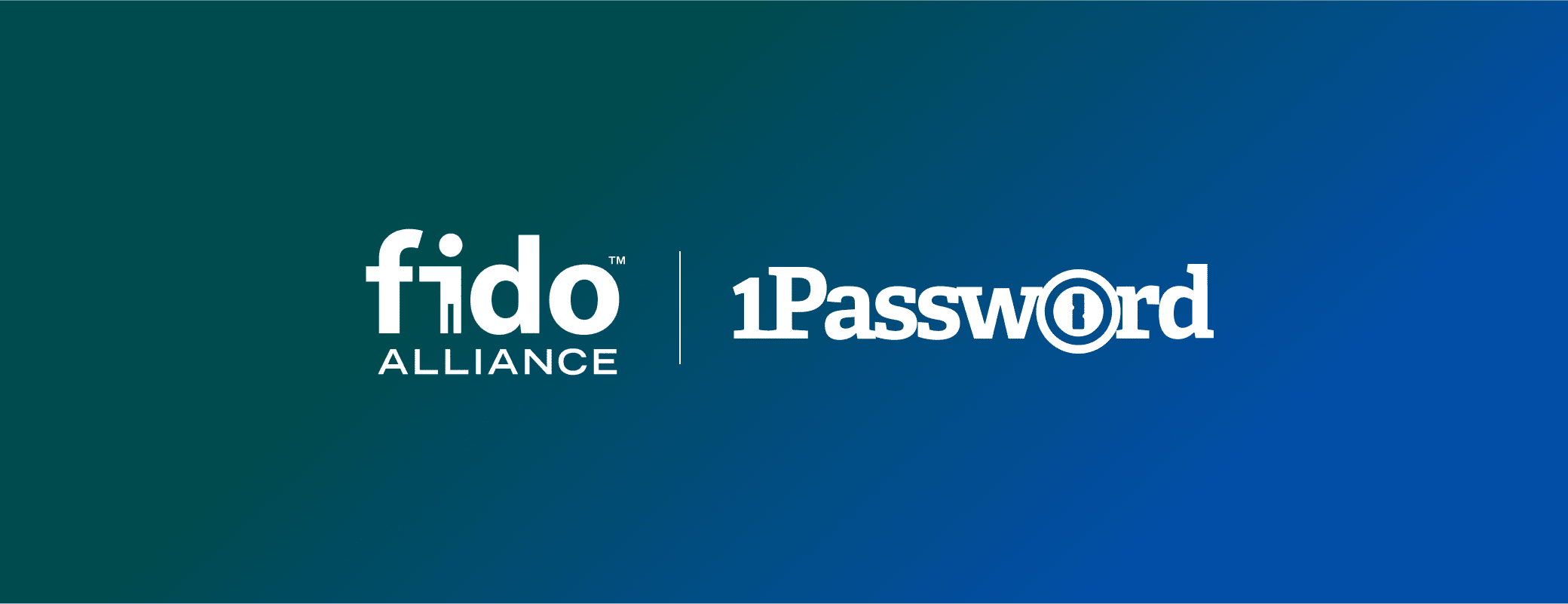
 I said yes anyway and it logged me in no problem without a warning or anything. I have put the 1password app onto my phone and logged in. The strava log in details are in the vault and it has helpfully given me a green dot and "Good" next to the compromised password!
I said yes anyway and it logged me in no problem without a warning or anything. I have put the 1password app onto my phone and logged in. The strava log in details are in the vault and it has helpfully given me a green dot and "Good" next to the compromised password!

