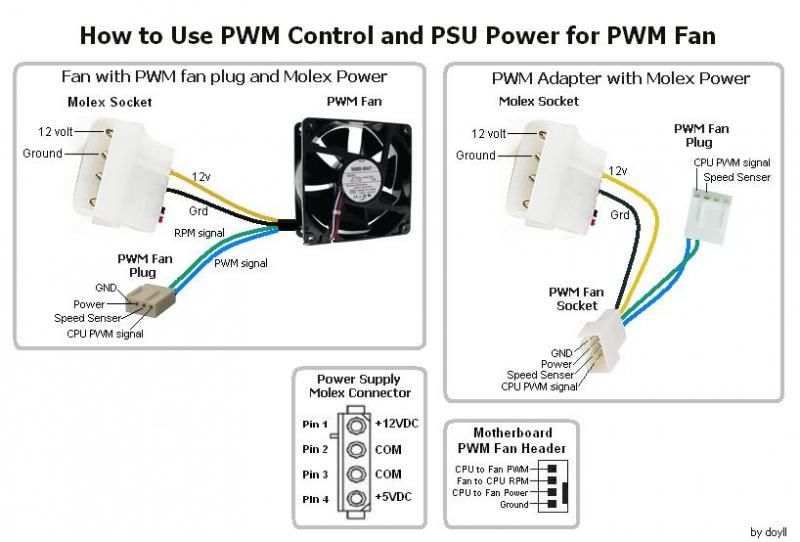Caporegime
Mine could do with a tidy behind the tray tbh, and its only gonna get worse unless i adress it soon. Installed a second 780 today, currently one card is powered by 2x standard corsair 8 pin pcie cables. The other has custom braided extensions on the 6 and 8 pin cables. Need to get matching extensions for the new card.