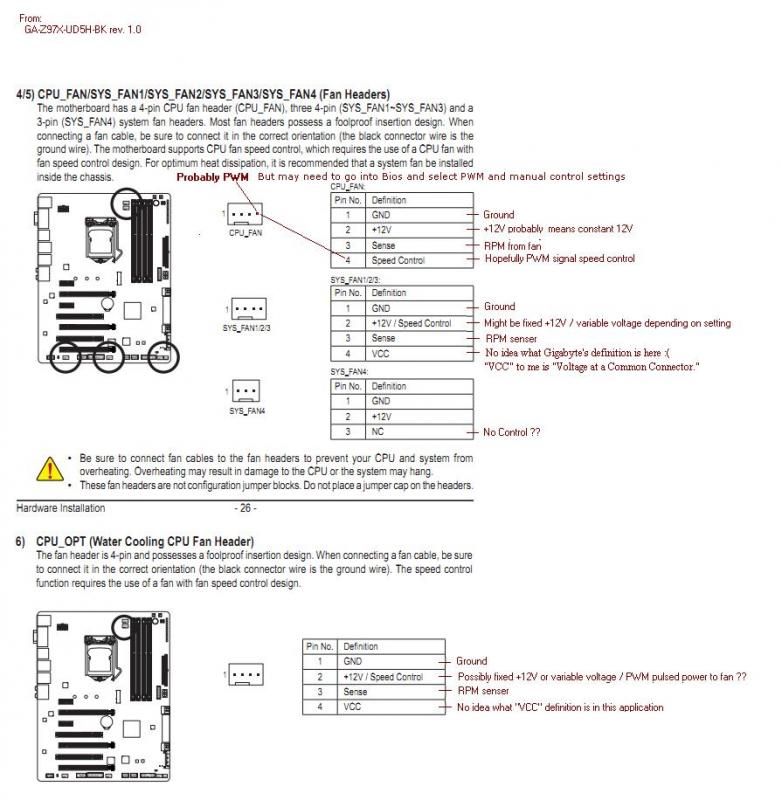I have learned the hard way not to believe what the manuals say. They are often wrong.
@Type R,
Have you tested to see how a PWM fan performs wiith an external power source to it? Because if you have not verified that you have a PWM signal on pin-4 and 12v constant power on pin-2 all bets are off. In other words we do not know how motherboard is controlling PWM fan and therefore cannot know if it's motherboard or Phanteks hub that is the problem. I have not yet seen a Phanteks PWM hub that was defective. Not saying that there may not be some, Just saying every problem I've seen so far was not caused by the PWM fan hub.
All I can say is test the header to be sure how it is working. My Gigabyte works fine.
Delpy8,
Have you verified your motherboard is sending a PWM control signal on pin-4 and constant 12volt on pin-2? I'll take a look at your manual and see if I can find anything.
Good point.
So I have a Corsair H75 which has two Corsair PWM fans powering them and a Phanteks PH-F140XP PWM fan to hand.
What do I need to do to test either of these to get conclusive evidence that in fact MSI is lying and not sending out a PWM signal?
EDIT - Just been reading around the subject, and short of getting an oscilloscope there isn't any real way of determining the signal coming out of the header.
I must say I am more inclined to believe the MSI motherboard outputting a true signal (as documented by the manual and usable by the Phanteks PWM fan/Corsair PWM fans) over the Phanteks fan hub working correctly.
Last edited: