4 screens filled up!


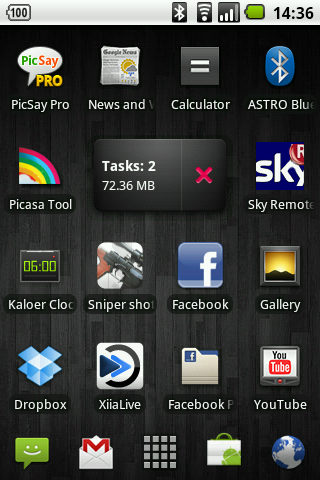



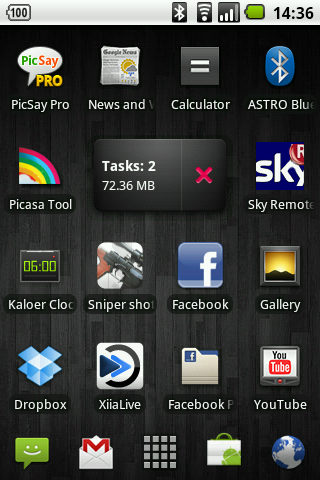

Last edited:


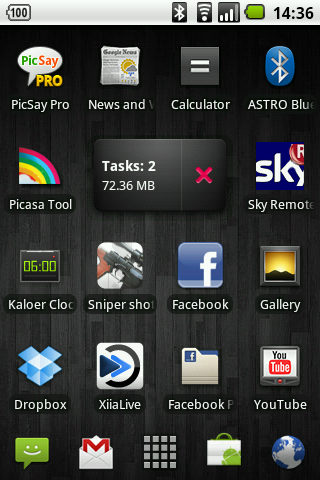

It's just called "Task Manager", the widget is nice and handy.What task manager is that on screen 3 (in the middle?)


http://www.flickr.com/photos/vip1984/2960014967Could you point me in the direction of where you got that wallpaper? I've tried all over the place but can't find anything similar.
The clock is Beautiful Widgets, I refunded it because something just didn't sit right with me, if I could just have the clock and not the weather I'd get it again.Guys which clock is this? I want it on my Desire it's cooler and smaller than the HTC one!!!
Also anyone know how to display calender informtion on my lock screen?
BettercutWhat are you using to give web shortcuts custom icons?

Looks like the old YR.NO widget that's no longer on the market.What time/weather app is that?
##EDIT##
Looks like it could be 'beautiful widgets', can someone confirm either way before i buy?.
Smart shortcuts is great, and you can customize the shortcut icons even more with better cut[noparse][/noparse]


Shame, I've been using it since I first got my G1, it has been updated recently and regularly though, so could have been fixed.better cut has issues (like any cut) on 2.1 WVGA devices I heard though!
I've been giving it a go, are you using it with launcher pro? I can't find any way to configure it.Indeed, although needs an update for Froyo as the spacing is all off.


Not sure myself what the situation is with Desire rooting, but I guess if you think you would use the rooted features it's worth it, I'm happy I rooted my phone but it was really easy with the Galaxy Portal, not much to go wrong and the portal is pretty well equipped to recover from boot problems, which I haven't encountered.Really tempted to root my phone but i don't want to risk borking it/losing wifi/being locked out of phone!

Switch ProWhats the name of the power control widget? Had it before but forgot what its called.
Thanks

