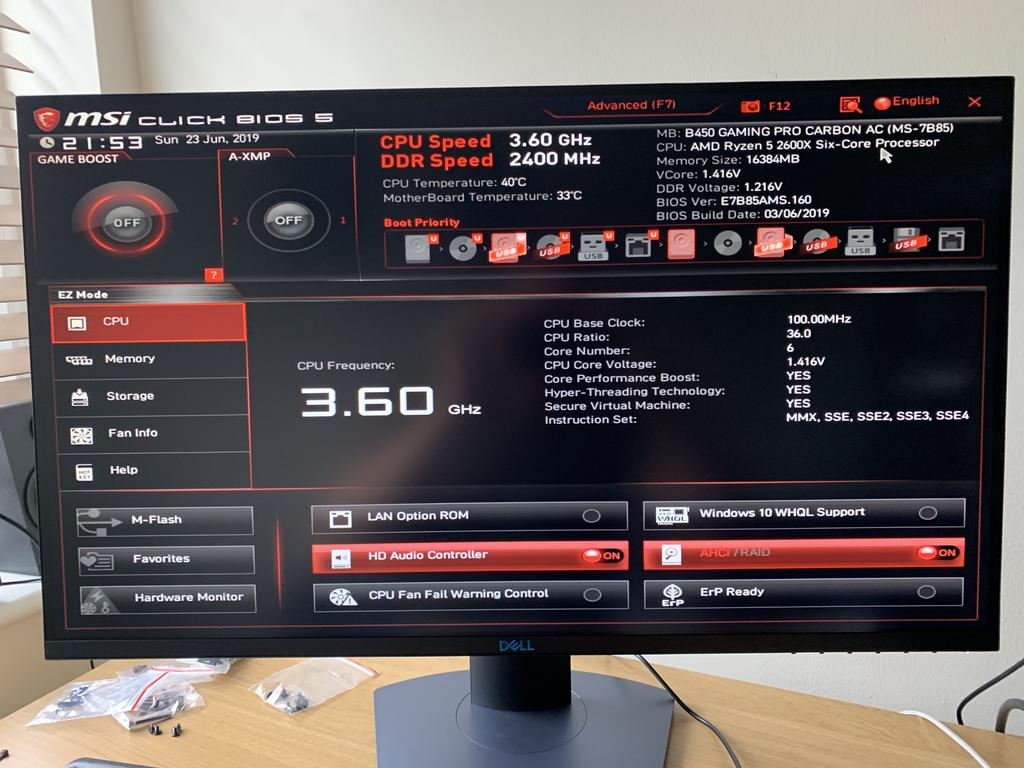Also the graphics card box had no wrap on it and the card itself isn’t in a bag or anything. Is that normal or have I been sent someone’s return? It’s in foam lining in the box but every other component has been bagged and or shrink wrapped. I don’t mind as long as it works properly of course
You are using an out of date browser. It may not display this or other websites correctly.
You should upgrade or use an alternative browser.
You should upgrade or use an alternative browser.
Prebuilt system - advice please!
- Thread starter BA757
- Start date
More options
Thread starter's postsMotherboard/GPU box usually aren't shrink wrapped but GPU card should have been in an anti-static bag (as should MB), and wedged in within the protective foam (MB within cardboard).
Thanks for that. No anti static bag. Suspicion confirmed then....
@BA757 - all from same retailer?
Yeah, the one that pays for the forum! Not overly impressed I must admit.
Contact them via their Customer Services Forum and explain the situation - especially the PSU - they're usually very accommodating. They may show you a bit of love/goodwill as they've halted your build before you get the opportunity to get ****ed off with troubleshooting (PSU/plug). Plus, you either have a returned card, not ideal depending on reason returned, or one that somehow missed the anti-static stage at factory (unlikely, but possible).Yeah, the one that pays for the forum! Not overly impressed I must admit.
Ok so test boot done before I’ve installed the graphics card, CPU fan spins, fancy rainbow lights on the motherboard are on, but nothing coming up on my monitor (I’m plugged into the hdmi on the mobo)
I have a red ‘vga’ light on the mobo
Have I messed something up or is this because I haven’t installed the gpu yet? I watched the newegg vid and that suggests I’ve done something wrong if I don’t see the bios or an unable to boot message
Oh and case fans not spinning, I have the 4 pin plugged in to the mobo but a sata cable coming from the pwm that I’m not sure what to do with!
I have a red ‘vga’ light on the mobo
Have I messed something up or is this because I haven’t installed the gpu yet? I watched the newegg vid and that suggests I’ve done something wrong if I don’t see the bios or an unable to boot message
Oh and case fans not spinning, I have the 4 pin plugged in to the mobo but a sata cable coming from the pwm that I’m not sure what to do with!
@BA757
ryzen does NOT have an integrated GPU. so the mobo's hdmi port doesn't do anything.
it's for the -g series APU
ie: you will have to slot in your gpu to the pcie slot for it to boot.

ryzen does NOT have an integrated GPU. so the mobo's hdmi port doesn't do anything.
it's for the -g series APU
ie: you will have to slot in your gpu to the pcie slot for it to boot.
not quite sure what you mean. a pic or two explaining would helpOh and case fans not spinning, I have the 4 pin plugged in to the mobo but a sata cable coming from the pwm that I’m not sure what to do with!

So looooong, faaaaarewell, auf Wiedersehen, good night...(it's a bit more advanced so completely understand if you don't want to lol)

Pretty pleased that my only problem has been case fans not spinning! Thanks for all your help so far!
So, there is this inside the case
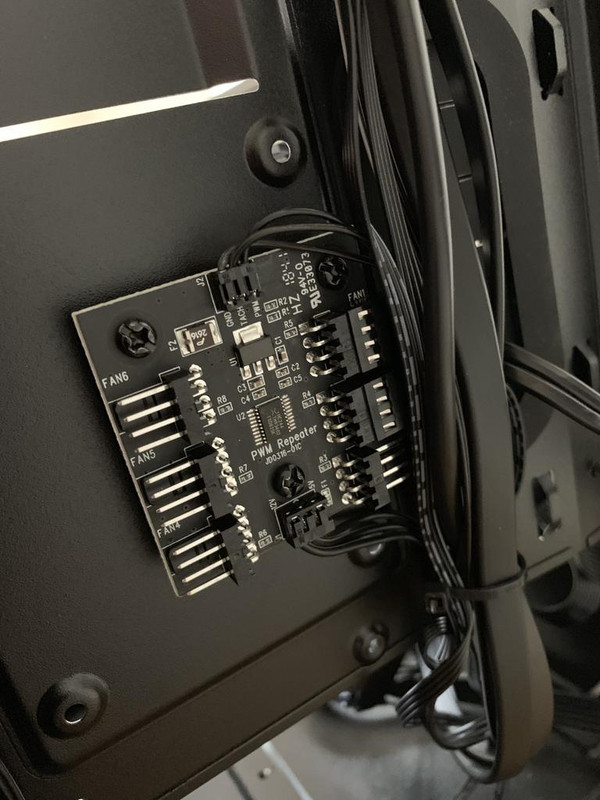
From one end of this there is a 4 pin plug labelled ‘pwm cable’ and from the other what looks like a sata cable.
I have the 4 pin connector plugged into Sys Fan 2 on the motherboard (cable won’t reach Sys Fan 1)

And not sure if the sata cable needs to be plugged in - I guessed that was for adding more fans or some kind of fan controller?
Here’s the cable in question

So, there is this inside the case
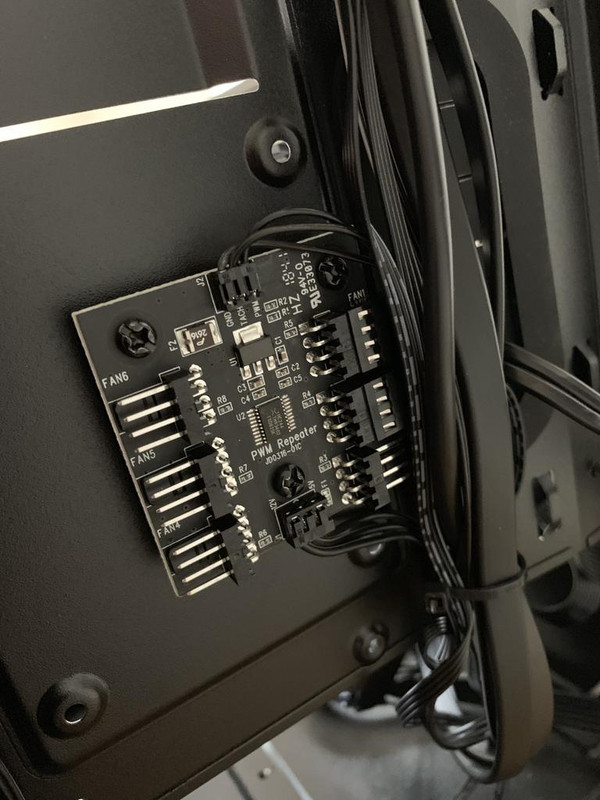
From one end of this there is a 4 pin plug labelled ‘pwm cable’ and from the other what looks like a sata cable.
I have the 4 pin connector plugged into Sys Fan 2 on the motherboard (cable won’t reach Sys Fan 1)

And not sure if the sata cable needs to be plugged in - I guessed that was for adding more fans or some kind of fan controller?
Here’s the cable in question

That powers the hub. Plug that in, and the fans will spin lolHere’s the cable in question
now apply offset voltage to the bios and you're good to go
(it's a bit more advanced so completely understand if you don't want to lol)
I think just for now I’ll stick to getting windows on it

Out of interest my RAM says 2400 MHz and the box says 3333 - does that just represent the max?
That's the rpm sensor.I have the 4 pin connector plugged into Sys Fan 2 on the motherboard (cable won’t reach Sys Fan 1)
3333 is the rated speed. You will need to go into bios and enable docp to get it to run at 3333 (default is 2400). Well worth it though. You get a nice 5-10% boost in performance just by going 2400-3333 MHzI think just for now I’ll stick to getting windows on it
Out of interest my RAM says 2400 MHz and the box says 3333 - does that just represent the max?
That powers the hub. Plug that in, and the fans will spin lol
Lol I thought that as I was going but couldn’t see where I was meant to plug it in. And now I’ve read this I’m assuming that it plugs into one of the sockets on the sata cable that I connected to the ssd? I was looking on the motherboard