- Joined
- 13 Mar 2006
- Posts
- 6,712
Bit of progress - lots of small diamond filing of the resin manifolds (bit boring, no pics), and some sanding and polishing of the g1/4 bsp copper ports.
The case is upside down here - this is the drain port with an incompletely polished 1/4" right angle barbed connector with the 1m of 1/4" ID norprene drain pipe with a largely unsanded little 1/4" ball valve on the end. The norprene will be trimmed to around 35cm or so and the ball valve tucked away when finished.
Videos:
 YouCut_20220618_221335882
YouCut_20220618_221335882
 YouCut_20220618_182149571
YouCut_20220618_182149571
Photos:
 20220618_181238_HDR
20220618_181238_HDR
 20220618_181044_HDR
20220618_181044_HDR
The case is upside down here - this is the drain port with an incompletely polished 1/4" right angle barbed connector with the 1m of 1/4" ID norprene drain pipe with a largely unsanded little 1/4" ball valve on the end. The norprene will be trimmed to around 35cm or so and the ball valve tucked away when finished.
Videos:
 YouCut_20220618_221335882
YouCut_20220618_221335882 YouCut_20220618_182149571
YouCut_20220618_182149571Photos:
 20220618_181238_HDR
20220618_181238_HDR 20220618_181044_HDR
20220618_181044_HDR
Last edited:



 20220622_185156_HDR
20220622_185156_HDR 20220622_185310_HDR
20220622_185310_HDR 20220622_190554_HDR
20220622_190554_HDR
 20220625_191618_HDR_(1)
20220625_191618_HDR_(1) 20220625_191655_HDR_(1)
20220625_191655_HDR_(1)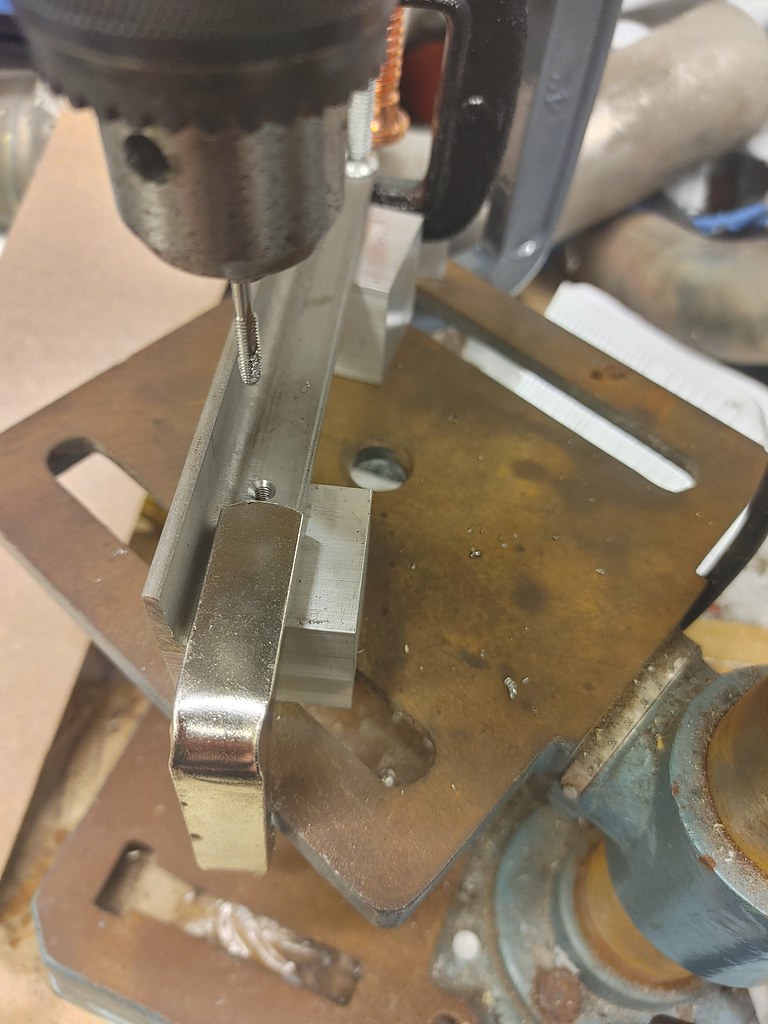 20220626_135336_HDR
20220626_135336_HDR 20220626_165548_HDR
20220626_165548_HDR 20220627_193132_HDR
20220627_193132_HDR 20220627_193211_HDR_(1)
20220627_193211_HDR_(1)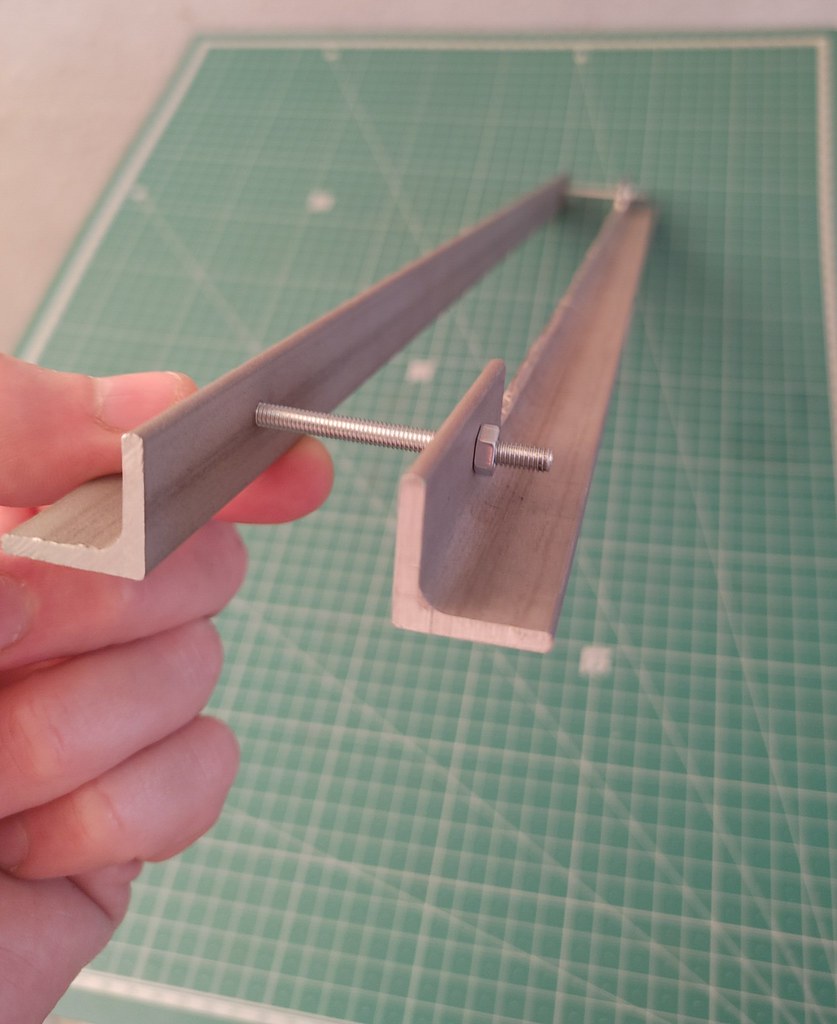 20220627_193309_HDR_(2)
20220627_193309_HDR_(2)
 20220630_133137_HDR
20220630_133137_HDR 20220630_155453_HDR
20220630_155453_HDR 20220630_194139_HDR
20220630_194139_HDR PSX_20220702_144235
PSX_20220702_144235 20220702_123850_HDR
20220702_123850_HDR 20220702_133446_HDR
20220702_133446_HDR PSX_20220702_143216
PSX_20220702_143216 PSX_20220702_142822
PSX_20220702_142822 InShot_20220715_204810869
InShot_20220715_204810869