Yeah they show up there and it says they are both at 8x (which is what it should be). If you go further and boot into Windows in that config, then they also report in device manager correctly as 980tis but with an error code 43 - Windows has stopped this device because it reported problems.
You are using an out of date browser. It may not display this or other websites correctly.
You should upgrade or use an alternative browser.
You should upgrade or use an alternative browser.
Project Ignorant Bliss
- Thread starter Zeeflyboy
- Start date
More options
View all postsWhat version of windows are you using??
Is it a fresh instal?
All references I can find to error code 43 - Windows has stopped this device because it reported problems, seem to point to a driver issue.....
I still dont know why this means it doesn't work in post mode and allow you to enter bios.
By the way, are you using an uefi bios...or legacy one?
Windows 10, clean install, and I've uninstalled the drivers for the cards, cleaned the registry, disabled Windows updating and installed latest nvidia drivers via GeForce experience.
UEFI bios (which is lovely compared to what I remember from all those years ago!
EVGA are so far the only ones who have even replied to me yet (between them, Asus and retailer), but it seems they don't have any ideas on how to fix it. They have offered to RMA the two cards but I'm just not convinced yet that I could have two faulty GPUs! I have to say though, two thumbs up for EVGA support so far.
While I'm draining anyway... heres a quick pic of my drain point on the underside:
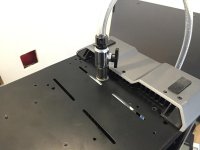
And all drained out... all that hard work getting rid of bubbles for nowt. sigh.

Got my hands on a small PC - unfortunately it's half height so I had to take the motherboard mostly out in order to get stuff to fit. I also had to use the PSU from ignorant bliss since the tiny little thing in this pc didn't have the PCIE power connectors... not ideal since it doesn't rule out the PSU but since it checked out with the PSU tester I doubt that's at fault.
Anyway, neither card worked in this gloriously sexy rig... the only thing I haven't done is go into updating the bios or playing with settings in this machine. Cards display the same on/off/on behaviour though and no image is forthcoming.

So, am I to conclude that I have 2 dead cards?
The next question really if we accept that hypothesis is why! I'm now concerned that something has damaged them in some way... but given that my wiring checks out on the PSU tester it couldn't be that could it? I'm now paranoid that if I RMA the cards and plug them back in, if something is responsible for damaging them then it'll happen again?
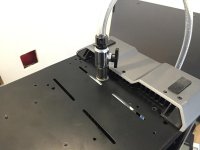
And all drained out... all that hard work getting rid of bubbles for nowt. sigh.

Got my hands on a small PC - unfortunately it's half height so I had to take the motherboard mostly out in order to get stuff to fit. I also had to use the PSU from ignorant bliss since the tiny little thing in this pc didn't have the PCIE power connectors... not ideal since it doesn't rule out the PSU but since it checked out with the PSU tester I doubt that's at fault.
Anyway, neither card worked in this gloriously sexy rig... the only thing I haven't done is go into updating the bios or playing with settings in this machine. Cards display the same on/off/on behaviour though and no image is forthcoming.

So, am I to conclude that I have 2 dead cards?
The next question really if we accept that hypothesis is why! I'm now concerned that something has damaged them in some way... but given that my wiring checks out on the PSU tester it couldn't be that could it? I'm now paranoid that if I RMA the cards and plug them back in, if something is responsible for damaging them then it'll happen again?
Last edited:
Funny you should say that....
I just found this thread. He has a very similar setup overall including the exact same PSU and he has the exact same issue I have.
http://www.tomshardware.co.uk/answers/id-2676060/build-boot-geforce-980.html
And he fixed it by using a new PSU.
Now my problem is that I don't have a spare PSU with PCI-E power connectors so the common link between that test rig and ignorant bliss is the PSU... perhaps under load it isn't supplying the card?
I just found this thread. He has a very similar setup overall including the exact same PSU and he has the exact same issue I have.
http://www.tomshardware.co.uk/answers/id-2676060/build-boot-geforce-980.html
And he fixed it by using a new PSU.
Now my problem is that I don't have a spare PSU with PCI-E power connectors so the common link between that test rig and ignorant bliss is the PSU... perhaps under load it isn't supplying the card?
I
Try a different PSU or the original PCie GPU power cables that came with the PSU.
Missed that bit, but I have actually been using the original cables for 99% of this testing. Both sets of cables also check out on the PSU tester.
If it does turn out to be the psu...that may account for why the power led also showed up as a problem when going through post stages.
I had thought of one other option to try...but that was before you drained and dismantled your build... maybe next time.... I mean, hopefully there won't be a next time
haha, hit me with it just in case this isn't the problem?
Did the cards come with any molex to PCI-E convertors that you could try? Or does the man-drawer have any?
Nah not got anything like that lying around... The new PSU will arrive tomorrow anyway though.
Yeah but it didn't start even when it was a total blank slate with no OS's installed... I really don't think this can be software related.
Depending on when the PSU arrives tomorrow, we'll either find out then or the next day because I have to go to work (booooo). Just keep your fingers crossed for me that is the problem! It seems like an awfully big co-incidence that someone with the same PSU has seemingly the exact same issue and fixed it by using a different PSU.
dawnyworld - that's good to know in case I have to return this one!
Depending on when the PSU arrives tomorrow, we'll either find out then or the next day because I have to go to work (booooo). Just keep your fingers crossed for me that is the problem! It seems like an awfully big co-incidence that someone with the same PSU has seemingly the exact same issue and fixed it by using a different PSU.
dawnyworld - that's good to know in case I have to return this one!
sigh... I really though this was going to be the answer.
New PSU (EVGA supernova P2 1000w) and even a new motherboard (Asus Maximus VIII Formula) and yet still no dice.

So, the only thing I haven't tried is a different GPU because unfortunately my friend wasn't able to make it over with his.... but when you've ruled out everything else I guess there's no other conclusion than somehow I have 2 dead GPUs?
So I've tried two different z170 mobos with the same ram and CPU, but each card individually... I've also tried each card in an older mobo with different CPU and ram. I've tried 2 different PSUs.
Anything I've missed here or is it time to suck it up and RMA the cards and just sit around waiting for the replacements?
New PSU (EVGA supernova P2 1000w) and even a new motherboard (Asus Maximus VIII Formula) and yet still no dice.

So, the only thing I haven't tried is a different GPU because unfortunately my friend wasn't able to make it over with his.... but when you've ruled out everything else I guess there's no other conclusion than somehow I have 2 dead GPUs?
So I've tried two different z170 mobos with the same ram and CPU, but each card individually... I've also tried each card in an older mobo with different CPU and ram. I've tried 2 different PSUs.
Anything I've missed here or is it time to suck it up and RMA the cards and just sit around waiting for the replacements?
These are the items involved:
- CPU - tried
- RAM - tried
- Motherboard - tried
- PSU - tried
- GFX card
- Cable
- Monitor
Is it worth trying a different cable and/or different monitor? Possibly even a different type of connection - DVI instead of HDMI? VGA even?
Normally when you have one of those cards installed, the motherboard disables the onboard graphics. I think there's a setting for whether to initialise the PCI-E graphics first or the onboard first. Worth checking that.
Also worth seeing (ruling out) whether it's a legacy/UEFI bios issue. I'm sure I read that some cards don't have UEFI bios. Worth turning Fast Boot and Secure Boot off and try turning legacy boot and option bios options on. It's a stab in the dark....but nothing to lose.
Well the screen and HDMI work perfectly when using the onboard GPU... But early on in testing I did actually try a small monitor and DVI connection but it didn't work either.
I don't see any option to turn off secure boot - I thought that was only to do with launching OS's rather than hardware?
The Maximus has more detailed error codes - I get the VGA led lit up and a code 62 which is "Installation of the PCH Runtime Services"
Ah actually it is probably b2 not 62....
I found this https://rog.asus.com/forum/showthre...980Ti-SLI-getting-AE-Q-Code-with-black-screen
Seems there was an issue with the GPU BIOS - he has the same issue as me also, but this is 7 months old or so.... could it still be the reason for my problem?
I found this https://rog.asus.com/forum/showthre...980Ti-SLI-getting-AE-Q-Code-with-black-screen
Seems there was an issue with the GPU BIOS - he has the same issue as me also, but this is 7 months old or so.... could it still be the reason for my problem?
It certainly sounds like it. I take it you read the linked EVGA forum thread which is only just over a month old: http://forums.evga.com/GTX-980TI-Hy...t-QCode-B2-black-screen-2-Cards-m2423070.aspx
Now you just need the bios from EVGA (personally I'd get it from them direct if possible rather than a random source) and another card in a slot closer to the CPU to flash them. Good luck!
No I hadn't, will have a quick read when I'm back from work, cheers.
Am I right in thinking you should be able to use the igpu option to get visuals for any needed gpu bios update?
Hope so!
but has the system already booted before these issues ocurred as its very odd if so for a BIOS to work and then stop without any flashing etc.
No it's never got past POST on the discrete GPUs.
Sorry that I can't help with the issue but the grommet for the GPU wires is amazing!
Haha cheers!
Well so just after I found that thread I got a reply to the RMA case I filed... Looks like you have to go the RMA rote to get through to the more knowledgeable guys.
Anyway, completely unrelated (I hadn't found the bios issue when I submitted the RMA) this was his response:
Hi,
thanks for your detailed RMA request – we do offer a BIOS version, which could be flashed to your 4999 – in such a case it´s needed to start the system within a spare GPU and flash the second EVGA 980ti HydroCopper within NVFLASH – attached you will find the .rom File – if not possible to get it flashed, we could offer to do the process through one of our RMA employee, engineer.
Unfortunately we are not able to give any information about NVFLASH, as it´s not our tools, but you would find a lot tutorials online.
Please let us know.
Thanks.
Perhaps we have found the solution... Fingers crossed the machine will let me update with the igpu rather than having to get a different discrete card.
Cheers.
I have to admit I'm a little bit miffed by this... I am of course assuming that this is my problem, but given EVGA have now told me to update the GPU BIOS and provided the file I guess the chances are pretty good.
If this does turn out to be the golden ticket, if they had simply made their first tier support aware of this issue (which clearly isn't new nor particularly isolated) I could have saved myself a week of frustration, huge faff of draining a beeeeeaaautifully bled loop, setting up temporary water cooling test rig, many hours spent playing with settings in UEFI and a lot of money faffing around with a new power supply... and even then I only found this initially by buying a new ROG motherboard which gave me the more advanced diagnostics that then led me to the b2 breadcrumb.
Poor show really
I have to admit I'm a little bit miffed by this... I am of course assuming that this is my problem, but given EVGA have now told me to update the GPU BIOS and provided the file I guess the chances are pretty good.
If this does turn out to be the golden ticket, if they had simply made their first tier support aware of this issue (which clearly isn't new nor particularly isolated) I could have saved myself a week of frustration, huge faff of draining a beeeeeaaautifully bled loop, setting up temporary water cooling test rig, many hours spent playing with settings in UEFI and a lot of money faffing around with a new power supply... and even then I only found this initially by buying a new ROG motherboard which gave me the more advanced diagnostics that then led me to the b2 breadcrumb.
Poor show really

Well eventually it's freaking ALIIIIIIIIVE

I've got both cards flashed now by using the IGPU and both are working.
I'm really quite annoyed with EVGA... on the one hand they have been very good at replying to my service requests, and when I did get through to the RMA guys they were immediately forthcoming with the GPU BIOS file I needed, but on the other hand the first thread I found goes back 7-8 months and the one on their own forums is still current. If they had simply made their normal tech support aware of this I could have saved all that heart ache and expense.
Anyway, live and learn.
So I now need to get Ignorant Bliss all built back up... Next question - do I stick with my corsair PSU and sell the EVGA or do I sell the corsair and keep the EVGA since I think it's a better PSU anyway... and has a 10 year warranty. Will just be a little more work re-jigging custom cables.

I've got both cards flashed now by using the IGPU and both are working.
I'm really quite annoyed with EVGA... on the one hand they have been very good at replying to my service requests, and when I did get through to the RMA guys they were immediately forthcoming with the GPU BIOS file I needed, but on the other hand the first thread I found goes back 7-8 months and the one on their own forums is still current. If they had simply made their normal tech support aware of this I could have saved all that heart ache and expense.
Anyway, live and learn.
So I now need to get Ignorant Bliss all built back up... Next question - do I stick with my corsair PSU and sell the EVGA or do I sell the corsair and keep the EVGA since I think it's a better PSU anyway... and has a 10 year warranty. Will just be a little more work re-jigging custom cables.
Cheers guys.
I've just been rebuilding it all, unfortunately Asus don't keep the processor in quite the same place between the two boards so I had to re-do some tubing with the formula motherboard.
Nearly there though! Got the loop filled up and it's currently busy working out the bubbles.
Jbh - if you are looking for a higher rated PSU then I'm sure we could make a good deal on the corsair if you're interested.
I've just been rebuilding it all, unfortunately Asus don't keep the processor in quite the same place between the two boards so I had to re-do some tubing with the formula motherboard.
Nearly there though! Got the loop filled up and it's currently busy working out the bubbles.
Jbh - if you are looking for a higher rated PSU then I'm sure we could make a good deal on the corsair if you're interested.
So I haven't yet made her pretty but she's working (except my bottom 980Ti's LED has now gone on the frizz... sigh).
I've messed around with some gentle overclocking... asus DIP5 managed to get the CPU up to 4.6ghz easily and I've just slightly bumped up the GPU's so far by 100mhz on core and memory

Bit of testing in 3D mark firestrike:

Can't be bad really!
I've messed around with some gentle overclocking... asus DIP5 managed to get the CPU up to 4.6ghz easily and I've just slightly bumped up the GPU's so far by 100mhz on core and memory

Bit of testing in 3D mark firestrike:

Can't be bad really!
Yes, nice to have it working and can't sniff at those results!
The GPU's probably have a little more to give if so inclined - during heaven benchmarking they only hit 48 degrees or so and no sign of any instability.
I have been playing around with my cooling settings - I have tied the fans to the loop temperature rather than any given component as this makes more sense to me... if the loop is kept at a reasonable temperature then everything else follows.
I have currently got them at low idle up to 25 degrees, ramping to 70% at 35 degrees and 100% at 40 degrees.... does this sound like a sensible approach? I am completely new to water-cooling and while I found plenty to read about I didn't actually come across much as regards fan setup.
The GPU's probably have a little more to give if so inclined - during heaven benchmarking they only hit 48 degrees or so and no sign of any instability.
I have been playing around with my cooling settings - I have tied the fans to the loop temperature rather than any given component as this makes more sense to me... if the loop is kept at a reasonable temperature then everything else follows.
I have currently got them at low idle up to 25 degrees, ramping to 70% at 35 degrees and 100% at 40 degrees.... does this sound like a sensible approach? I am completely new to water-cooling and while I found plenty to read about I didn't actually come across much as regards fan setup.

