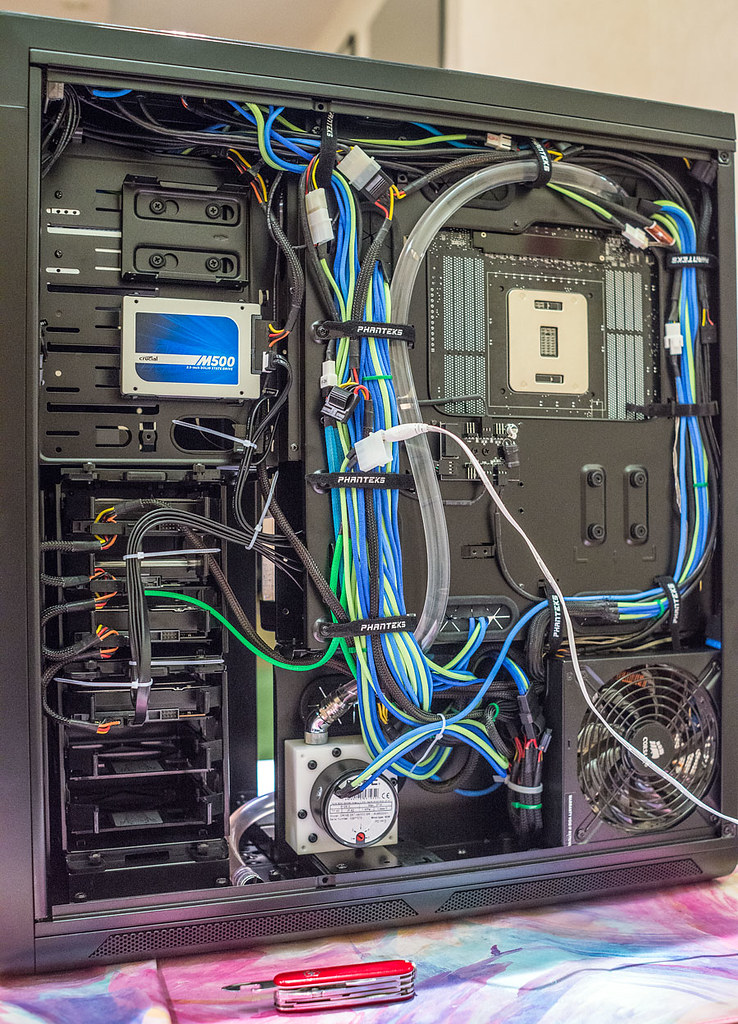You are using an out of date browser. It may not display this or other websites correctly.
You should upgrade or use an alternative browser.
You should upgrade or use an alternative browser.
Project: ケイ - Watercooled Threadripper
- Thread starter Kei
- Start date
More options
View all postsMajor update coming over the weekend provided my deliveries arrive tomorrow. Got the following bits coming:-
Phanteks Enthoo Primo
Alphacool XT45 480mm radiator
XSPC photon 270 reservoir
Aqua computer D5 pump top
2m of primochill 7/16" advanced LRT
4x additional 45° fittings
1x 1/2" barb sealing plug
Phanteks Enthoo Primo
Alphacool XT45 480mm radiator
XSPC photon 270 reservoir
Aqua computer D5 pump top
2m of primochill 7/16" advanced LRT
4x additional 45° fittings
1x 1/2" barb sealing plug
Not much good news from today. Part of my order didn't turn up which i can only assume is down to stock issues as two of the items which were showing as in stock now show as out of stock. (not ocuk, as they don't sell alpha cool radiators)
Second bit of bad news is that the xspc photon 270 reservoir that arrived is obviously a returned item that was well abused by the previous buyer. I'd say that it was in poor shape for a b-grade item. The box was pristine, but there was only one piece of the original packing left inside and just jammed with bubbled wrap. There were also no bolts or LED in the box either, just an empty zip lock bag.
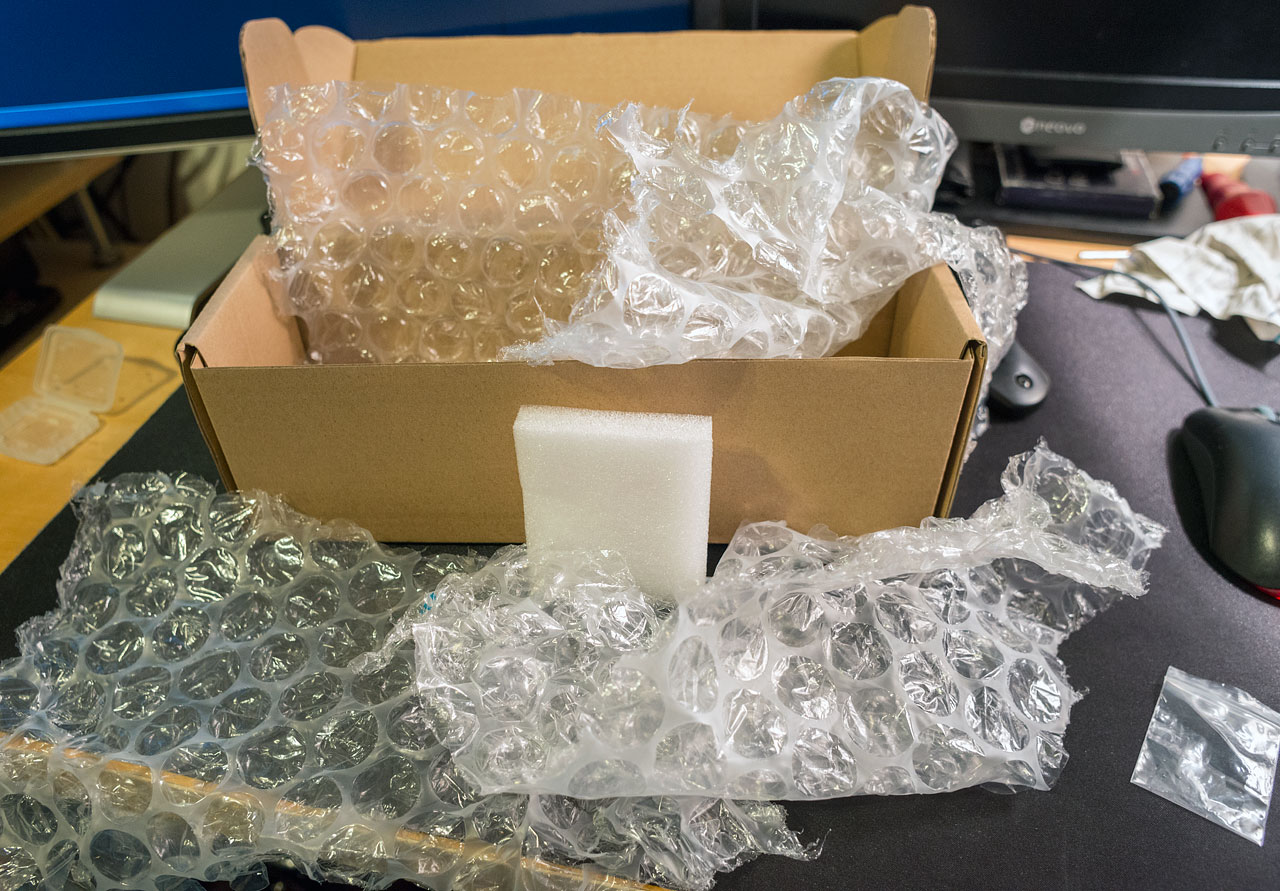
The res itself, whilst still in one piece has foam bits stuck to the back, watermarks inside and a fair amount of debris, damaged threads on two of the ports and to top that off, the mounting has been drilled.

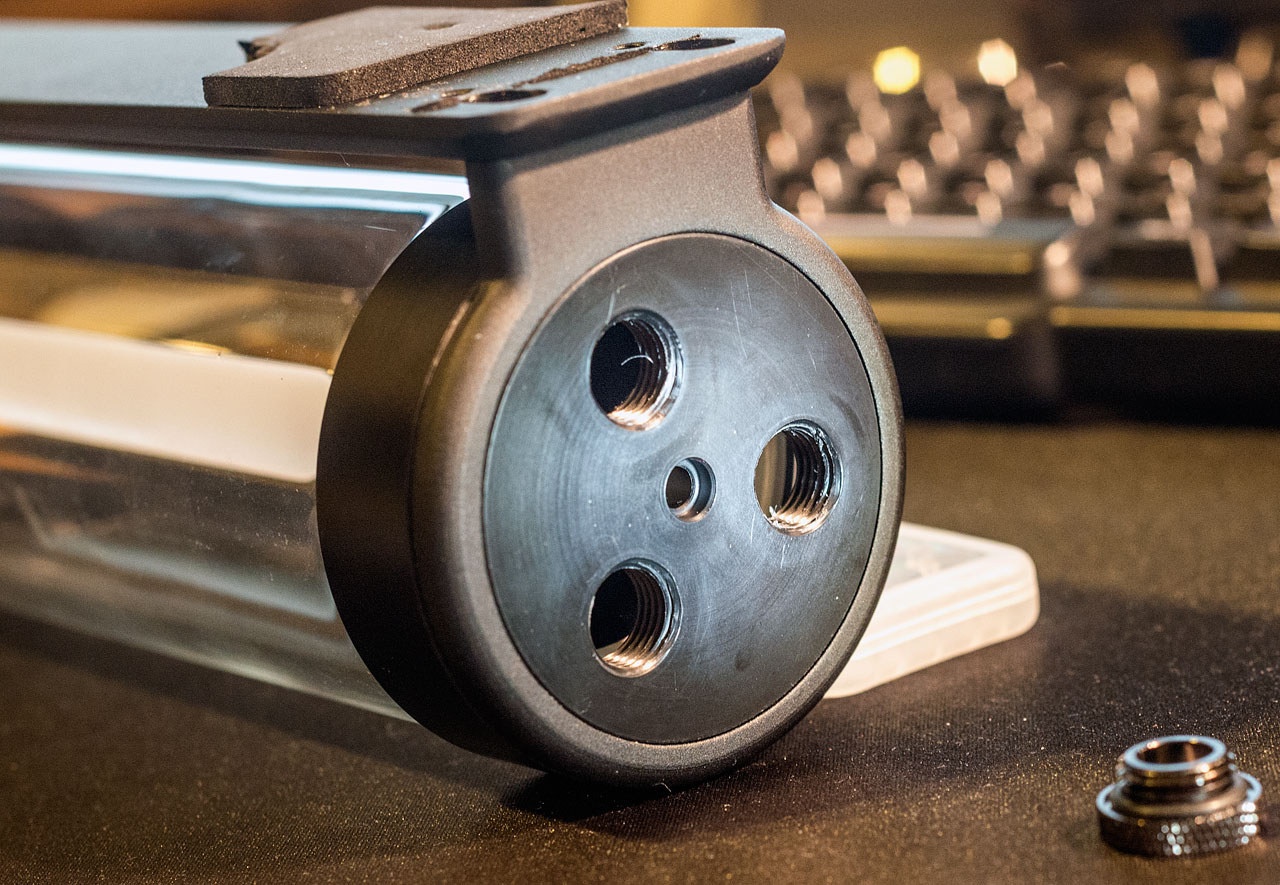
The hole in the mount at the left of this image shouldn't even be there. The watermark runs the length of the glass and the debris is easily visible
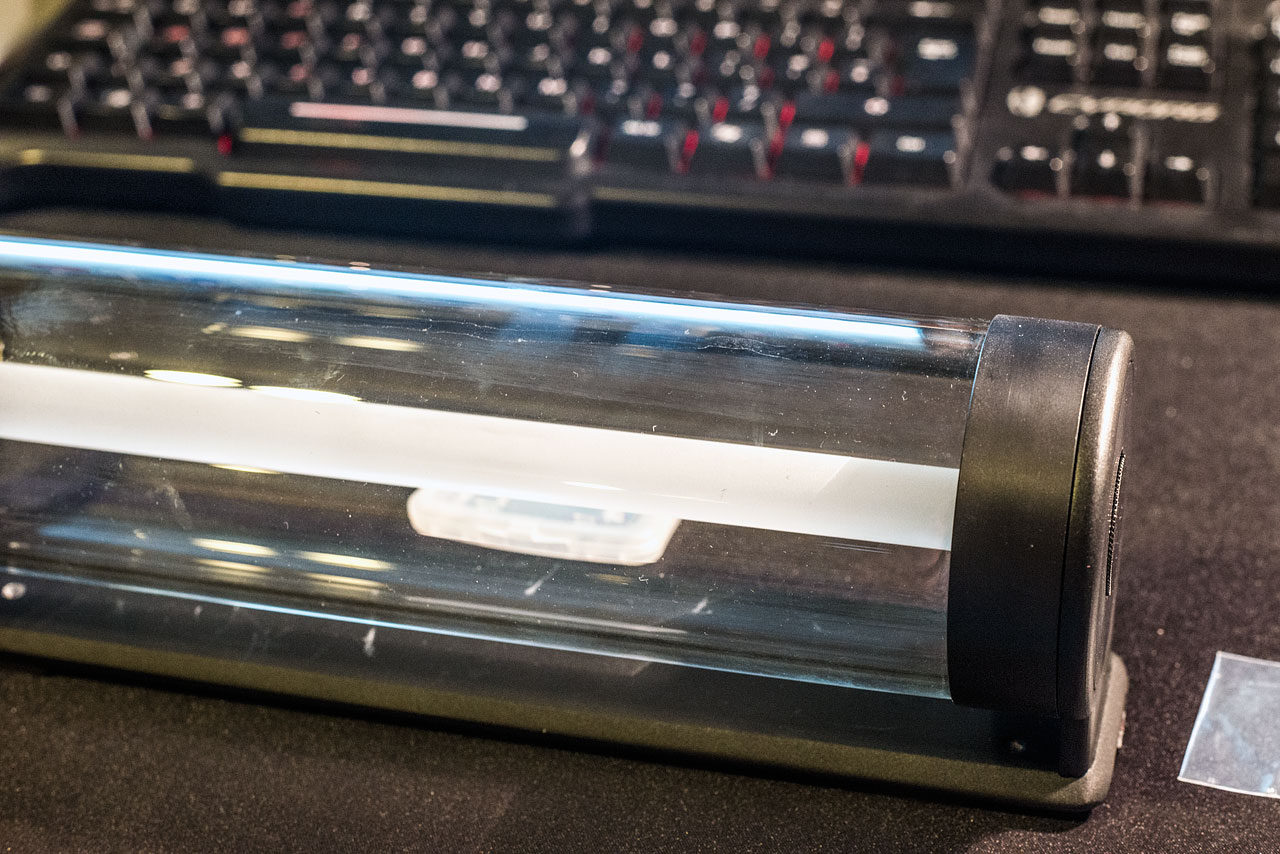
Anyway, that aside, the good news is that the case arrived and is perfect. It is certainly heavy and my god is it big. Borderline too big, it completely dwarfs the old cooler master.

Sadly as i don't have the 480mm radiator, any extra fittings and no fresh tubing, i can't do anything with it over the bank holiday which is exceptionally annoying.
Second bit of bad news is that the xspc photon 270 reservoir that arrived is obviously a returned item that was well abused by the previous buyer. I'd say that it was in poor shape for a b-grade item. The box was pristine, but there was only one piece of the original packing left inside and just jammed with bubbled wrap. There were also no bolts or LED in the box either, just an empty zip lock bag.
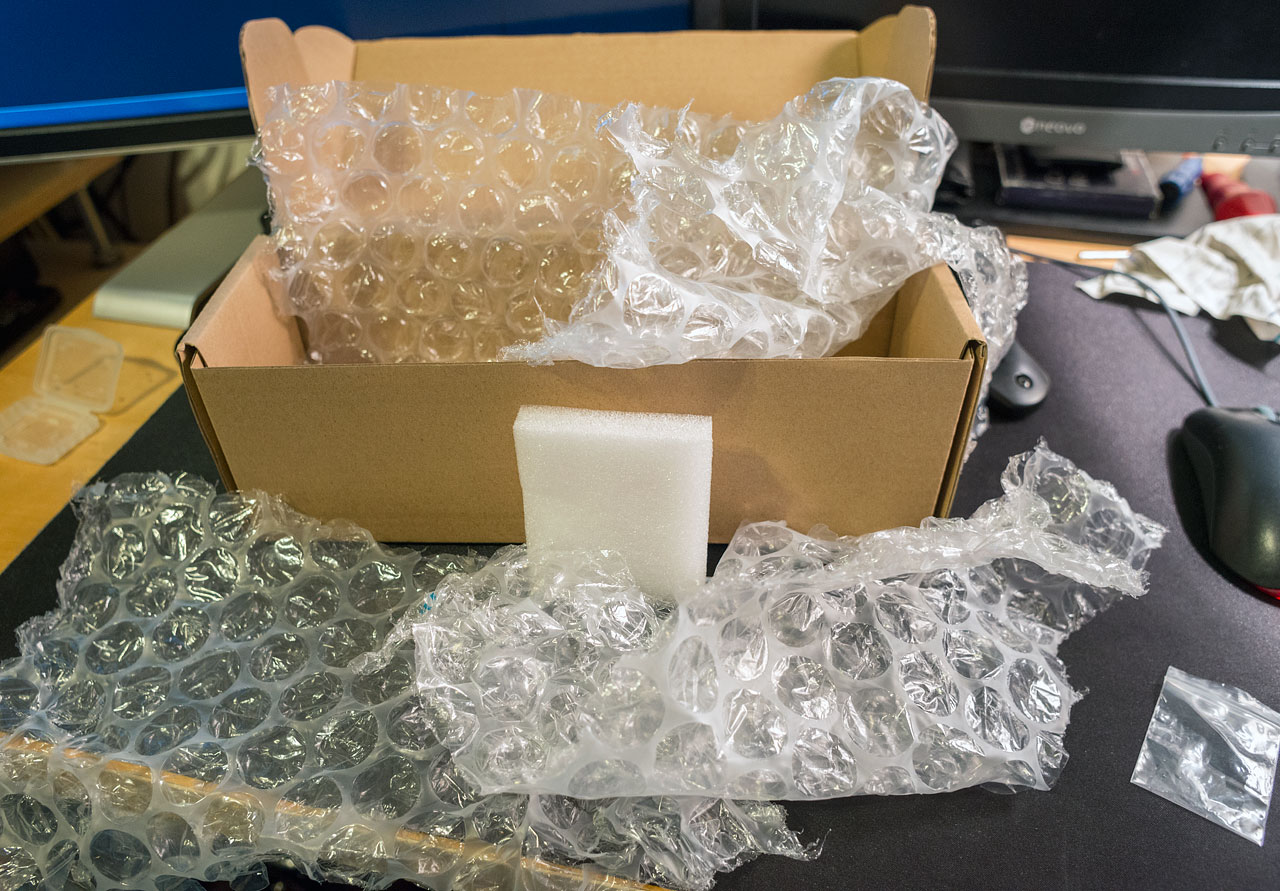
The res itself, whilst still in one piece has foam bits stuck to the back, watermarks inside and a fair amount of debris, damaged threads on two of the ports and to top that off, the mounting has been drilled.

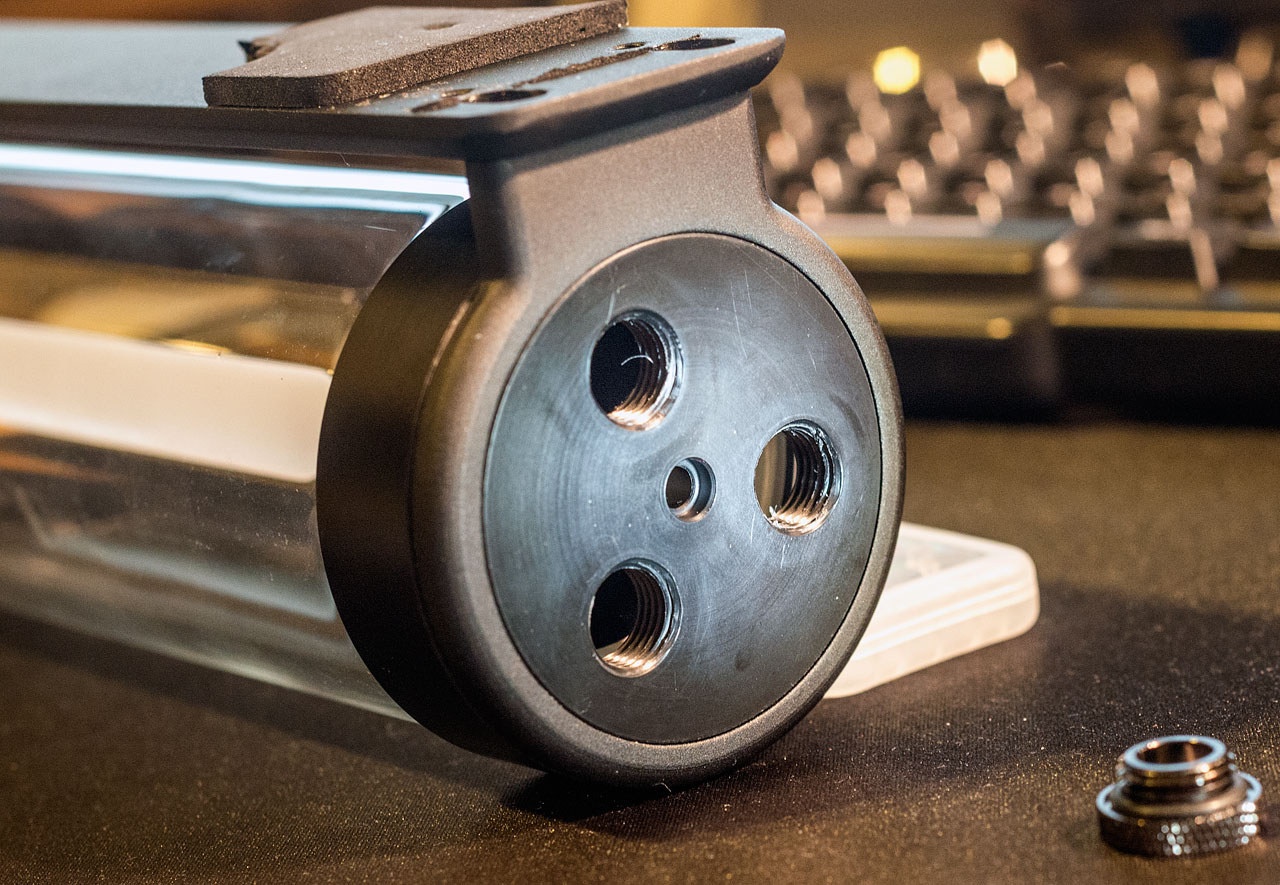
The hole in the mount at the left of this image shouldn't even be there. The watermark runs the length of the glass and the debris is easily visible
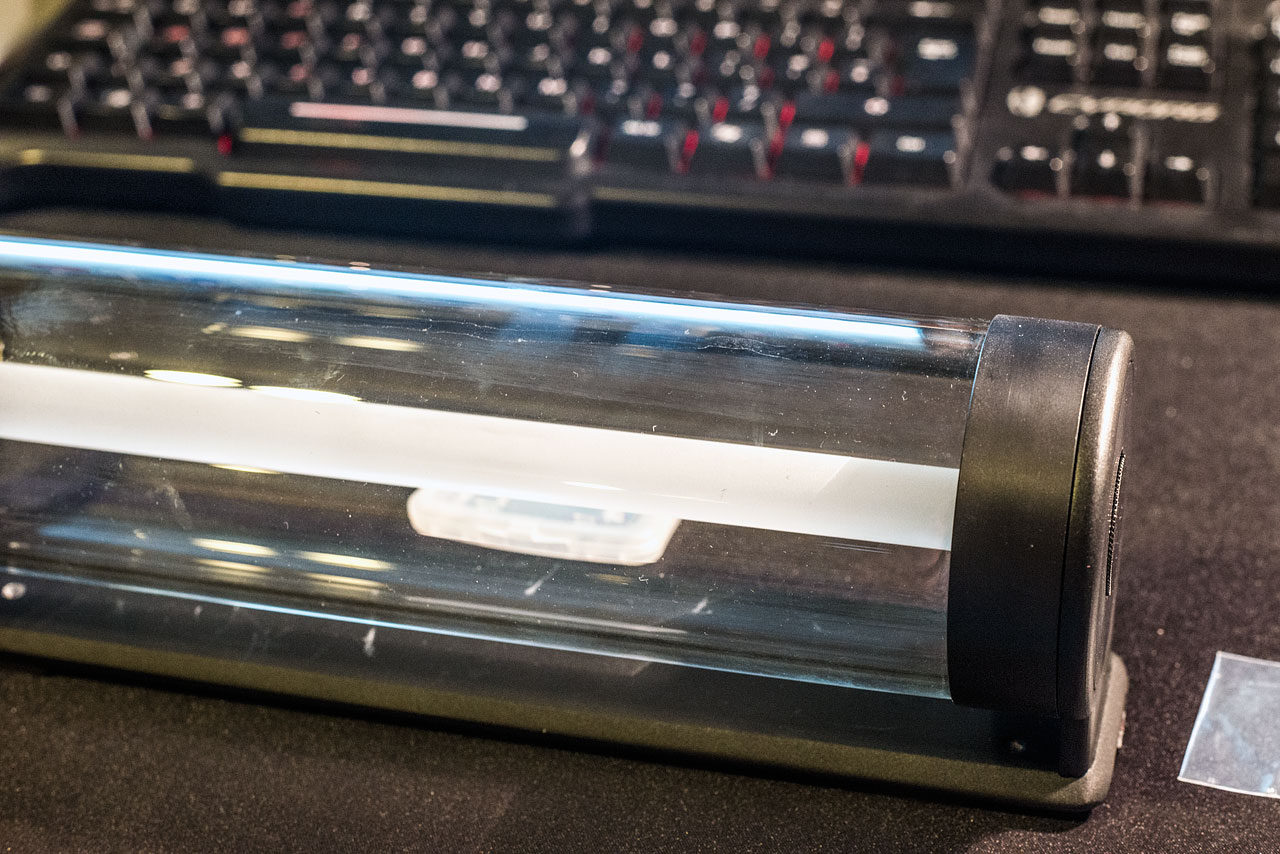
Anyway, that aside, the good news is that the case arrived and is perfect. It is certainly heavy and my god is it big. Borderline too big, it completely dwarfs the old cooler master.

Sadly as i don't have the 480mm radiator, any extra fittings and no fresh tubing, i can't do anything with it over the bank holiday which is exceptionally annoying.
Started the tear down of the coolermaster today. The psu and fans have all been transferred across and i'm presently working on draining the loop so i can transfer the rest. Here's the progress so far:
Test fitted the res to see how well it fits. Will have to either resort to velcro or drilling the panel in the case as only two bolt holes line up. Tube routing is going to be fun. I'm hoping that I don't need any extra spacers.

Luckily that I actually have enough gentle typhoon's to cover all of the radiators. Really want to have GT's all round though as i simply cannot find anything that performs even close.

Cable routing has been easier than it was with the coolermaster, but it's still a difficult task. Whoever invented the SATA connectors needs to die, as they are always a pain to keep tidy, especially the power connectors which are upside-down. (meaning that the top hard disk needs to have the first connector on the cable.

Test fitted the res to see how well it fits. Will have to either resort to velcro or drilling the panel in the case as only two bolt holes line up. Tube routing is going to be fun. I'm hoping that I don't need any extra spacers.

Luckily that I actually have enough gentle typhoon's to cover all of the radiators. Really want to have GT's all round though as i simply cannot find anything that performs even close.

Cable routing has been easier than it was with the coolermaster, but it's still a difficult task. Whoever invented the SATA connectors needs to die, as they are always a pain to keep tidy, especially the power connectors which are upside-down. (meaning that the top hard disk needs to have the first connector on the cable.

I finally drained the loop in the old coolermaster today and shifted the components across to the phanteks. The ribbon cable that links the xonar essence st to the hdav h6 daughter board is not going to be particularly easy to hide now that it's all exposed. (was jammed behind the psu before)

I'm not joking when i say that the gap between the gpu and the reservoir is barely 3mm. There looks like there may be sufficient room on the side of the hdd cage to mount the thin xspc ex240 with a set of fans. Not sure if it'll be worth the effort though as i'll have 480 + 240 just for cooling the cpu and a single gpu as it is.

One very annoying thing i've finally noticed is that asus left out the front panel usb 3 header on the P9X79. It wasn't an issue with the coolermaster as it didn't have the connections. A minor nuisance with the phanteks is that you cannot unplug the cables from the connector pcbs like the coolermaster so i'm going to have to route the cables out of the way rather than remove them.

I'm still waiting on my other parts so that i can actually get on with the build. I changed my mind on the aquacomputer pump top after reading some reviews and seeing just how poorly it performed, so i've swapped that out for an EK. I also need to pack up the reservoir and take it to my local ups drop off location so that overclockers can swap it for a new one.
I'm still scratching my head on how i'm going to route the tubing, especially since the inlet and outlet on the reservoir are on the bottom.

I'm not joking when i say that the gap between the gpu and the reservoir is barely 3mm. There looks like there may be sufficient room on the side of the hdd cage to mount the thin xspc ex240 with a set of fans. Not sure if it'll be worth the effort though as i'll have 480 + 240 just for cooling the cpu and a single gpu as it is.

One very annoying thing i've finally noticed is that asus left out the front panel usb 3 header on the P9X79. It wasn't an issue with the coolermaster as it didn't have the connections. A minor nuisance with the phanteks is that you cannot unplug the cables from the connector pcbs like the coolermaster so i'm going to have to route the cables out of the way rather than remove them.

I'm still waiting on my other parts so that i can actually get on with the build. I changed my mind on the aquacomputer pump top after reading some reviews and seeing just how poorly it performed, so i've swapped that out for an EK. I also need to pack up the reservoir and take it to my local ups drop off location so that overclockers can swap it for a new one.
I'm still scratching my head on how i'm going to route the tubing, especially since the inlet and outlet on the reservoir are on the bottom.
My other parts should be arriving tomorrow. Sadly I'm still not likely to finish before next week as I'm sending the used photon res back to ocuk tomorrow and i'll have to wait for them to process the rma and send the replacement.
I sorted out the rest of the cables this evening so that virtually everything is now connected up. I still need to sleeve the led/switch connectors and ideally, I should sleeve the molex y splitter i'm using to power the xonar too, but with it not being visible I'm not sure i'll bother for now.

This is the potential location for a thrid radiator. Not sure if it'd be worth the effort though. Not 100% sure whether the res will interfere with the fan either.

I sorted out the rest of the cables this evening so that virtually everything is now connected up. I still need to sleeve the led/switch connectors and ideally, I should sleeve the molex y splitter i'm using to power the xonar too, but with it not being visible I'm not sure i'll bother for now.

This is the potential location for a thrid radiator. Not sure if it'd be worth the effort though. Not 100% sure whether the res will interfere with the fan either.

Other parts arrived yesterday. More problems. So far nothing has gone to plan with regard to parts being right and arriving on time. The swap to an EK pump top didn't happen even after they confirmed the changes and refunded the price difference. Wouldn't mind too much as i did originally order the aquacomputer top, but it turns out that based on the base plate size, it's way too big to fit on the mounting point in the case. So that's got to go back. I've ordered some 10mm fitting extenders so that i can use angle fitting on the lower radiator(s).
Fittings. I like good value hence the 1/2" fatboy barbs. (think i've spent no more than £30 in total on all my fittings) Spot the 2 bitspower fittings. (got them super cheap as they were on sale)

Primochill advanced LRT 7/16" tubing vs xspc clear and uv. The new stuff is extremely clear compared to the xspc i've been using. (the old uv tube is stained by the coolant)

The whole of the upper radiator covered by the best fans money could buy. All 4 fans are powered by a single channel off the fan controller.

The XT45 480 in the roof may look a tad slim but at least the bluray writer won't block airflow at the front.

Fittings. I like good value hence the 1/2" fatboy barbs. (think i've spent no more than £30 in total on all my fittings) Spot the 2 bitspower fittings. (got them super cheap as they were on sale)

Primochill advanced LRT 7/16" tubing vs xspc clear and uv. The new stuff is extremely clear compared to the xspc i've been using. (the old uv tube is stained by the coolant)

The whole of the upper radiator covered by the best fans money could buy. All 4 fans are powered by a single channel off the fan controller.

The XT45 480 in the roof may look a tad slim but at least the bluray writer won't block airflow at the front.

Braided the front panel connectors and replaced the short molex for the sound card with a longer part this afternoon.

It's coming together now, still waiting on the reservoir and pump top though. Testing out the tube routes using the old xspc tubing. Behind the motherboad tray seems to be a bit too tight, but i won't know for certain until i've got the top for the pump.



It's coming together now, still waiting on the reservoir and pump top though. Testing out the tube routes using the old xspc tubing. Behind the motherboad tray seems to be a bit too tight, but i won't know for certain until i've got the top for the pump.


New reservoir arrived from overclockers today. Perfect condition this time with no missing bits. Still waiting on the pump top, but at least i can start routing the tubing. As to barbs vs compressions, much prefer the look of barbs not to mention the significant difference in cost. Nice as having a full set of blue/green monsoon fittings would be, it'd cost me around 3 times as much money, probably more. The accident was completely my fault as i reused old tubing that i'd removed more than once from the barb on the cpu block. (tubing that i never touched was still super tight) Taught me a lesson i won't soon forget.


The last piece of this giant puzzle arrived this afternoon. No doubt people are going to be asking wtf i was thinking getting a white top, but at the time i went with it, there were no black ones anywhere. I also thought i may potentially paint/colour in bits in blue/green to match. (though it's totally hidden anyway so makes no odds)
Now that it's in place I could see that it is still possible to run the tubing around the back of the motherboard after all, though i'm not sure which route is the better choice.

The inlet sticks out by the bottom rad. The alternative route for the pump outlet is via that circular grommet and up behind the reservoir bracket.

No idea which is the better route. Behind the tray uses slightly more tubing and may also run the risk of slight kinking/squashing at the grommet up at the top of the case. Decisions, decisions...
Now that it's in place I could see that it is still possible to run the tubing around the back of the motherboard after all, though i'm not sure which route is the better choice.

The inlet sticks out by the bottom rad. The alternative route for the pump outlet is via that circular grommet and up behind the reservoir bracket.

No idea which is the better route. Behind the tray uses slightly more tubing and may also run the risk of slight kinking/squashing at the grommet up at the top of the case. Decisions, decisions...
Got the reservoir mounted properly, the tubing cut and fitted and filled the loop. Not managed to bleed it yet but so far at least there have been no leaks evident.

I decided to run the tubing behind the motherboard, which seems to fit ok with no kinks or squashed sections. Only minor issue so far is that the damping on the pump is insufficient. Hopefully i'll get it finished off tomorrow as it's now been two weeks since i dismantled the cm690.


I decided to run the tubing behind the motherboard, which seems to fit ok with no kinks or squashed sections. Only minor issue so far is that the damping on the pump is insufficient. Hopefully i'll get it finished off tomorrow as it's now been two weeks since i dismantled the cm690.

Finally managed to finish up on this today after having to visit halfords to get more DI water. Ended up using about 2.2L in total. I was hoping that the change in reservoir was going to make bleeding easier, but in standard xspc style, air that returns to the reservoir is sucked down into the pump for another trip around just like the last xspc res. In keeping with the trend that this rebuild has had, the new WD black 640GB drive is DOA. (trusty 9 year old spinpoint 200GB gone back in)
The reservoir looks awesome although there is a distinct lack of lighting elsewhere in the case. Fan noise is very low now, but there is a resonance between the case and one of the hard drives that's a tad annoying. Idle temperatures are a bit lower than before at 32 degrees on the cpu and 29 on the gpu. Core 3 on the cpu is sitting at 24 and it's peak temp is only 44 vs all the others being 51. Didn't remove the block so haven't touched the paste since January.


I'm now considering rebuilding my old phenom II system from earlier in the thread using the old 690 case and the spare water cooling parts as i'm only lacking a d5 pump and some hard disks. It'd be built as a store server using an LSI sas card and 8 drives in raid 5 + OS drives in raid 1.
The reservoir looks awesome although there is a distinct lack of lighting elsewhere in the case. Fan noise is very low now, but there is a resonance between the case and one of the hard drives that's a tad annoying. Idle temperatures are a bit lower than before at 32 degrees on the cpu and 29 on the gpu. Core 3 on the cpu is sitting at 24 and it's peak temp is only 44 vs all the others being 51. Didn't remove the block so haven't touched the paste since January.


I'm now considering rebuilding my old phenom II system from earlier in the thread using the old 690 case and the spare water cooling parts as i'm only lacking a d5 pump and some hard disks. It'd be built as a store server using an LSI sas card and 8 drives in raid 5 + OS drives in raid 1.
Replaced the DOA black 640GB with a 1TB WD enterprise SE. Remarkable difference between it and my current 1TB WD black (FAEX) regarding noise. The SE is silent unlike the black which reminded me of my original raptor 74 when seeking. It also outperforms the black by a healthy margin too. It's finally allowed me to retire my old 200GB spinpoint which is knocking on ten years old. (Crystal disk says it's only run for 23,000 hours) I'm very tempted to replace the other drives with these SE's too, although it'd probably make more sense to go with the 2TB version as it's cheaper than most of the other 2TB drives.


Newly acquired iiyama PLH540S 21" panel matches the dell 24" perfectly especially now that i have 1920x1200 + 1600x1200. (the cursor used to jump slightly as the vertical resolution on the AG Neovo panel was 1280x1024) Really need to get a colour calibration tool as getting the colours to match across both panels is very difficult. (dell favours greens/blues, iiyama is more red/yellow) I doubt it helps that the dell is an s-pva panel and the iiyama is (AFAIK) an ips.


Last edited:
I needed too many of them to make it worth swapping due to the cost involved. The problem i had wasn't caused by barbs, but my own stupidity of taking the tubing off and then just putting it back on. (a mistake i won't make twice)Why didn't you get comp fittings?
All was running great up to upgrading to windows 10 in summer last year. Since then I've had black screen crash issues randomly. (dxgkrnl.sys and nvlddmkm.sys related TDR bluescreens) It's been very random and I could go for over a month without a problem then oddly I'd have a couple a day. It definitely got progressively more common from roughly september when the 1607 anniversary update rolled out. I also have had random shut down problems too, where the system will not power down when shutting down. It spins the discs down then reboots instead. (neither of which ever occurred in windows 7 which ran faultlessly for 2 years)
I've tried a long list of drivers for the motherboard and gpu, TDR manipulations, swapping memory around from other systems, swapping the PSU, underclocking everything, changing PCIe gen settings, removing all add in cards, removing afterburner and thus far nothing has worked. I've tried bios updates for both the motherboard and the GPU. (I was running a skynet modded bios without any issues, but went back to stock as a test) Temperatures aren't the problem as the gpu still runs at ~40 degrees with furmark going.
So far I've mitigated the problem by turning off hardware acceleration in chrome which means I can browse without it blacking out on me. Unfortunately it means that I am no longer able to play much in the way of games. I've been able to get away with playing the likes of UT99 and the odd game of solitaire but nothing modern is likely to last long. This morning I managed to get about 4 hours on unreal tournament 3 which was a surprise along with half hour of saints row but 15 mins of GTA IV was a step too far. So it looks like nvidia driver 378.78 and the windows update that occurred last night didn't fix it then.
If it keeps it up much longer it's being replaced with a ryzen 1700 and gigabyte K7. I was trying to hold out until they release vega and just change gpu but I'm really tired of not being able to game.
How it looks now. Tubing has definitely gone slightly pinky/yellow. Added a AJA Kona LSe digital framestore pci-e card to allow capturing video and removed the xonar HDAV surround daughter card as I've never actually used it.

I've tried a long list of drivers for the motherboard and gpu, TDR manipulations, swapping memory around from other systems, swapping the PSU, underclocking everything, changing PCIe gen settings, removing all add in cards, removing afterburner and thus far nothing has worked. I've tried bios updates for both the motherboard and the GPU. (I was running a skynet modded bios without any issues, but went back to stock as a test) Temperatures aren't the problem as the gpu still runs at ~40 degrees with furmark going.
So far I've mitigated the problem by turning off hardware acceleration in chrome which means I can browse without it blacking out on me. Unfortunately it means that I am no longer able to play much in the way of games. I've been able to get away with playing the likes of UT99 and the odd game of solitaire but nothing modern is likely to last long. This morning I managed to get about 4 hours on unreal tournament 3 which was a surprise along with half hour of saints row but 15 mins of GTA IV was a step too far. So it looks like nvidia driver 378.78 and the windows update that occurred last night didn't fix it then.
If it keeps it up much longer it's being replaced with a ryzen 1700 and gigabyte K7. I was trying to hold out until they release vega and just change gpu but I'm really tired of not being able to game.
How it looks now. Tubing has definitely gone slightly pinky/yellow. Added a AJA Kona LSe digital framestore pci-e card to allow capturing video and removed the xonar HDAV surround daughter card as I've never actually used it.

Last edited:
Stripped it down last night in order to swap gpus around to see if I can find the root cause of these black screen crashes. This will be the first time the 780 will be used on it's air cooler.

Rebuilt the water cooling loop without the gpu, luckily I'd kept enough spare tubing that I could rebuild it. I also changed the coolant out to something different. I left the tube long so it's easy to get the gpu and other cards in and out as this "should" only be temporary until the problem is found and dealt with.


Rebuilt the water cooling loop without the gpu, luckily I'd kept enough spare tubing that I could rebuild it. I also changed the coolant out to something different. I left the tube long so it's easy to get the gpu and other cards in and out as this "should" only be temporary until the problem is found and dealt with.

So far so good. This machine has remained stable since swapping the 780 out for the 6850. The other machine has also run perfectly with the 780 which to my mind pretty much proves that it wasn't the hardware at fault. I'll give it another week or two until I'm properly satisfied that it's definitely stable.
Problem is, I don't know what to do as the 780 no longer wants to work in the x79 system but the amd card is fine albeit a lot slower. I'm not buying another gpu until vega at the very least. The amd system isn't mine so I can't just swap, although a 4820K at 4.5GHz to a 8320 @ 4.2GHz isn't exactly a sensible swap anyway. Ryzen is a consideration, but it's a bit expensive once you factor in the motherboard and ram plus waterblock adaptor plate for my old 380A.
Problem is, I don't know what to do as the 780 no longer wants to work in the x79 system but the amd card is fine albeit a lot slower. I'm not buying another gpu until vega at the very least. The amd system isn't mine so I can't just swap, although a 4820K at 4.5GHz to a 8320 @ 4.2GHz isn't exactly a sensible swap anyway. Ryzen is a consideration, but it's a bit expensive once you factor in the motherboard and ram plus waterblock adaptor plate for my old 380A.
Seems that the creators update hasn't solved this particular issue, which is unfortunate. Still, my 780 has been running faultlessly in the 990FX system and the HD6850 has been faultless in my x79 system. I've hammered this poor 6850 now for nearly 3 weeks and to be fair to it, it manages with a lot more modern games @1080p than I'd expected considering that it only has 1GB VRAM. (I do have to run them at normal for the most part with no AA)Got to be worth waiting it out for the "Creators Update" to Windows 10 before splashing out on more hardware (pun not intended!).
Creators update (insider release) has fixed a lot of instabilities with my Dell Inspiron 15" (which were Nvidia related problems), so it might do the trick for you. Alternatively you could sign up as an insider and get the build now (not sure it's worth it now as the watermark/build numbers have been removed, so the release must be imminent).
Lovely looking build though, great colour scheme.