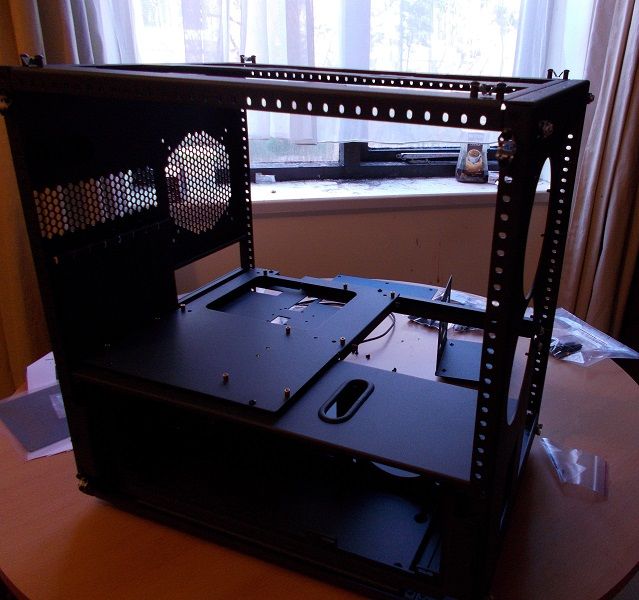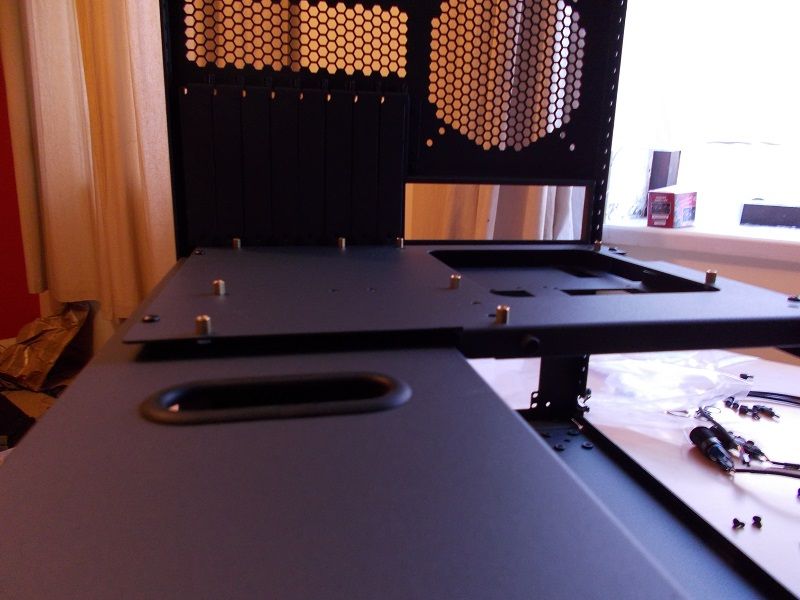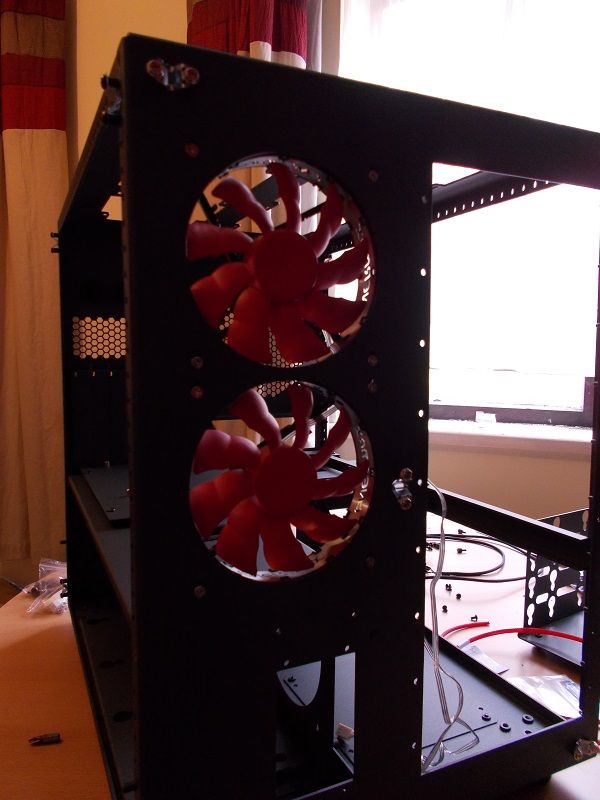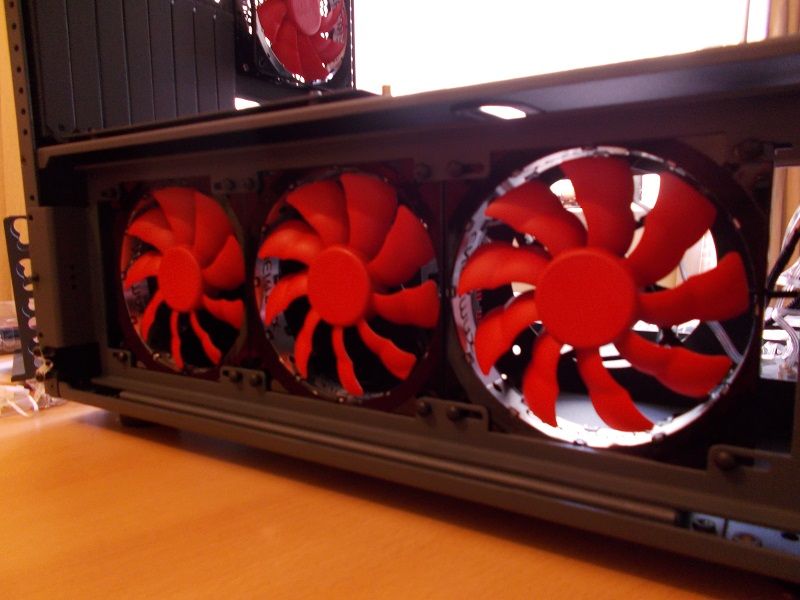First impressions, huh.
In the last few years I mostly used Corsair and BitFenix cases, so mostly good quality cases. I won't try comparing, because there is no comparison.
Jumping from a mass product to completely customizable product, that should tell you a lot

What I can tell you is that this case is very well designed.
I didn't find a single thing I would put somewhere else (and it happened a few times with other cases i had).
Powder coat is very good, also the primer was great. I was planning to paint each part twice, but after first layer I checked and it looks great as it is.
One minor flaw I found is with the accessory I bought with the case.
It was a left side rad mount. It works fine with radiator screws but I tried to instal fans with Akasa rubber pins and didn't work - to big holes. So I tried to use the screws supplied with fans - to small holes

Irony.
So I left the mount for later, maybe if I ever decide to go tri sli, then it will be useful.
The rubber feet supplied with the case could use some love.
They weren't the best quality (well, finish wasn't, had to use scissors to remove some bits of rubber).
Motherboard plate is great, also other features are also very well thought.
I mentioned the powder coat is great, I am very happy with the dark gray color I chose. It looks much better with red and also would fit green build, maybe yellow or blue as well. I think it is much better than black.
All holes were perfectly aligned, so there was no problems with mounting panels. Screws are very good quality and there is plenty to instal everything.
Plus you get spares.
So I have to say, I am satisfied with this case and I can't wait to start putting stuff inside

ps. Yes, worth it. Every penny