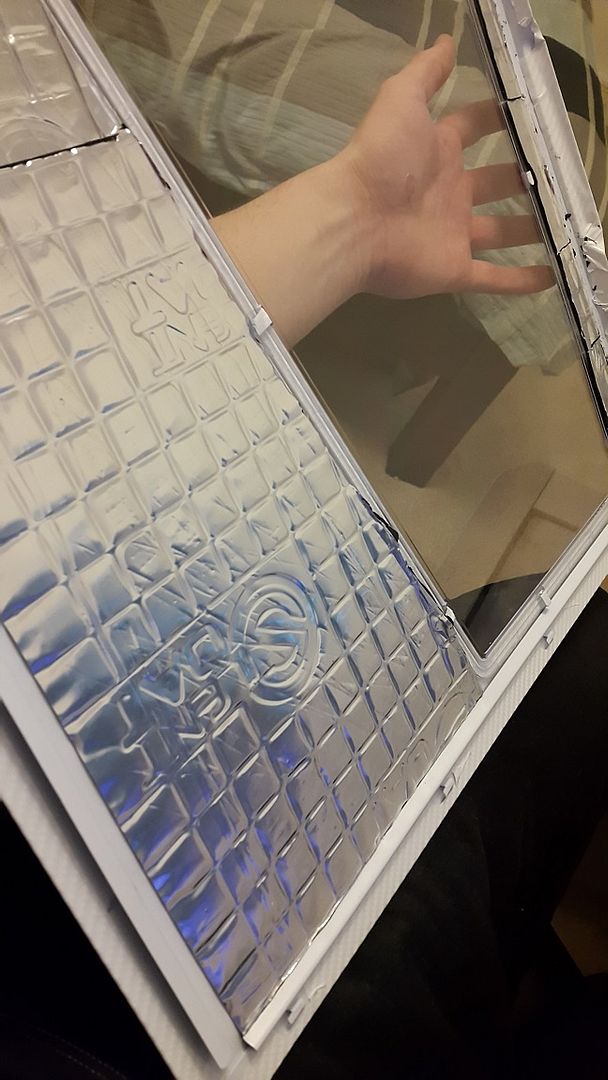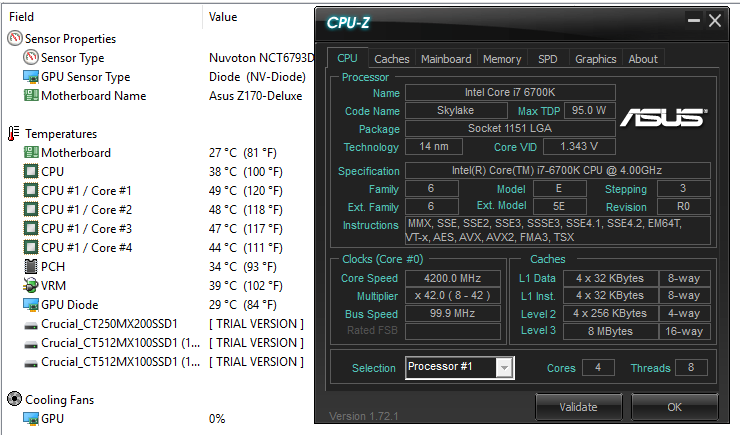Happy New Year! Been a bit busy eating and drinking everything in sight but some updates for you... The beast is now in use,typing on it as I speak, it's not completely done yet as i've got a few case mods to complete but its finally working.
Getting it to post was a total nightmare, in the end I had to drain everything and test bits from this and my old machine and narrowed it down to the CPU. For some weird reason when I loosened the spring loaded caps on the block it was fine, bit tighter and nothing at all... Now I did as per the instructions and screwed to the end of the thread by hand, it really wasnt over tight so not sure what was happening here?? Anyway its was a bit of a fussy booter but i've steadily been tightening it over time and seems perfectly happy now. So what does it look like:
Drives in place, when for some blue braided cables but the white SATA cables were out of stock...
Unfinished front end:
And i've been playing with some overclocks on the GPU first, this seems pretty stable thus far:
Now my new wrap did arrive to complete the front, had a quick look and for some reason the bigger size is not the same as the smaller so i'll have to test it and see if its useable or not... But unfortunately I tripped like a muppet when I was running and have some nice chunks of skin missing from my hands so wrapping is not really an option

. Things still to do:
1. Lighting, any advice on it - the UV blue fluid in particular
2. Wrap front final piece
3. New perspex for the window and internal drive bay wall
4. Custom braided GPU and CPU cables, to be ordered now i'm back home!
5. NZXT Grid 2, think i'm going to buy one and replace the stock unit so I can properly dial down the fans... System runs pretty cold so really no need for the noise

I'll be cranking up the CPU clock once I know the GPU is doing fine, runs most of what I was playing like a dream... I also pulled the trigger on this whilst a bit bored on boxing day:
https://www.overclockers.co.uk/dell...reen-led-monitor-midnight-grey-mo-084-de.html
Loving the screen so far!


 )
)

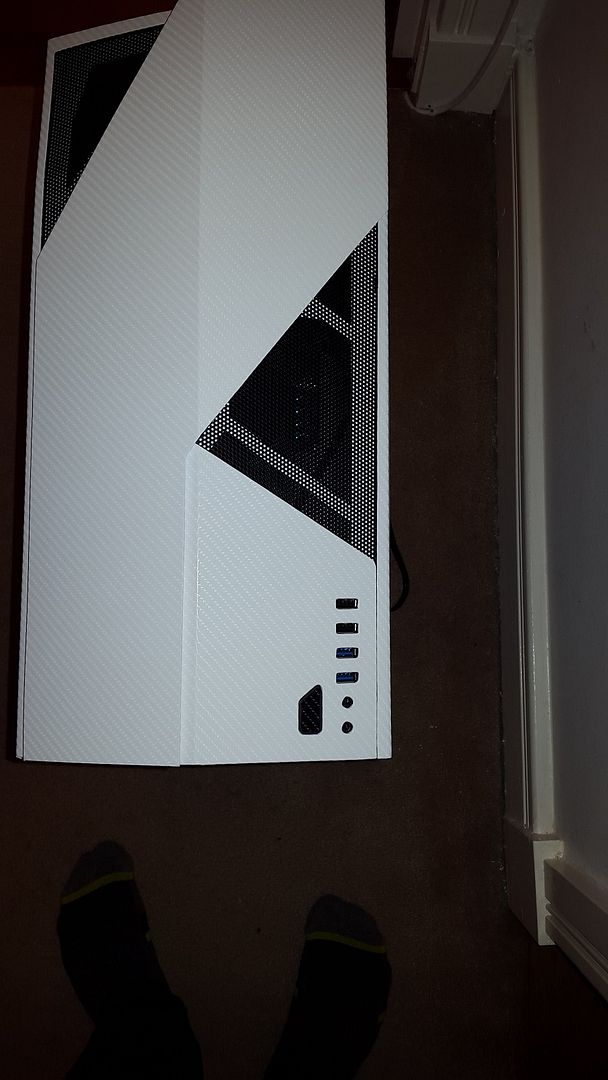
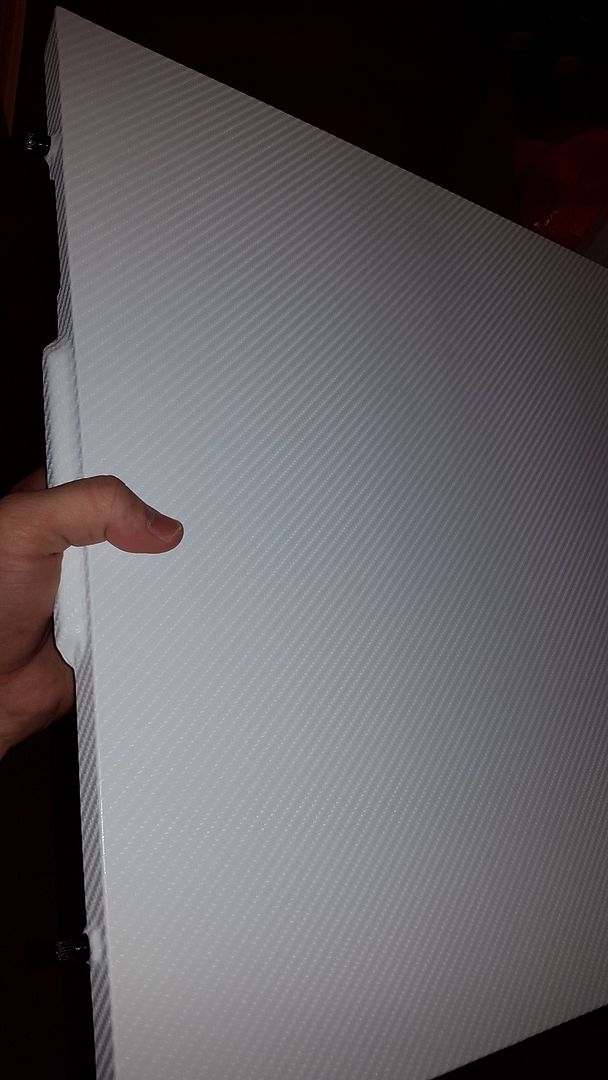





 . Decided to add another accent to stop it being just a total white case with this front piece done in contrasting black carbon. What do you think, I think it looks kinda cool.
. Decided to add another accent to stop it being just a total white case with this front piece done in contrasting black carbon. What do you think, I think it looks kinda cool.






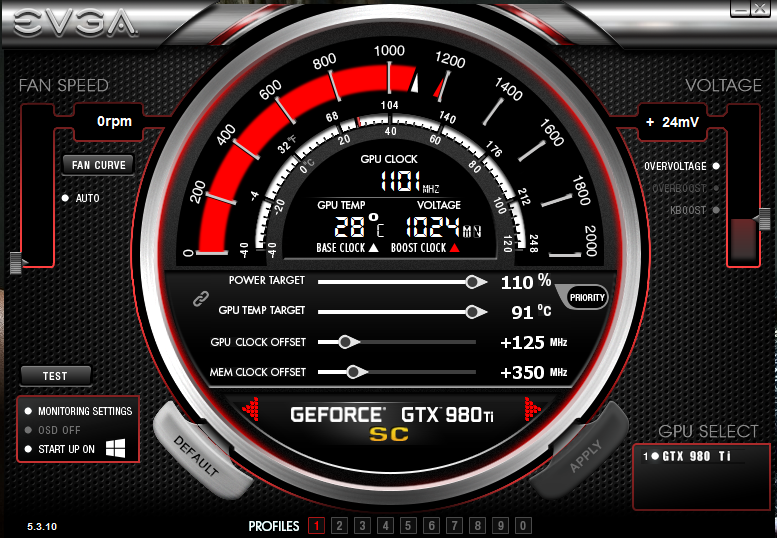
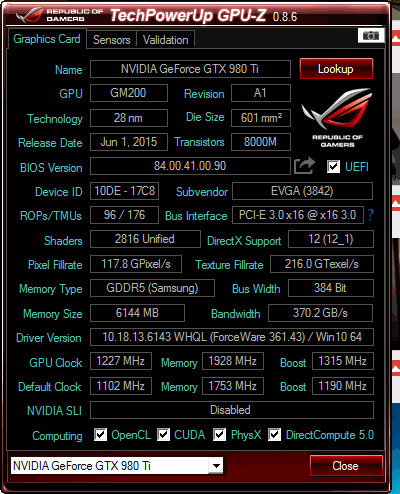
 . Things still to do:
. Things still to do: