-
Competitor rules
Please remember that any mention of competitors, hinting at competitors or offering to provide details of competitors will result in an account suspension. The full rules can be found under the 'Terms and Rules' link in the bottom right corner of your screen. Just don't mention competitors in any way, shape or form and you'll be OK.
You are using an out of date browser. It may not display this or other websites correctly.
You should upgrade or use an alternative browser.
You should upgrade or use an alternative browser.
R9 290X Owners Thread
- Thread starter Kaapstad
- Start date
More options
Thread starter's postsI actually kinda like this quote! Because as far back as i can remember, AMD have always had to sacrifice heat to get the performance, its was the same with their cpu processors.
Keeping on track, i was actually planning on hopping over from team green for these 290x's in CF but reading this thread has made me double take on my decision :<
This has always been the case with AMD cards and it will never change

Soldato
- Joined
- 22 Jul 2012
- Posts
- 16,209
- Location
- London
I'm just clinging on to hope I'll be able to swap out of the reference cooler for an after-market one later, otherwise I'll end up having to sell up
You could use a Prolimatech MK-26, an Alpenfohn Peter Universal (probably), an Arctic Accelero Hybrid or an Arctic Accelero extreme III if you wanted

Soldato
- Joined
- 22 Jul 2012
- Posts
- 16,209
- Location
- London
Have a look in here: http://forums.overclockers.co.uk/showthread.php?t=18551550
im glad i did not order one of these cards, everything about the screenshot looks wrong even though its made that way lol
custom coolers are going to have a hard job keeping these cards cool though my 2x 7950s will last untill the next refresh
custom coolers are going to have a hard job keeping these cards cool though my 2x 7950s will last untill the next refresh

Soldato
- Joined
- 21 Sep 2009
- Posts
- 5,267
- Location
- London
These GPU's are designed to run hotter and 95ºc is within their thermal envelope.
Anyone seen this, might give some a chuckle.

These GPU's are designed to run hotter and 95ºc is within their thermal envelope.
so does that mean my 7950s can run at 90c all the time under load, if that was normal then there would be a lot of posting that that is not normal.
reason why the R9s are hitting so high a temp is because there fans don't go much over 50% under load.... ati probably figured under production that they could not keep the refs cool and not noisy so they said hmm ok hot it is lol

normally with all other cards if they ran at 90c+ people would be going crazy to get the temps down though good news is you guys wont been cold this winter...
OK even i got some problems....
When sitting at desktop cards gpu clock and memory clock jumps up and down creating flickering.... da ****
Try disabling Aero maybe?
in windows 8.1??? looking closer to it and when im on google gpu clock sits at 1000mhz after 3 driver reinstalls and memory clock jumps from 150 to 1250 all the time creating flickering and crash in the end.
With full driver wipe ect. On 13.11 b6 drivers. I will try to go back to sapphre ones.
You see those memory clock jumps ?
Ok more tests with beta 3 drvers on windows nothing running:
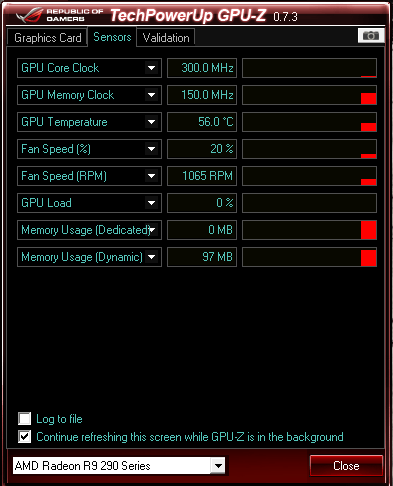
As soon when i start google chrome gpu clock on beta 3 and beta 6 goes to 1000mhz and sits there. Memory clock is jumping up and down when i scroll websites up and down. Now this is some ****ed up **** LOL I will try to flip card to silent mode and see whats up.
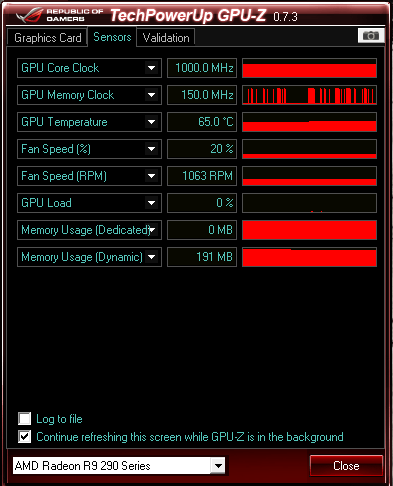
System is 2 weeks old newest updates ect.
Cant figure this out. Silent and uber modes same thing. Drivers tested beta v1/v3/v6 same thing on all of them. CArd should be at liek 500/500 or something for chrome max i would say.
Damn I miss RBE to edid cards bios default clocks :/
Scaning my pv with spybot and avg. Maybe i got some spyware that makes gpu run at 100% out of ideas.
Only thing that comes back to my mind is installing msi afterburner and making custom profiles for 2d and 3d clock
With full driver wipe ect. On 13.11 b6 drivers. I will try to go back to sapphre ones.
You see those memory clock jumps ?
Ok more tests with beta 3 drvers on windows nothing running:
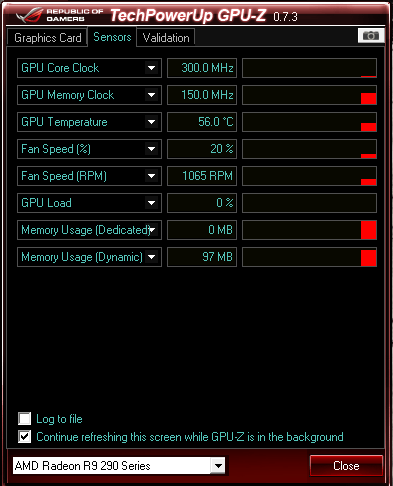
As soon when i start google chrome gpu clock on beta 3 and beta 6 goes to 1000mhz and sits there. Memory clock is jumping up and down when i scroll websites up and down. Now this is some ****ed up **** LOL I will try to flip card to silent mode and see whats up.
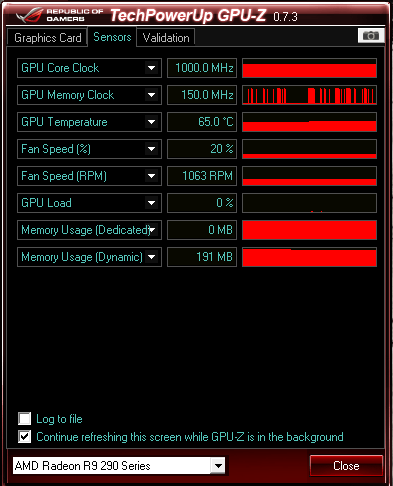
System is 2 weeks old newest updates ect.
Cant figure this out. Silent and uber modes same thing. Drivers tested beta v1/v3/v6 same thing on all of them. CArd should be at liek 500/500 or something for chrome max i would say.
Damn I miss RBE to edid cards bios default clocks :/
Scaning my pv with spybot and avg. Maybe i got some spyware that makes gpu run at 100% out of ideas.
Only thing that comes back to my mind is installing msi afterburner and making custom profiles for 2d and 3d clock

Last edited:
ok got 3 hours
of messing about.
So far only working solution i found is MSI Afterburner
i got 1 profile for 2d with lowest possible clocks and second profile for 3d with 1050/1600 settings.
Is it normal to get artefacts @1050 core around 90c ??
lukext will try with it disabled.
Update memory clock still jumps up and down.
of messing about.
So far only working solution i found is MSI Afterburner
i got 1 profile for 2d with lowest possible clocks and second profile for 3d with 1050/1600 settings.
Is it normal to get artefacts @1050 core around 90c ??
lukext will try with it disabled.
Update memory clock still jumps up and down.
Last edited:
Has anyone with an ASUS card got this 100% gpu usage issue? Just wondering as Gibbo reports it is a superior bios and has fully unlocked voltages etc. Both me and Lord_Zed have this issue on sapphire cards. I'd like to flash to the Asus bios to see if this resolves it but not sure how? I've been out of the Radeon market since the X1950!
Caporegime
- Joined
- 30 Jul 2013
- Posts
- 30,438
Mines a Sapphire as well by the way.
Can you confirm if your fan ever goes above 40% in either mode?
Can you confirm if your fan ever goes above 40% in either mode?
I wrote a basic bios flashing guide here if anyone wants to try it and is not sure how. Obviously don't use the bios links here though, unless you want to flash a HIS 7950 Ice-Q bios to your cards. 
http://forums.overclockers.co.uk/showthread.php?t=18544020

http://forums.overclockers.co.uk/showthread.php?t=18544020
Soldato
- Joined
- 5 Sep 2011
- Posts
- 12,884
- Location
- Surrey
Has anyone with an ASUS card got this 100% gpu usage issue? Just wondering as Gibbo reports it is a superior bios and has fully unlocked voltages etc. Both me and Lord_Zed have this issue on sapphire cards. I'd like to flash to the Asus bios to see if this resolves it but not sure how? I've been out of the Radeon market since the X1950!
Disable aero. I was getting lock ups on desktop as the card was throttling up and down heavily when I was setting clocks in GPU Tweak. Nice to see AMD still haven't mastered this yet lol.
Hopefully do some OC runs later if I get time with latest drivers. 100% fan is comedy though, there is just nobody on this earth who would tolerate that lol

Last edited:
Soldato
- Joined
- 6 Aug 2009
- Posts
- 4,505
- Location
- Wales
My Asus card will be here today,
I'll get it installed asap with latest beta drivers and report back.
I'll get it installed asap with latest beta drivers and report back.
Soldato
- Joined
- 10 Nov 2006
- Posts
- 8,578
- Location
- Lincolnshire
Has any-one moved from a CF7970GHZ setup in here to a CF290X setup?
I'm wondering if its worth it at this point moving from my CF7970 @ 1150/1600 to CF X290, there doesn't appear to be a big enough leap in performance looking at the benchmarks with the 7990 involved, even this card is slightly slower than CF7970GHZ.
I think I may wait till they release upgraded coolers that enable to O/C the card more as it hardly seems fair atm. Unless....any-one can convince me otherwise?
I'm wondering if its worth it at this point moving from my CF7970 @ 1150/1600 to CF X290, there doesn't appear to be a big enough leap in performance looking at the benchmarks with the 7990 involved, even this card is slightly slower than CF7970GHZ.
I think I may wait till they release upgraded coolers that enable to O/C the card more as it hardly seems fair atm. Unless....any-one can convince me otherwise?

